
Introduction
This blog will demonstrate to you how to migrate the groups and users with ACL permissions from one Adobe Experience Manager (AEM) server to another.
Groups Migration
· Install ACS commons package.
· Login to the AEM author instance.
· Navigate to the tools page so we can able to see the acs-common folder.
· Touch UI, Navigate to Tools -> Operations ->Configuration,
· Classic UI open Tools Console (http://localhost:4502/miscadmin#/etc/acs-commons/packagers)
· Now we need to create a new page under the packager’s folder with ACL Packager Template
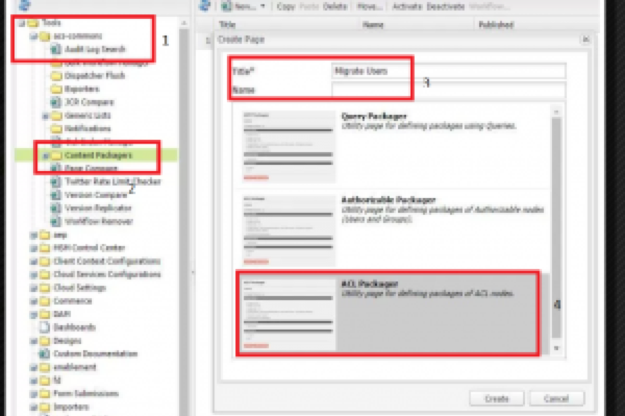
Double click and open the page(Migrate Users)
· Edit ACL Packager Configuration rules and configuration, as shown in below screenshot and click OK
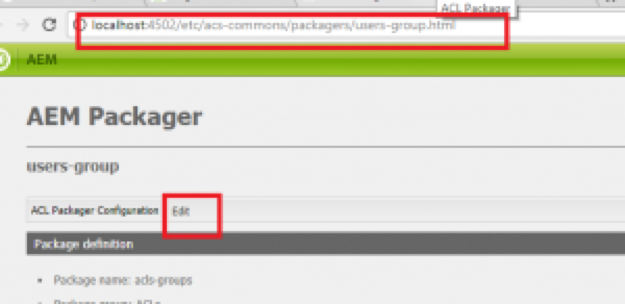
Now enter all values:
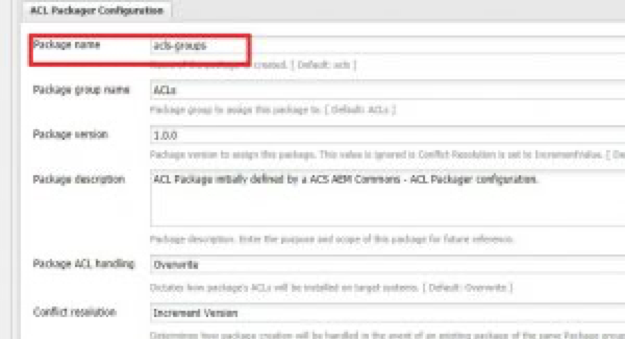

· Now click on create a package.
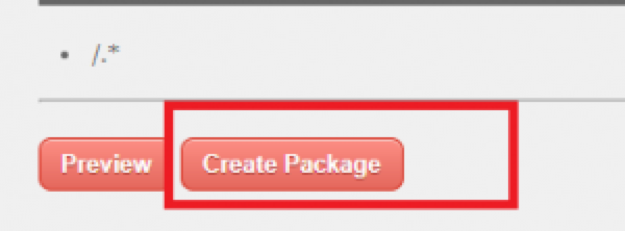
Now go to the /crx/packmgr and download the package. We can install this package in other AEM instances
3. Users Migration
We can do users migration in two ways:
3.1 Creating ACL Packager:
We need to create a new ACL packager like the above and deploy it in other AEM instances.
3.2 Package Create:
Another way is we can build the package directly from http://localhost:4502/crx/packmgr with all users and install it in any other instance.
ACL packages Reference Link: https://github.com/Adobe-Consulting-Services/acs-aem-commons/releases
No comments:
Post a Comment
If you have any doubts or questions, please let us know.