Configure Closed User Group (CUG)
Till now we configured how to limit access to the author for a particular section of the site. However, sometimes we want to limit access to a particular page on publish instance.
CUG is used to limit access to a specific page on publish instance. When you assign CUG to a page, That page requires a login and only CUG admitted users are allowed to access that page.
Till now we configured how to limit access to the author for a particular section of the site. However, sometimes we want to limit access to a particular page on publish instance.
CUG is used to limit access to a specific page on publish instance. When you assign CUG to a page, That page requires a login and only CUG admitted users are allowed to access that page.
How to Set Up CUG:
§ CUG can be set up at page level
§ In order to set up CUG for a page, right-click on that page from site admin and select properties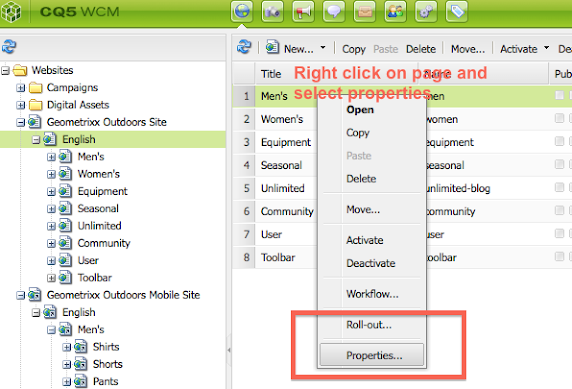
§ Select Advance Tab -> Expand closed user Group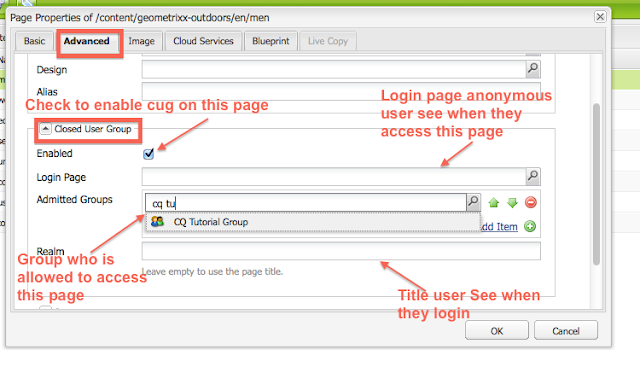
§ CUG can be set up at page level
§ In order to set up CUG for a page, right-click on that page from site admin and select properties
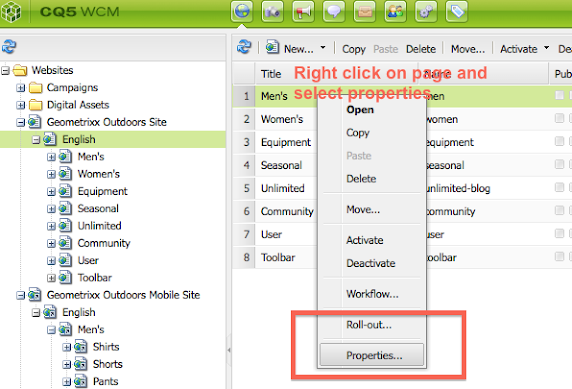
§ Select Advance Tab -> Expand closed user Group
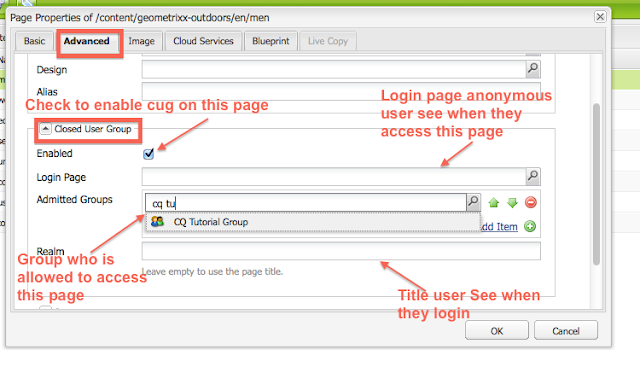
§ You can configure your option. Here is what each option mean
Option
|
Meaning
|
Enabled
|
If the current page is subjected to CUG. If this is not checked all other fields will not have any effect.
|
Login page
|
Login Page where you want the anonymous users to redirect to after they access page. Login Page should have logic to authenticate the user. If this is not specified then the standard login page is used. The standard login page is configured under Felix console with configuration called "CQ Login Selector Authentication Handler"
|
Admitted Group
|
Groups That is allowed to access this resource. After login, if the user belongs to the admitted group then only they will get access to the resource.
|
Realm
|
The realm you want to show to the admitted group after they log in. By default, they will see the page title.
|
Then you can click ok and activate that page
§ Make sure that users and groups assigned to CUG also exist in publishing (For that you can activate that user or group to publish instance)
You might have to do some more changes in Dispatcher for this to work.
§ Make sure that users and groups assigned to CUG also exist in publishing (For that you can activate that user or group to publish instance)
You might have to do some more changes in Dispatcher for this to work.
No comments:
Post a Comment
If you have any doubts or questions, please let us know.