1. Open the welcome screen. (http://localhost:4502/aem/start.html).
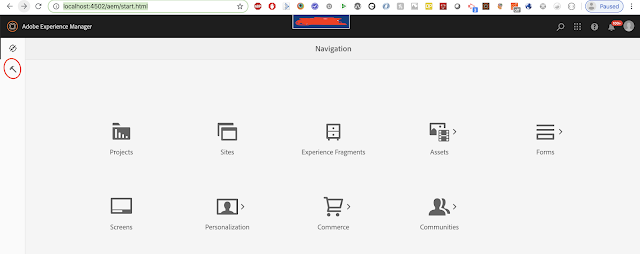
2. Click on the Tools. You will get the below screen.
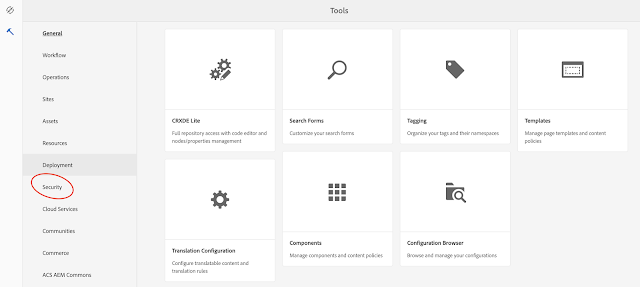
3. Now click on Security.
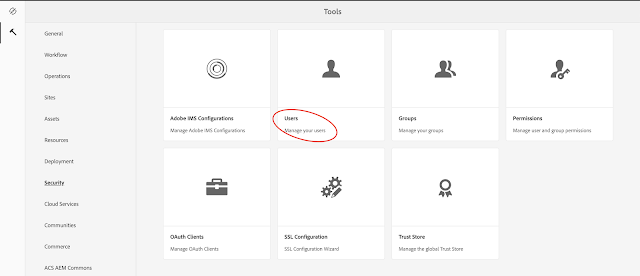
4. Now search for the Administrator and click on the link and find the account settings.
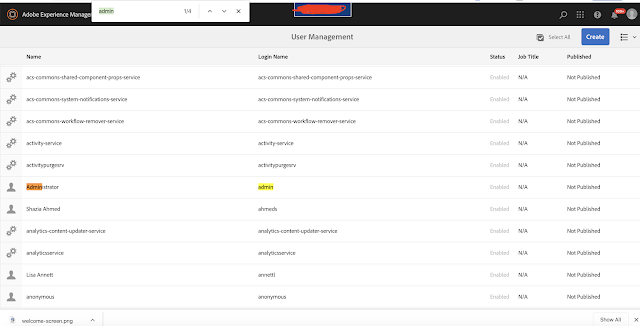
5. Click on the change password.
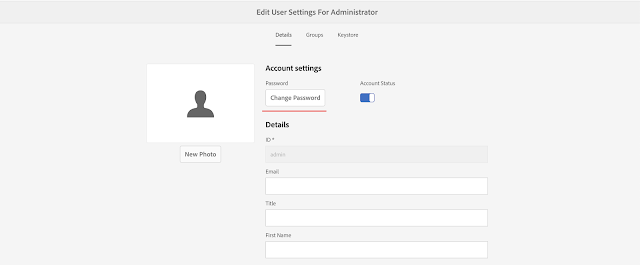
Fill the form and click the OK button,
No comments:
Post a Comment
If you have any doubts or questions, please let us know.