In this dynamic world of technology, everything should be changed with time. In content management system (cms) aem comes as a most power full wcm backed by java library named JCR and other frameworks like OSGi provides molecularity and sling works as controller and Dispatcher configuration in AEM is the little portion taken from DevOps to manage cache and load balancing, which makes Adobe Experience Manager most powerful content management system so far.
So, lets come to the point.
Sometimes we come across problems like, having the same port number used by different instance especially in aem instance for working with multiple projects with their individual instances which is also recommended. By default AEM instance running on 4502 port so we can't run another AEM instance on same port So, for running more than two AEM instance we should we change the port number on which current AEM is running. TO change the default AEM instance port number.
Follow these steps to successfully change Port Number on your AEM Instance:
1. Start your AEM instance.
2. Log in to your AEM instance.
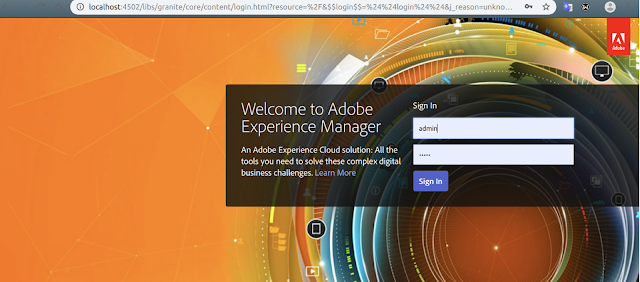
3. Now go to the provided link http://localhost:4502/system/console/configMgr
4. Now search for "apache Felix jetty Based" using ctrl+f.
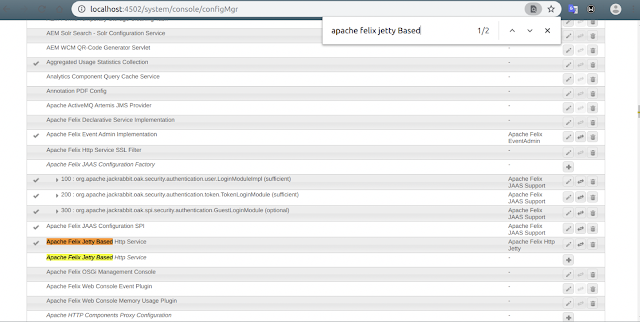
5. Now click on "Apache felix jetty based http service" and edit Http port according to your need. I have used "4506"
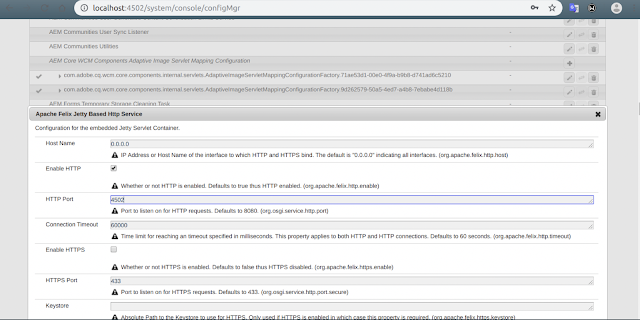
6. Click Save.
7. You will receive a prompt like this click ok and restart your instance.

8. Now your instance will start on the new configured Port number.
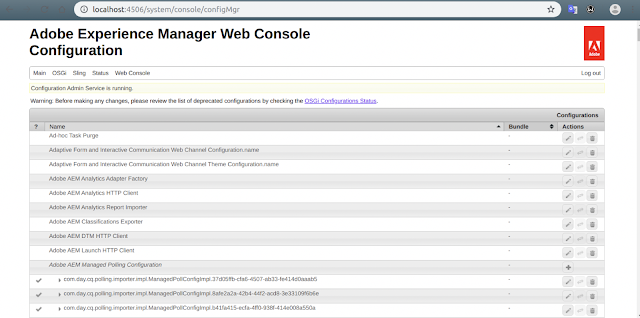
Adobe Experience Manager Provide you all the features which make Adobe Experience Manager different from other CMS.
4. Now search for "apache Felix jetty Based" using ctrl+f.
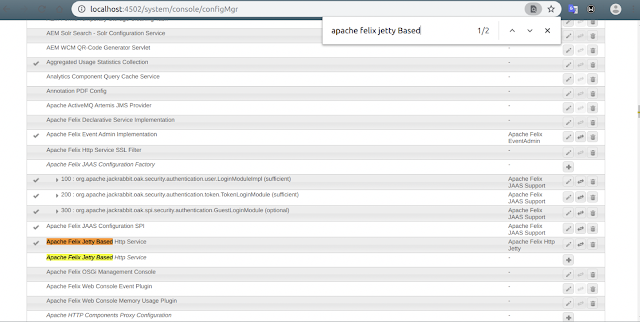
5. Now click on "Apache felix jetty based http service" and edit Http port according to your need. I have used "4506"
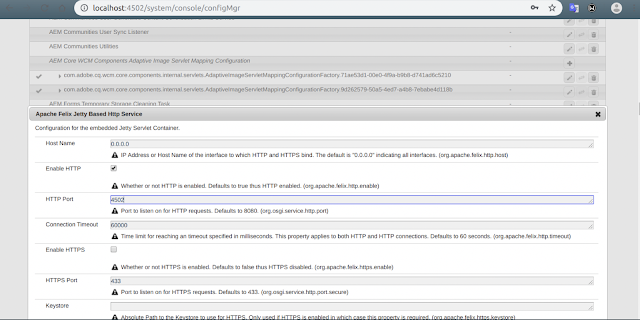
6. Click Save.
7. You will receive a prompt like this click ok and restart your instance.

8. Now your instance will start on the new configured Port number.
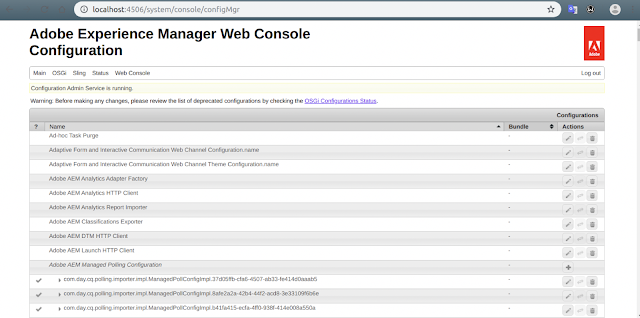
Adobe Experience Manager Provide you all the features which make Adobe Experience Manager different from other CMS.
No comments:
Post a Comment
If you have any doubts or questions, please let us know.