Steps to configure:
- Navigate to ConfigMgr
- Search for 'Apache Sling Referrer Filter'
- Remove the POST method from the filter.
- Check the "Allow Empty" checkbox and click on Save.
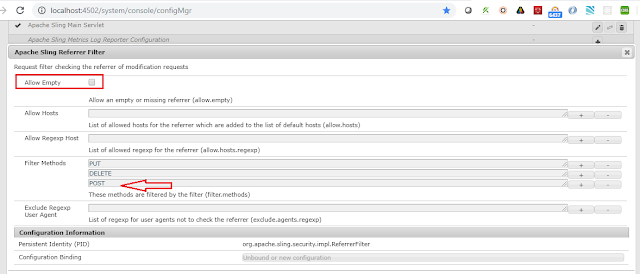
- Search for "Adobe Granite CSRF Filter"
- Remove the POST method from the filter.
- Click on Save.

Click here to download the postman and install it.
Open Postman app and do the following steps.
- The select method as POST
- Enter the AEM servlet URL.
- Navigate to the "Authorization" tab and enter username and password.
- Enter required "Headers"
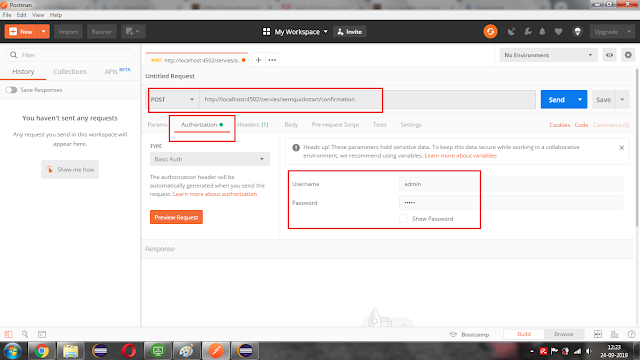
Enter the request in the body tab and hit the Send button.
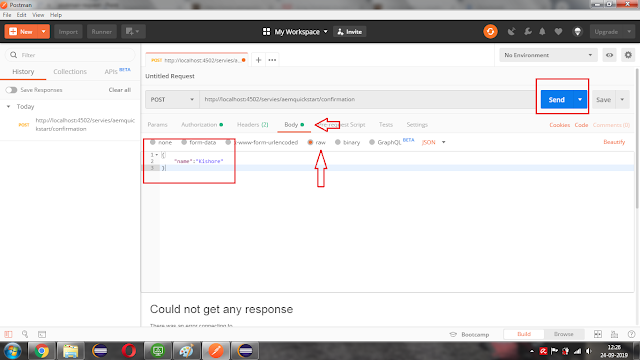
No comments:
Post a Comment
If you have any doubts or questions, please let us know.