Environment: AEM 6.3
Perform the below activities for the maintenance of AEM server to avaoid the repository growth on daily or weekly Basis
v Turn on DAM asset update workflow model to Transient model: https://aemexperts.blogspot.sg/search/label/Workflow to 10% workflow processing specifically for the DAM update asset workflow.
v Use the DAM update assets offloading workflow: https://aemexperts.blogspot.sg/2018/05/aem-dam-update-asset-offloading.html to improve the Master author server performance
v Follow the https://helpx.adobe.com/experience-manager/kb/performance-tuning-tips.html
v Workflow purge maintenance :
§ Go to this https://localhost:5443/libs/granite/operations/content/maintenanceWindow.html/libs/settings/granite/operations/maintenance/granite_weekly#
§ Mouse over on the workflow purge
§ Click on the run (play icon)
§ After completion it show yes green mark stating the last and next run for this activity
v Turn on DAM asset update workflow model to Transient model: https://aemexperts.blogspot.sg/search/label/Workflow to 10% workflow processing specifically for the DAM update asset workflow.
v Use the DAM update assets offloading workflow: https://aemexperts.blogspot.sg/2018/05/aem-dam-update-asset-offloading.html to improve the Master author server performance
v Follow the https://helpx.adobe.com/experience-manager/kb/performance-tuning-tips.html
v Workflow purge maintenance :
§ Go to this https://localhost:5443/libs/granite/operations/content/maintenanceWindow.html/libs/settings/granite/operations/maintenance/granite_weekly#
§ Mouse over on the workflow purge
§ Click on the run (play icon)
§ After completion it show yes green mark stating the last and next run for this activity
v Workflow Archive
§ Go to this path https://localhost:5443/libs/cq/workflow/admin/console/content/archive.html
§ Select all and delete
v Workflow Failure
§ Go to this path https://localhost:5443/libs/cq/workflow/admin/console/content/failures.html
§ Select all and delete
v Version Purge maintenance
https://localhost:5443/libs/granite/operations/content/maintenanceWindow.html/libs/settings/granite/operations/maintenance/granite_daily
§ Mouse over on the version urge
§ Click on RUN(play icon)
§ That’s it!
§ Click on Configure icon to configure to change the scheduling.
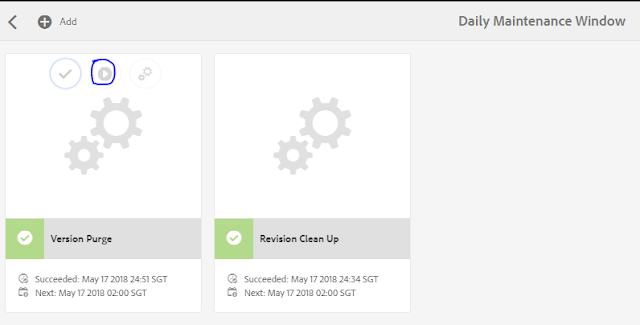
v Audit Log Purge maintenance
§ Go to this path https://localhost:5443/libs/granite/operations/content/maintenanceWindow.html/libs/settings/granite/operations/maintenance/granite_weekly
§ Mouse over on the Audit log maintenance
§ Click on run (play icon)
v Revision cleanup
§ Go to this URL https://localhost:5443/libs/granite/operations/content/maintenanceWindow.html/libs/settings/granite/operations/maintenance/granite_daily
§ Mouse over on the revision cleanup
§ Click on RUN
§ That’s it!
§ Click on Configure icon to change the auto schedule details
v Datastore Garbage Collection
§ Go to this path https://localhost:5443/libs/granite/operations/content/maintenanceWindow.html/libs/settings/granite/operations/maintenance/granite_weekly#
§ Mouse over on the datastore garbage collection >> click on the Run(play icon)
§ After some time it shows the activity has been completed and shows Yes Green mark
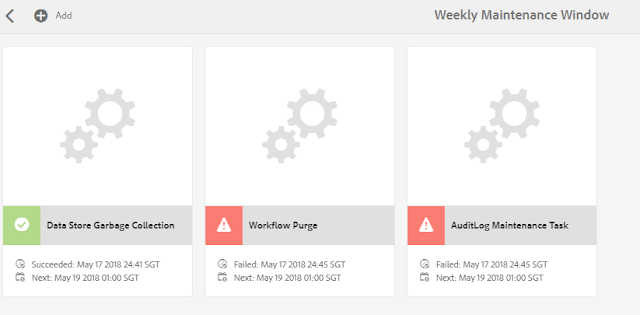
v Index Manager
§ Go to this path https://localhost:5443/libs/granite/operations/content/diagnosis/tool.html/granite_oakindexmanager
§ Select the node name for the reindex
§ Click on the reindex or bulk index
§ Monitor the log files for the start and completion of indexing
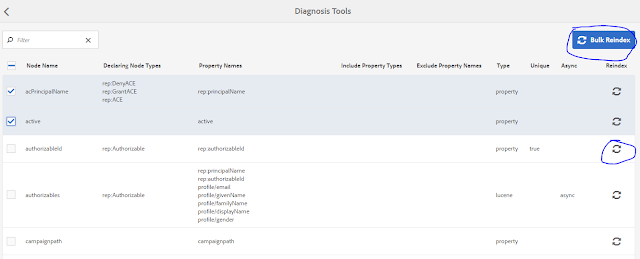
v Monitor the logs
§ https://localhost:5443/libs/granite/operations/content/diagnosis/tool.html/granite_logmessages
§ Monitor the error.log, Warning, info and Debug level messages
§ Take action based on the error message
§ Critical errors will be highlighted on red color
§ Go to this path https://localhost:5443/libs/cq/workflow/admin/console/content/archive.html
§ Select all and delete
v Workflow Failure
§ Go to this path https://localhost:5443/libs/cq/workflow/admin/console/content/failures.html
§ Select all and delete
v Version Purge maintenance
https://localhost:5443/libs/granite/operations/content/maintenanceWindow.html/libs/settings/granite/operations/maintenance/granite_daily
§ Mouse over on the version urge
§ Click on RUN(play icon)
§ That’s it!
§ Click on Configure icon to configure to change the scheduling.
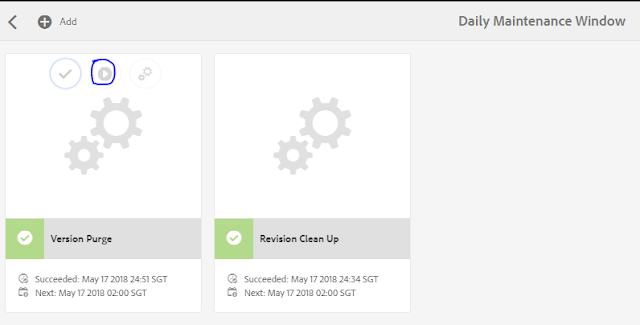
v Audit Log Purge maintenance
§ Go to this path https://localhost:5443/libs/granite/operations/content/maintenanceWindow.html/libs/settings/granite/operations/maintenance/granite_weekly
§ Mouse over on the Audit log maintenance
§ Click on run (play icon)
v Revision cleanup
§ Go to this URL https://localhost:5443/libs/granite/operations/content/maintenanceWindow.html/libs/settings/granite/operations/maintenance/granite_daily
§ Mouse over on the revision cleanup
§ Click on RUN
§ That’s it!
§ Click on Configure icon to change the auto schedule details
v Datastore Garbage Collection
§ Go to this path https://localhost:5443/libs/granite/operations/content/maintenanceWindow.html/libs/settings/granite/operations/maintenance/granite_weekly#
§ Mouse over on the datastore garbage collection >> click on the Run(play icon)
§ After some time it shows the activity has been completed and shows Yes Green mark
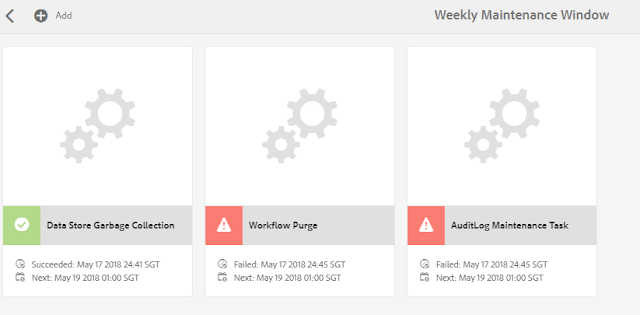
v Index Manager
§ Go to this path https://localhost:5443/libs/granite/operations/content/diagnosis/tool.html/granite_oakindexmanager
§ Select the node name for the reindex
§ Click on the reindex or bulk index
§ Monitor the log files for the start and completion of indexing
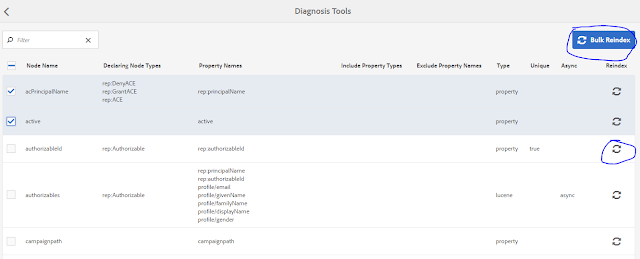
v Monitor the logs
§ https://localhost:5443/libs/granite/operations/content/diagnosis/tool.html/granite_logmessages
§ Monitor the error.log, Warning, info and Debug level messages
§ Take action based on the error message
§ Critical errors will be highlighted on red color
- Datastore consistency Check
- Perform the Online or offline compaction
- Disable the External link checker
- Oak session expiration set to 1hr by default
No comments:
Post a Comment
If you have any doubts or questions, please let us know.