The intent of AEM Fiddle is to provide an accessible, developer friendly environment for experimentation, POCs, and other one-off tasks. AEM Fiddle is not intended to be used as a full fledged application development environment.
AEM Fiddle’s fundamental advantage over other AEM IDEs is: time to execution.
Most AEM IDE/development tooling requires the orchestration of scripts, resources, and sling:resourceTypes. AEM Fiddle allows you to begin coding and executing your code in seconds (literally).
Getting Started
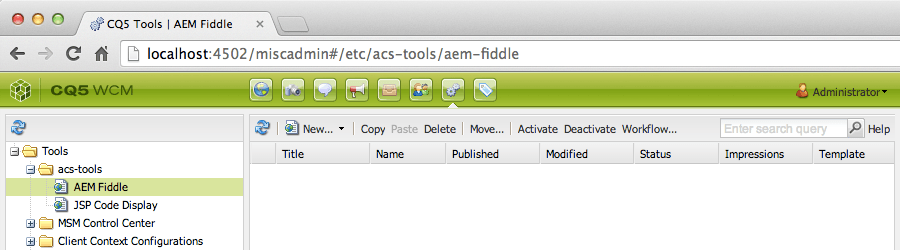
Install the ACS AEM Tools package via the AEM Package Manager and then open AEM Fiddle from the AEM Tools console, or directly at /etc/acs-tool/aem-fiddle.html
To get to the AEM Tools console from the Touch UI, from the left rail navigation, select Tools > Operations > Configuration.
Overview
The term “fiddle” is used to describe the script entered into the Web UI (left side of screen) to be executed against AEM.
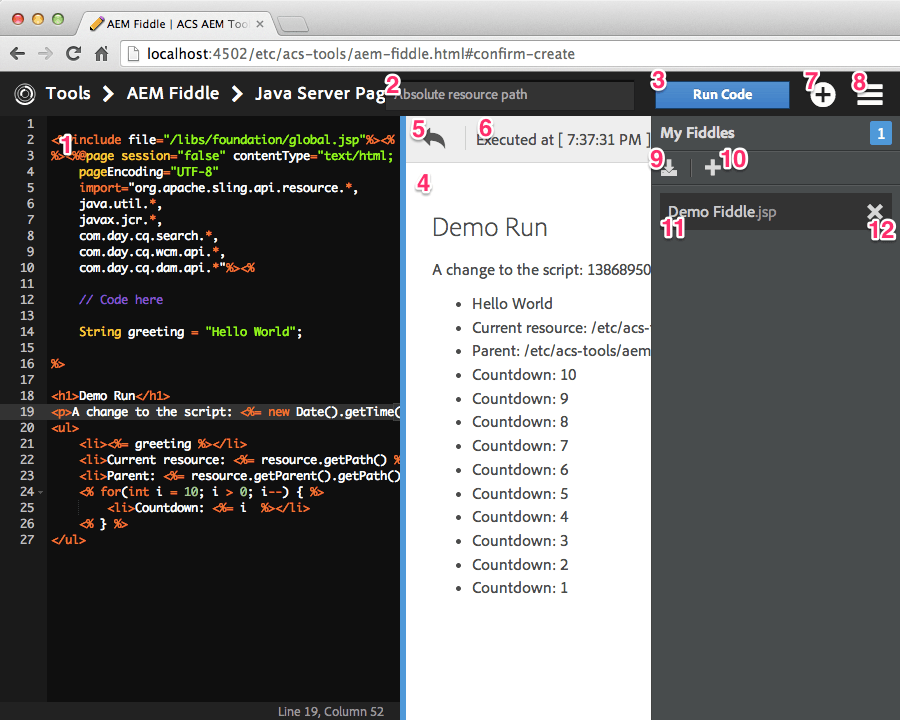
Write code to execute in AEM
Absolute path to resource used for script execution context (defaults to /etc/acs-tools/aemfiddle/jcr:content)
Button to run code defined in (1.)
Windows shortcut: Ctrl-K
OS X shortcut: Cmd-K
Displays the output of code execution
Toggles output between rendered HTML (shown) and HTML src view
Displays the time of execution and resource context
Opens dialog for creating a new input using script languages supported by the AEM install
Toggles the sidebar used to Creating, Updating, Loading and Deleting saves fiddles
Updates the active saved fiddle
Saves code from (1.) to the logged in user’s profile
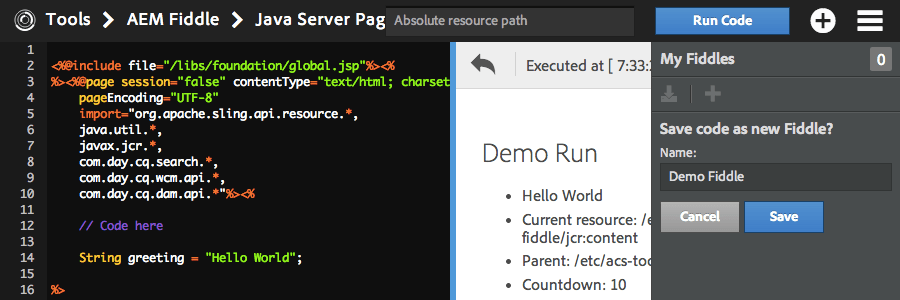
Lists all previously saved fiddles
Clicking on the fiddle will load the code into (1.)
Deletes the fiddle
Scripting Language Support
AEM Fiddle will allow you to code in any script language the AEM installation support. New scripting language support can be installed from contributions to the Apache Sling project.
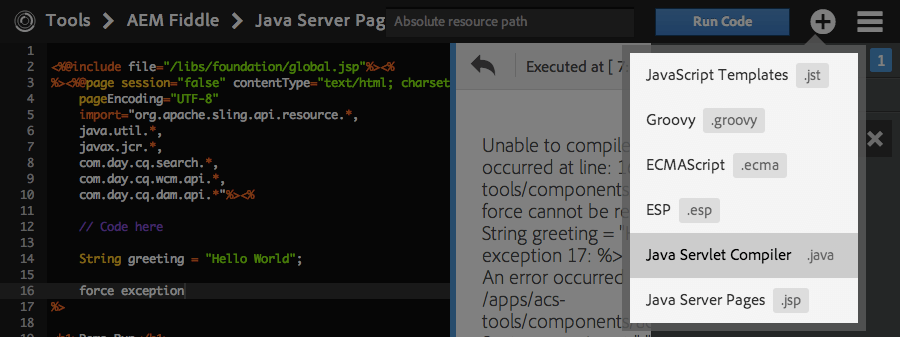
Error Handling
AEM Fiddle supports erring scripts by displaying the normal output of the error along with a Warning notification.
Note: Switching to HTML src view often makes reading the error messages easier.
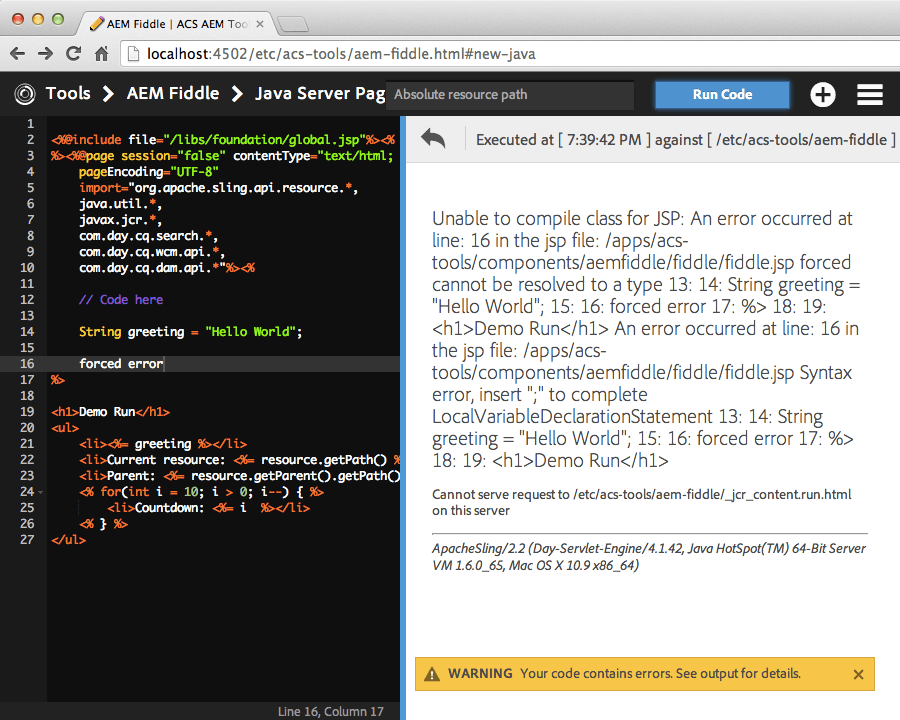
Extras
The name AEM Fiddle and term “fiddle” were inspired by the popular JSFiddle.net
“My Fiddles” are stored under the logged in user’s profile node. Ex. /home/users/admin/profile/fiddles/demo-fiddle
event-user-data (Since v0.0.30)
user-event-data of acs-aem-tools.aem-fiddle is set for the JCR session used by this feature.
No comments:
Post a Comment
If you have any doubts or questions, please let us know.