We can enable the log level of a package in two level - Global level, Package level.
Global level:Login to /system/console/configMgr and go to OSGI -->Configuration
Search for "Apache Sling Logging Configuration"
Change the log level accordingly
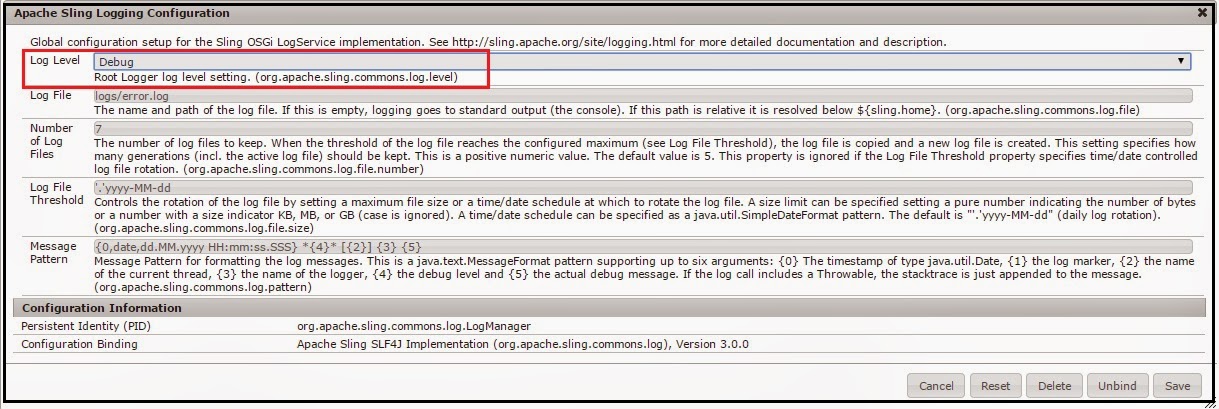
Save the configuration
Package level:Login to /system/console/configMgr and go to OSGI -->Configuration
Search for "Apache Sling Logging Logger Configuration" and click on "+" to add new configuration.
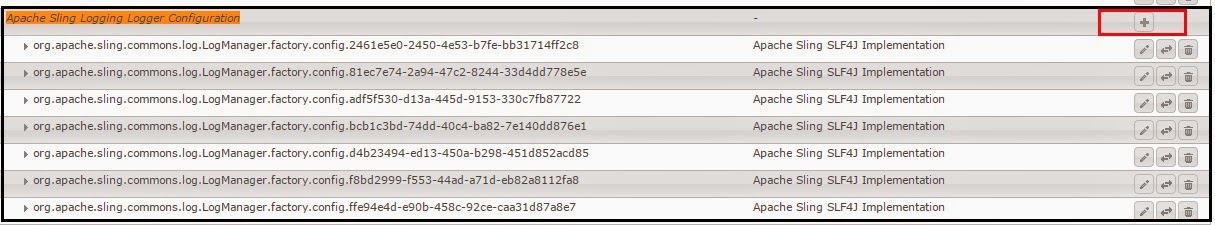
Provide the package name in the Logger and Save the configuration.
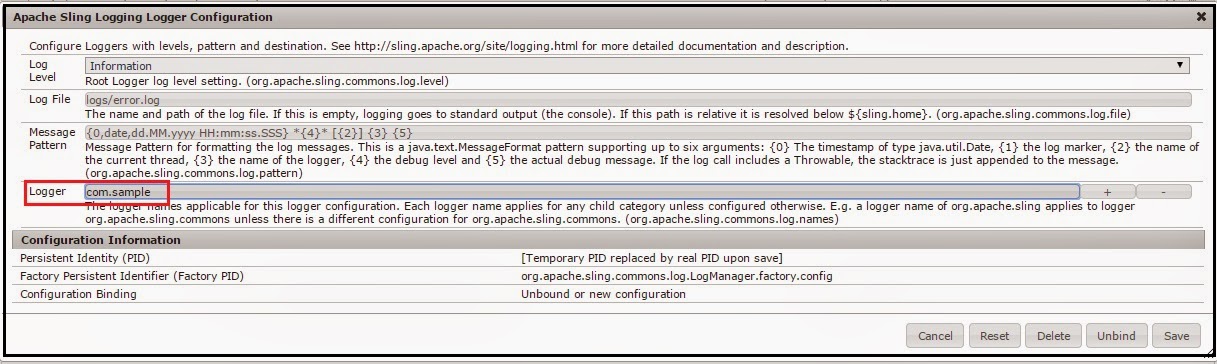
To change the logger level open the configured Logger from the "Apache Sling Logging Logger Configuration" and change log level.
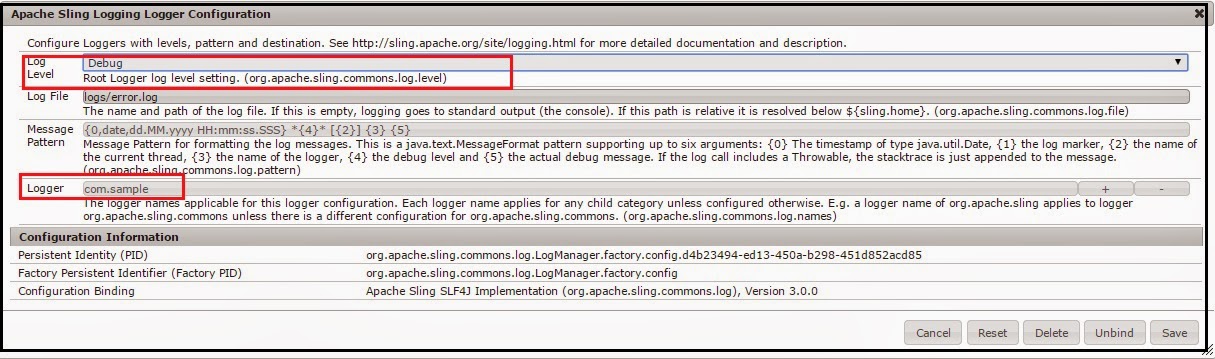
Save the configuration.
No comments:
Post a Comment
If you have any doubts or questions, please let us know.