AEM authors quickly want to grab the asset’s publish URL for sharing or for use with external tools like Adobe Target.
How to Setup
As of ACS AEM Commons 4.0.0, this Wrapper Client Library node definition must be used to enable this feature.
Remember to create empty `js.txt` and `css.txt` files directly beneath the wrapper `cq:ClientLibraryFolder` node.
As of ACS AEM Commons 4.0.0, this Wrapper Client Library node definition must be used to enable this feature.
Remember to create empty `js.txt` and `css.txt` files directly beneath the wrapper `cq:ClientLibraryFolder` node.
In order to enable the feature, please configure com.adobe.acs.commons.dam.impl.CopyAssetPublishUrlFeature
Note that your AEM Externalizer OSGi service must be set up for the Publish URL to use the correct domain.
Note that your AEM Externalizer OSGi service must be set up for the Publish URL to use the correct domain.
How to Use
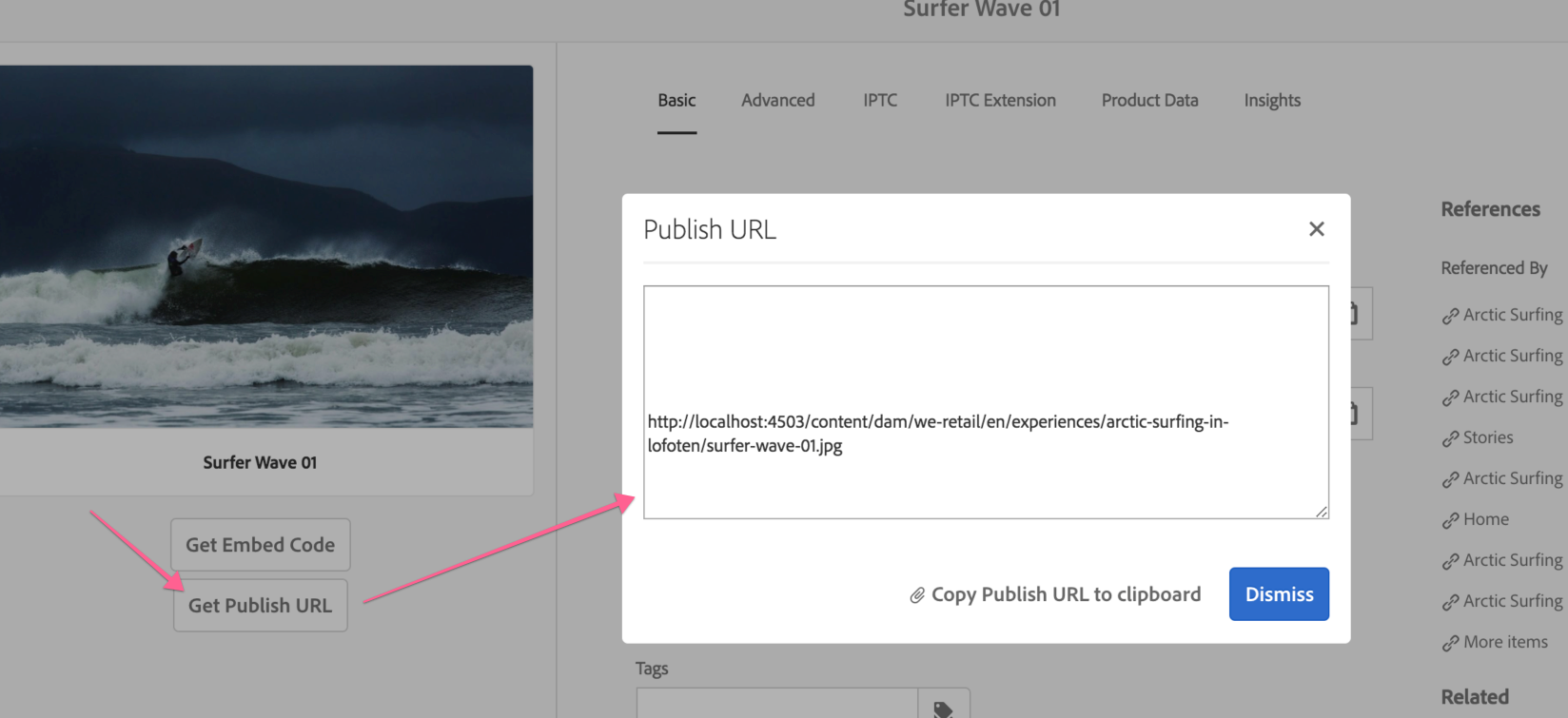
Source: https://adobe-consulting-services.github.io/acs-aem-commons/features/assets-components/copy-publish-url/index.html
- Ensure the asset is published
- Click into the asset
- Click the new Get Publish URL button
- Copy the Publish URL
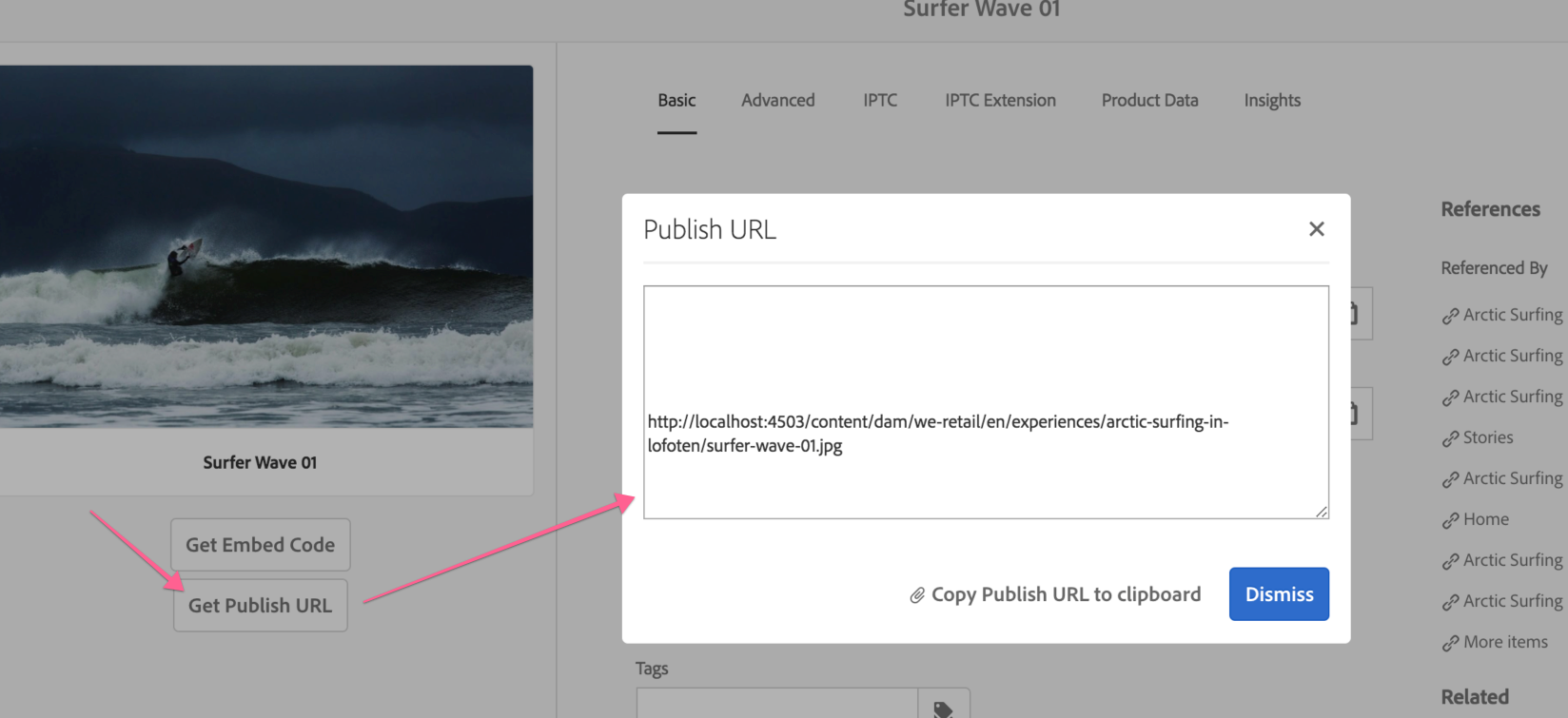
Source: https://adobe-consulting-services.github.io/acs-aem-commons/features/assets-components/copy-publish-url/index.html
No comments:
Post a Comment
If you have any doubts or questions, please let us know.