This article adds editable templates to the Experience Manager Toy Site. This editable template uses a policy that determines what AEM components are allowed in it, as shown in the following illustration.
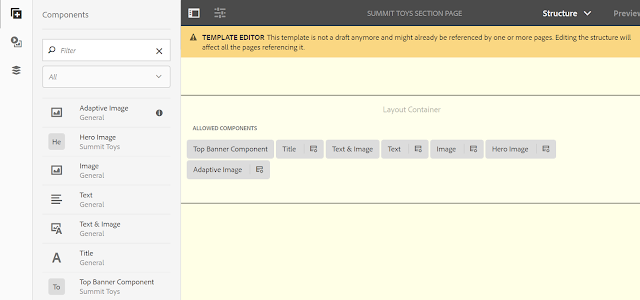
The following illustration shows the editable template in Initial Content mode.
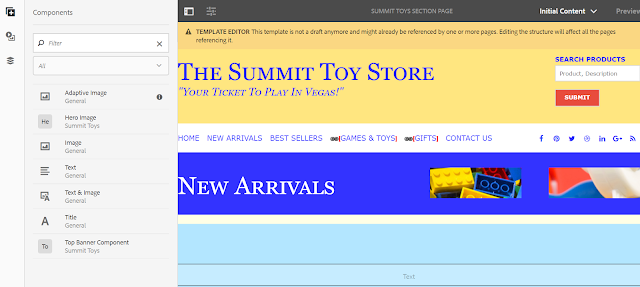
Using an editable template, you can create pages for your site. The Experience Manager pages have the same look and feel but have different content. To read this development article, check back later in June 2017.
NOTE: This Experience Manager developer article builds off of the Sample Toy Site built for Experience Manager 6.3. For information about developing this site, see Creating your First Adobe Experience Manager 6.3 website.
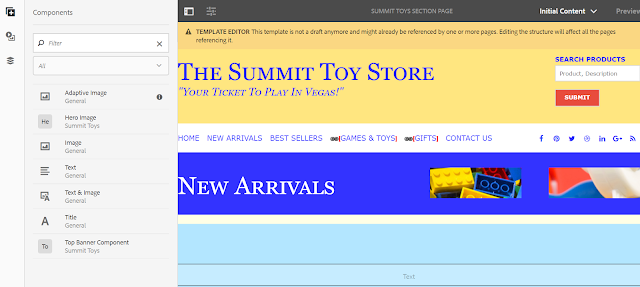
Using an editable template, you can create pages for your site. The Experience Manager pages have the same look and feel but have different content. To read this development article, check back later in June 2017.
NOTE: This Experience Manager developer article builds off of the Sample Toy Site built for Experience Manager 6.3. For information about developing this site, see Creating your First Adobe Experience Manager 6.3 website.
No comments:
Post a Comment
If you have any doubts or questions, please let us know.