- Run mode for Author instance as follows:
sling.run.mode.install.options=author|crx3|samplecontent
- Post the installation of Author instance in crx/de console shows nothing in the tree-node, refer the below screenshot.
http://localhost:4502/crx/de/index.jsp
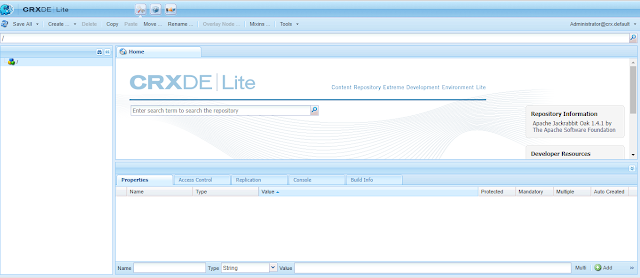
Solution:
- Go to the http://localhost:4502/system/console/configMgr
- Search for Apache Sling DavEx Servlet
- Root path shows only /Server as shown in the below screenshot.
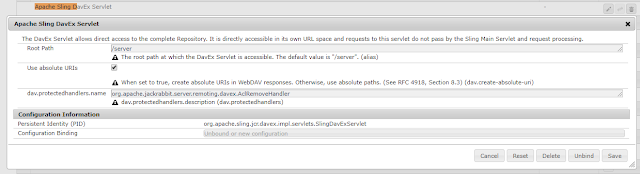
- Change the root path from /server to /crx/server and save it.
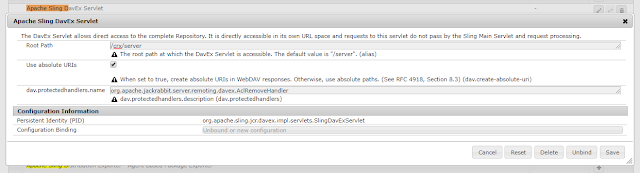
- Go back to the /crx/de console, You will be able to see the node-tree as shown below.
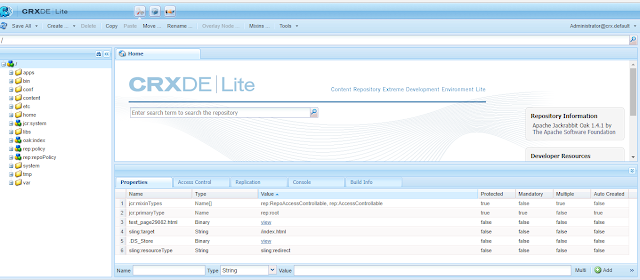
- Go to the http://localhost:4502/system/console/configMgr
- Search for Apache Sling DavEx Servlet
- Root path shows only /Server as shown in the below screenshot.
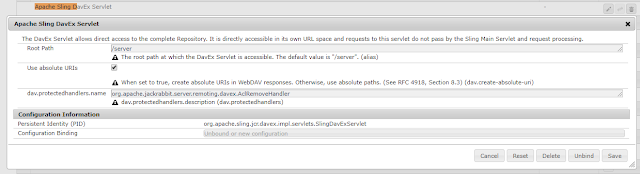
- Change the root path from /server to /crx/server and save it.
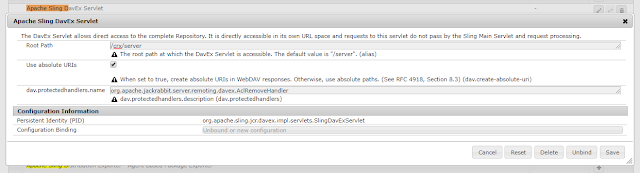
- Go back to the /crx/de console, You will be able to see the node-tree as shown below.
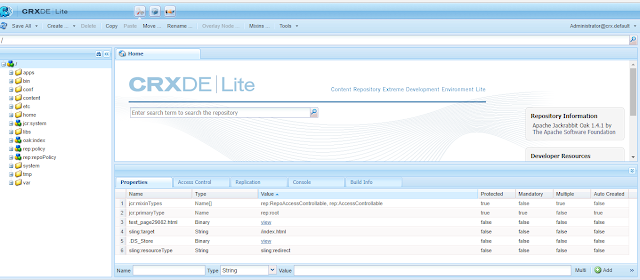
No comments:
Post a Comment
If you have any doubts or questions, please let us know.