Solution:
Go to the system/console/configMgr
Search for DAY CQ ROOT Mapping and open for edit
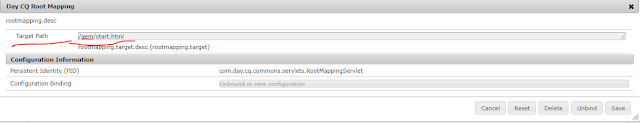
Change the Target path from /aem/start.html to /projects.html as shown in the below screenshot

Save the changes. That's It!.
Now hit the URL : http://localhost:4502/ post login it will redirect to /projects.html
Now hit the URL : http://localhost:4502/ post login it will redirect to /projects.html
No comments:
Post a Comment
If you have any doubts or questions, please let us know.