Environment - AEM 6.3 GA
Solution:
Go to the Felix console URL: http://localhost:4502/system/console/jmx
Search for publish agent as shown in below screenshot

Open the Publish agent and you can validate whether the queue is blocked or not, If the queue is blocked, you can see the no of items blocked in the queue as per the screenshot.
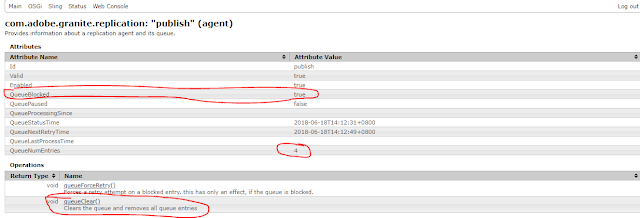
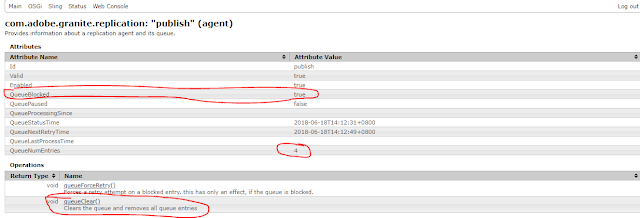
you can see there are 4 items blocked in the queue, Click on the queueCLear() method --> Click on Invoke to clear the blocked queue and refresh the console post click on invoke as shown in below screenshot.
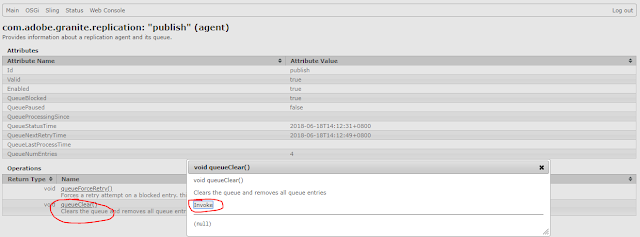
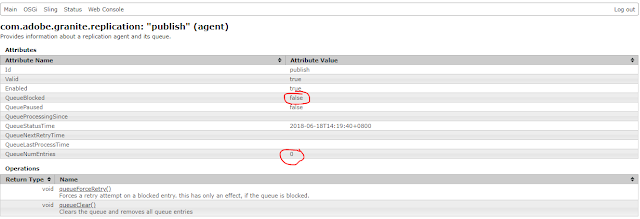
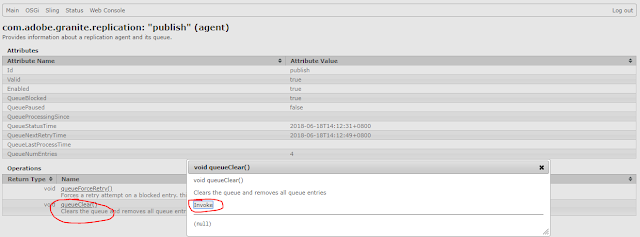
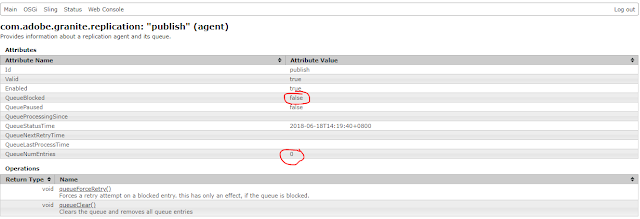
That's it!
No comments:
Post a Comment
If you have any doubts or questions, please let us know.