If a login dialog pops up, use the administrator credentials (admin/admin), and then try the URL again.
1) Click on “Dispatcher Flush (flush)
2) Click on Edit
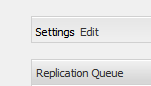
3) In the ‘Transport’ tab, set the "URI” as /dispatcher/invalidate.cache Eg. http://dispatcherwebserver.company.com:80/dispatcher/invalidate.cache
4) In the 'Settings’ tab, check the checkbox for “Enabled”
5) Click OK.
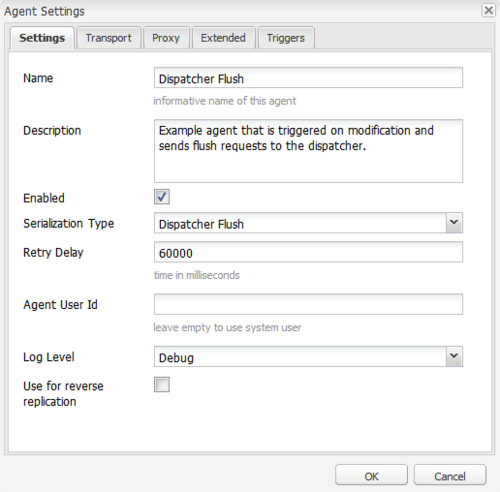
Once fully configured, the page should look something like this:
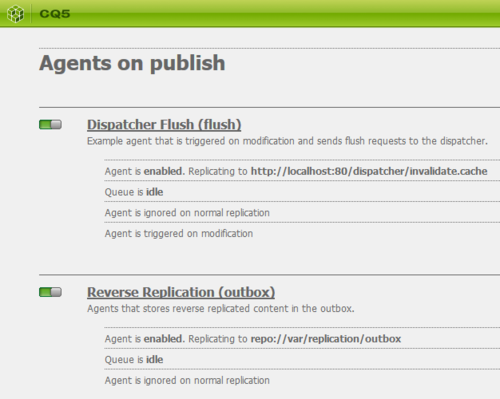
No comments:
Post a Comment
If you have any doubts or questions, please let us know.