The basic page properties dialog will be displayed if the sling:resourceSuperType of the page rendering component is specified as foundation page component(wcm/foundation/components/page for Sightly and foundation/components/page for JSP)
Steps to customize the basic page properties and including dynamic DropDownList to the dialog.
/apps/training/components/page-content/ will be referred to as the page rendering component path in the post.
Classic UI:Copy /libs/foundation/components/page/dialog to /apps/training/components/page-content/
Rename the new node to required name e.g. custom
Copy /libs/foundation/components/page/tab_basic to /apps/training/components/page-content/
Rename /apps/training/components/page-content/tab_basic to required name e.g tab_custom
Remove all the nodes under /apps/training/components/page-content/tab_custom/items
Change path value in the node /apps/training/components/page-content/dialog/items/tabs/items/custom to /apps/training/components/page-content/tab_custom.infinity.json
Change title property of the node /apps/training/components/page-content/tab_custom to required value e.g Custom
Save All configurations
Open the page from site Admin(e.g. http://localhost:4502/cf#/content/training-site/en.html), now the new tab(Custom) will be added to the page properties with empty panel
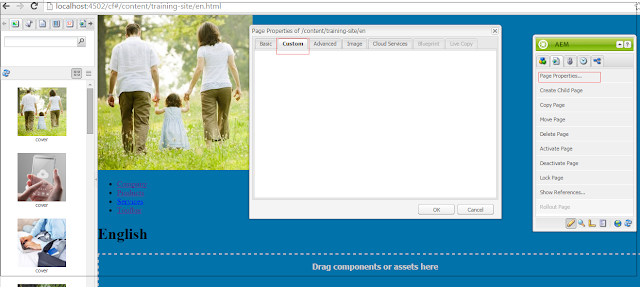
Adding a textfield to the custom panel:Create a new node of type cq:Widget under /apps/training/components/page-content/tab_custom/items
NameTypeValue
xtype String textfield
name String ./fieldName e.g. ./customtext
fieldLabel String Enter the field lable
Save All configurations - open the page(e.g. http://localhost:4502/cf#/content/training-site/en.html), the new textfield will be displayed under Custom tab.
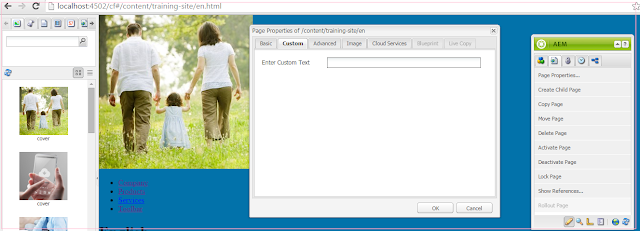
Adding a dynamic DropDownList:
Create a servlet that returns the JSON data.
import java.io.IOException;
import javax.servlet.Servlet;
import javax.servlet.ServletException;
import org.apache.felix.scr.annotations.Component;
import org.apache.felix.scr.annotations.Property;
import org.apache.felix.scr.annotations.Service;
import org.apache.sling.api.SlingHttpServletRequest;
import org.apache.sling.api.SlingHttpServletResponse;
import org.apache.sling.api.servlets.SlingSafeMethodsServlet;
import org.apache.sling.commons.json.JSONArray;
import org.apache.sling.commons.json.JSONObject;
import org.apache.felix.scr.annotations.Properties;
@Service(value = Servlet.class)
@Component(immediate = true, metatype = true)
@Properties({
@Property(name = "sling.servlet.paths", value = "/services/getCountries"),
@Property(name = "service.description", value = "returns list of countries"),
@Property(name = "label", value = "GetCountryList") })
public class GetCountryList extends SlingSafeMethodsServlet{
private static final long serialVersionUID = 1180258251365536303L;
@Override
protected void doGet(SlingHttpServletRequest request,SlingHttpServletResponse response) throws ServletException,IOException {
try{
response.setContentType("application/json; charset=utf-8");
response.setCharacterEncoding("UTF-8");
JSONArray contryJsonArray = new JSONArray();
JSONObject jsonObject = new JSONObject();
jsonObject.put("text", "US").put("value", "United States");
contryJsonArray.put(jsonObject);
jsonObject = new JSONObject();
jsonObject.put("text", "UK").put("value", "United Kingdom");
contryJsonArray.put(jsonObject);
response.getWriter().write(contryJsonArray.toString());
}catch(Exception e){
}
}
}
Create a new node of type cq:Widget under /apps/training/components/page-content/tab_custom/items
Add the following properties to the new node
NameTypeValue
xtype String selection
name String ./fieldName e.g. ./customtext
fieldLabel String Enter the field label
type String select
options String Servlet path that returns JSON data (e.g. /services/getCountries)
Save All Configurations - open the page(e.g. http://localhost:4502/cf#/content/training-site/en.html), the new DropDownList will be displayed under Custom tab.
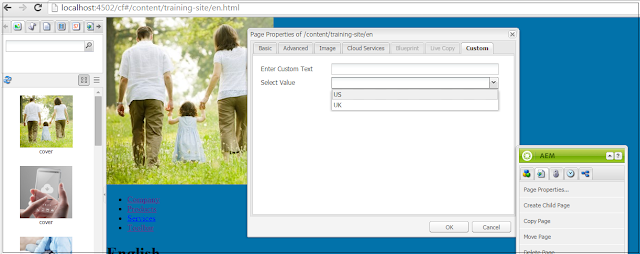
Touch UI:
Copy /libs/foundation/components/page/cq:dialog to /apps/training/components/page-content
Copy /apps/training/components/page-content/cq:dialog/content/items/tabs/items/basic and paste to /apps/training/components/page-content/cq:dialog/content/items/tabs/items
Rename the node name to required value e.g Custom
Change the jcr:title property of the node e.g Custom
Remove nodes that are not required and create/rename nodes as required(better remove all the nodes under /apps/training/components/page-content/cq:dialog/content/items/tabs/items/custom/items/column/items and create the required nodes).
Adding a Dynamic Dropdownlist:
Create a servlet that will return the DataSource
import java.io.IOException;
import java.util.ArrayList;
import java.util.HashMap;
import java.util.List;
import javax.servlet.ServletException;
import org.apache.felix.scr.annotations.sling.SlingServlet;
import org.apache.sling.api.SlingHttpServletRequest;
import org.apache.sling.api.SlingHttpServletResponse;
import org.apache.sling.api.resource.Resource;
import org.apache.sling.api.resource.ResourceMetadata;
import org.apache.sling.api.resource.ResourceResolver;
import org.apache.sling.api.resource.ValueMap;
import org.apache.sling.api.servlets.SlingSafeMethodsServlet;
import org.apache.sling.api.wrappers.ValueMapDecorator;
import com.adobe.granite.ui.components.ds.DataSource;
import com.adobe.granite.ui.components.ds.SimpleDataSource;
import com.adobe.granite.ui.components.ds.ValueMapResource;
@SlingServlet(resourceTypes = "/services/getCountryList")
public class GetCountryListServlet extends SlingSafeMethodsServlet{
private static final long serialVersionUID = 1180258251365536303L;
@Override
protected void doGet(SlingHttpServletRequest request,SlingHttpServletResponse response) throws ServletException,IOException {
try{
ResourceResolver resolver = request.getResourceResolver();
List<Resource> countryList = new ArrayList<Resource>();
ValueMap valueMap = new ValueMapDecorator(new HashMap<String, Object>());
valueMap.put("value","United States");
valueMap.put("text","US");
countryList.add(new ValueMapResource(resolver, new ResourceMetadata(), "nt:unstructured", valueMap));
valueMap = new ValueMapDecorator(new HashMap<String, Object>());
valueMap.put("value","United Kingdom");
valueMap.put("text","UK");
countryList.add(new ValueMapResource(resolver, new ResourceMetadata(), "nt:unstructured", valueMap));
DataSource dataSource = new SimpleDataSource(countryList.iterator());
request.setAttribute(DataSource.class.getName(), dataSource);
}catch(Exception e){
e.printStackTrace();
}
}
}
The servlet is not registered with the above code in AEM 6.4, @Component is expected for the servlet.
Servelet - AEM 6.4
import java.io.IOException;
import java.util.ArrayList;
import java.util.HashMap;
import java.util.List;
import javax.servlet.*;
import org.apache.felix.scr.annotations.sling.SlingServlet;
import org.apache.sling.api.SlingHttpServletRequest;
import org.apache.sling.api.SlingHttpServletResponse;
import org.apache.sling.api.resource.Resource;
import org.apache.sling.api.resource.ResourceMetadata;
import org.apache.sling.api.resource.ResourceResolver;
import org.apache.sling.api.resource.ValueMap;
import org.apache.sling.api.servlets.SlingSafeMethodsServlet;
import org.apache.sling.api.wrappers.ValueMapDecorator;
import com.adobe.granite.ui.components.ds.DataSource;
import com.adobe.granite.ui.components.ds.SimpleDataSource;
import com.adobe.granite.ui.components.ds.ValueMapResource;
import org.osgi.service.component.annotations.Component;
import org.osgi.framework.Constants;
import org.slf4j.Logger;
import org.slf4j.LoggerFactory;
@Component(service=Servlet.class,
property={
Constants.SERVICE_DESCRIPTION + "=Get Country List Servlet",
"sling.servlet.methods=" + "GET",
"sling.servlet.resourceTypes="+ "/services/getCountryList"
})
public class GetCountryListServlet extends SlingSafeMethodsServlet{
private static final long serialVersionUID = 1180258251365536303L;
Logger logger = LoggerFactory.getLogger(this.getClass());
@Override
protected void doGet(SlingHttpServletRequest request,SlingHttpServletResponse response) throws ServletException,IOException {
try{
logger.error("inside...");
ResourceResolver resolver = request.getResourceResolver();
List<Resource> countryList = new ArrayList<Resource>();
ValueMap valueMap = new ValueMapDecorator(new HashMap<String, Object>());
valueMap.put("value","United States");
valueMap.put("text","US");
countryList.add(new ValueMapResource(resolver, new ResourceMetadata(), "nt:unstructured", valueMap));
valueMap = new ValueMapDecorator(new HashMap<String, Object>());
valueMap.put("value","United Kingdom");
valueMap.put("text","UK");
countryList.add(new ValueMapResource(resolver, new ResourceMetadata(), "nt:unstructured", valueMap));
DataSource dataSource = new SimpleDataSource(countryList.iterator());
logger.error("dataSource...");
request.setAttribute(DataSource.class.getName(), dataSource);
}catch(Exception e){
logger.error("error..."+e.getMessage());
e.printStackTrace();
}
}
}
Create a node(e.g. customlist) with type nt:unstructured under /apps/training/components/page-content/cq:dialog/content/items/tabs/items/custom/items/column/items
Add the following properties to the new node
| Name | Type | Value |
|---|---|---|
| emptyText | String | selection |
| name | String | ./fieldName e.g. ./customlist |
| fieldLabel | String | Enter the field label |
| sling:resourceType | String | granite/ui/components/foundation/form/select |
Create a node with name datasource and type nt:unstructured under the node created in the previous step
Enter the below property
| Name | Type | Value |
|---|---|---|
| sling:resourceType | String | Servlet Path(e.g. /services/getCountryList) |

No comments:
Post a Comment
If you have any doubts or questions, please let us know.