Documentation on Tag Management can be found here
Challenges:
1) Update to CQ could happen outside the dev cycle. For this make sure that satellite changes are completely tested before using it in production.
2) Since Satellite is similar to SAS service, changes in satellite could also cause some module not to work as expected. For that you can keep track of changes in satellite side and test that module.
3) Some time satellite load is slow if it is loaded from there hosted service. For this you can host satellite code on dispatcher and use some script to update it every time there is any change.
Include satellite script to CQ:
You can simply use,
<script type="text/javascript" src="SOME-PATH.js" ></script>
you can also use run mode specific configuration to include dev or prod specific script to your side.
Set<String> runModes = sling.getService(SlingSettingsService.class).getRunModes();
if(!runModes.contains("author")) {
if(runModes.contains("prod"){
//Include prod satellite code
}else{
//Include dev satellite code
}
}
Host satellite Script on Dispatcher:
For performance you can host satellite on dispatcher itself and then include it in your file. For this satellite provide a feature for deploy Hook. Deploy hook URL is called every time there is a change in any configuration or any rules are published.
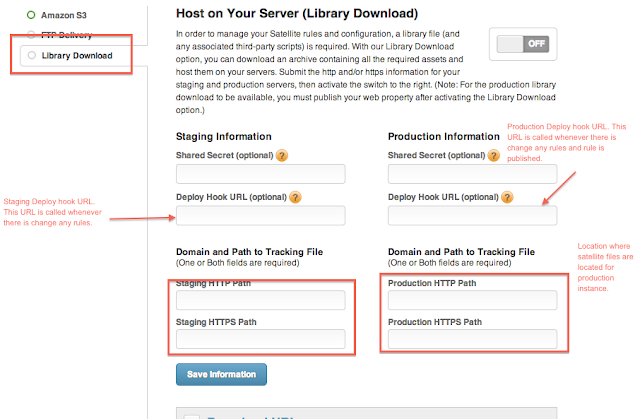
If you want to host satellite files on dispatcher then you can give this deploy hook URL as your production server URL path that you want to call every time there is any change. For example I want call a servlet or any script on change and update change in dispatcher and all other publish and author instance.
Here I am using python script to make this update, Process is like this,
Changes made in satellite
Satellite call a dispatcher URL
Dispatcher URL invoke python script (You need rewrite rule to do that)
Python script checks if this is staging or production server
Based on that it get corresponding satellite files which is in zip fomat
Script unzip file, remove existing files from dispatcher if present and put it in dispatcher in certain location
Then it calls other dispatchers to update files as well
Then it issue upload request to upload changed file to author
After that it issue tree activation request to update these files on all publish. (This step is required in case someone clear dispatcher cache).
In order to avoid infinite loop within all dispatchers, one dispatcher call other dispatcher with a URL param indicating not to call other dispatcher.
for UID:PWD you can use non admin users that only have access to satellite files, make sure that they have activation rights as well.
You can use
Note: I am using old version of python, You can reduce code with latest version.
#!/usr/bin/python
import urllib2
import shutil
import urlparse
import os
import sys
import zipfile
import cgitb; cgitb.enable()
import cgi
import socket
import urllib
#import pwd
#import grp
#Global Var
#Read URL from path
#Staging IP List contain list of IP for Stage
staging_IP_list = ["X.X.X.X","X.X.X.X"]
#Production IP list
production_IP_list = ["Y.Y.Y.Y","Y.Y.Y.Y","Y.Y.Y.Y","Y.Y.Y.Y"]
#This is required to avoid circular loop
form = cgi.FieldStorage()
checked = form.getvalue("checked")
addr = socket.gethostbyname(socket.gethostname())
#This folder path is required to avoid permission issue.
rootFolder = "../some/folder/in/dispatcher"
#Need to create rewrite mapping for this to work.
pingUrl = "/some/path/for/dispatcher?checked=true"
staging_satellite_url="THIS IS THE URL WHERE DEV SATELLITE FILE IS HOSTED"
production_satellite_url="THIS IS THE URL WHERE PROD SATELLITE FILE IS HOSTED"
url=staging_satellite_url
author_content_folder="FOLDER NAME WHERE YOU WANT THIS FILE TO GO"
author_content_subfolder="SUBFOLDER NAME GIVEN BY SATELLITE /"
satellite_js_file_name="SATELLITE FILE NAME GIVEN BY SATELLITE"
staging_author_server="YOUR-STAGING-AUTHOR-SERVER"
production_author_server="YOUR-PRODUCTION-AUHTOR-SERVER"
curl_ping_url=staging_author_server
script_file_list=[]
#Destination Path
print "Content-type: text/html; charset=iso-8859-1\n\n"
print '''<HTML>'''
print '''<TITLE>Satellite Ping Check</TITLE><body>'''
#print '''<br>url I got host as''',addr
#This method override url open to make just head request
class HeadRequest(urllib2.Request):
def get_method(self):
return "HEAD"
#Method to ping URL to another server
def pingURL(customURL):
try:
response = urllib2.urlopen(HeadRequest(customURL))
except:
print '''<br>We failed to reach a server.'''
#Method that will ping other server based on IP address
def pingOtherServer():
for eachIp in staging_IP_list:
if eachIp==addr:
for eachIp2 in staging_IP_list:
if eachIp2!=addr:
resp = pingURL("http://"+eachIp2+pingUrl)
break
for eachIp in production_IP_list:
if eachIp==addr:
for eachIp2 in production_IP_list:
if eachIp2!=addr:
resp = pingURL("http://"+eachIp2+pingUrl)
break
#This is required to keep those files to author
def pingauthorServer():
filepath = rootFolder+"/"+author_content_subfolder+satellite_js_file_name
#Curl command to upload satellite file
os.system('curl -u UID:PWD -F@TypeHint="nt:file" -Ftype="file" --upload-file '+filepath+' '+curl_ping_url+author_content_folder+author_content_subfolder)
filepath=rootFolder+"/"+"selector.js"
#Curl command to upload selectors.js file
os.system('curl -u UID:PWD -F@TypeHint="nt:file" -Ftype="file" --upload-file '+filepath+' '+curl_ping_url+author_content_folder)
for script_file in script_file_list:
filepath=rootFolder+"/"+author_content_subfolder+"scripts/"+script_file
os.system('curl -u UID:PWD -F@TypeHint="nt:file" -Ftype="file" --upload-file '+filepath+' '+curl_ping_url+author_content_folder+author_content_subfolder+"scripts/")
#Curl command to activate files to publish instance
os.system('curl -u UID:PWD -Fcmd=activate -Fignoredeactivated=true -Fonlymodified=false -Fpath='+author_content_folder+' '+curl_ping_url+'/etc/replication/treeactivation.html')
#Method to delete existing folder before extracting new one
def deleteFileOrFolder(directory):
if os.path.exists(directory):
try:
if os.path.isdir(directory):
print '''<br>removing folder<b>''',directory
shutil.rmtree(directory)
print '''<br>Creating''',directory
os.makedirs(directory)
else:
print '''<br>removing file<b>''',directory
os.remove(directory)
except:
print '''<br>Ecxeption''',str(sys.exc_info())
else:
print '''<br>not found''',directory
print '''<br>Creating''',directory
os.makedirs(directory)
#Method to set satellite url based on IP address. If this is production server then set URL as production
def seturl():
for eachIp in production_IP_list:
if eachIp==addr:
global url
url=production_satellite_url
global satellite_js_file_name
satellite_js_file_name="YOUR-SATELLITE-FILE-NAME.js"
global curl_ping_url
curl_ping_url=production_author_server
break
def extract():
zip_file = zipfile.ZipFile(fileName, 'r')
#print '''file name is ''',fileName
for files in zip_file.namelist():
print '''<br>files in zip''',files
myfile_path=rootFolder+"/"+files
#print '''<br> Yogesh ''',myfile_path
if myfile_path.endswith("/"):
#print '''<br>I am in if and myfile_path is ''',myfile_path
if not os.path.exists(myfile_path):
os.makedirs(myfile_path)
else:
if files.find("/scripts/") != -1:
script_file_list.append(files.split('/')[-1])
#print '''<b> found script file with name <br>''',rootFolder+"/"+author_content_subfolder+"scripts/"+files.split('/')[-1]
#print '''<br>I am here and myfile_path is ''',myfile_path
data = zip_file.read(files)
myfile = open(myfile_path, "w+")
myfile.write(data)
myfile.close()
zip_file.close()
#Setting URL to production if this is production server. By default it is always staging server
seturl()
#print '''<br>url I got is''',url
fileName = url.split('/')[-1].split('#')[0].split('?')[0]
print '''<br>filename I got is''',fileName
#Delete all file and folder before creating them
#deleteFileOrFolder(rootFolder+"/"+fileName)
deleteFileOrFolder(rootFolder)
r = urllib2.urlopen(urllib2.Request(url))
try:
fileName = rootFolder+"/"+fileName
f=open(fileName, 'wb')
urllib.urlretrieve(url,fileName)
finally:
r.close()
#zfile = zipfile.ZipFile(fileName)
extract()
#zfile.extractall(rootFolder)
#os.system('jar -xvf '+fileName)
#Do it only from one server
if checked is None:
pingOtherServer()
pingauthorServer()
print '''</body>'''
print '''</HTML>'''
AEM 6 provide this feature OOTB for that go to http://HOST:PORT/miscadmin#/etc/cloudservices/dynamictagmanagement and enter your DTM info
Note: Please note that there could be other tools that are capable of doing similar things. You can use similar approach there as well. This post has no mean to say that you should use satellite search and discovery for similar use case.
No comments:
Post a Comment
If you have any doubts or questions, please let us know.