To change the scheduled time of the jobs:
Login to CRXDE and navigate to /libs/granite/operations/config/maintenance/granite:weekly or /libs/granite/operations/config/maintenance/granite:daily
Change the windowStartTime and windowEndTime accordingly to change the schedule time of the job.
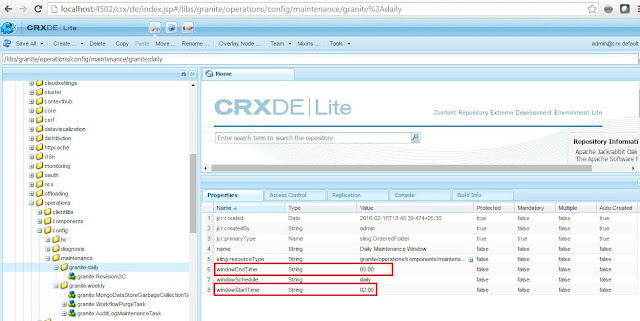
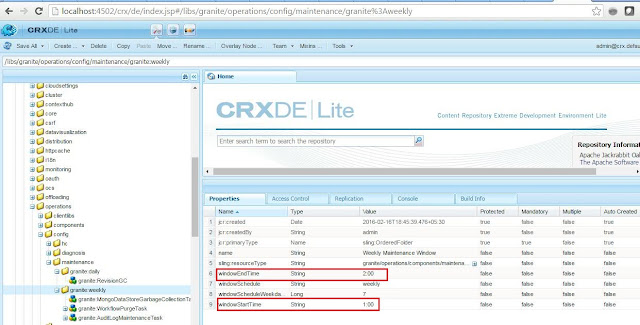
The job status can be monitored by login to -http://localhost:4502/libs/granite/operations/content/maintenance.html
Click on the job category, this will display the status of the current job and the next scheduled time.
We will be able to see the message related to the job failure and also will be able to start the job immediately.
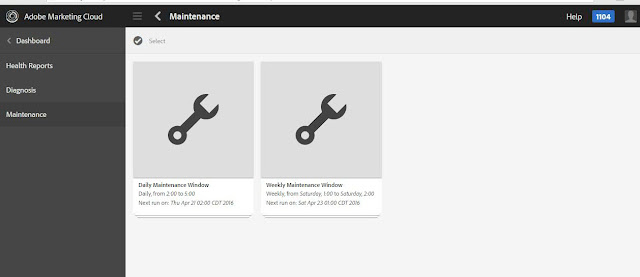
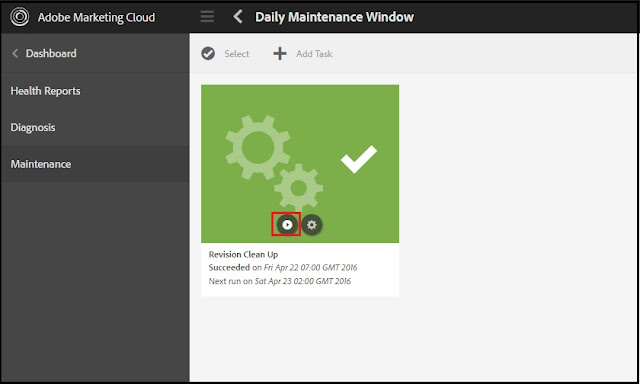
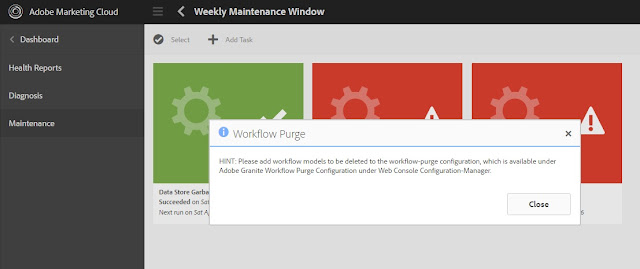
To stop the scheduled jobs – Login to OSGI console and stop the bundle -“Granite Maintenance OAK”
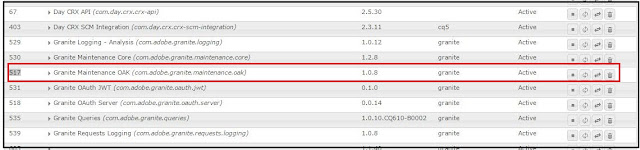
No comments:
Post a Comment
If you have any doubts or questions, please let us know.