Solution:
Use online tools to check the website accessibility:
https://achecker.ca/checker/index.php
Select the desired option for the validations
Web accessibility can be performed on the below parameters:
Web page URL
HTML file upload
HTML Markup
Check Accessibility By:
Address:
Options
Enable HTML Validator Enable CSS Validator Show Source
Guidelines to Check Against
BITV 1.0 (Level 2) Section 508 Stanca Act
WCAG 1.0 (Level A) WCAG 1.0 (Level AA) WCAG 1.0 (Level AAA)
WCAG 2.0 (Level A) WCAG 2.0 (Level AA) WCAG 2.0 (Level AAA)
Report Format
View by Guideline View by Line Number
Post the click on the check it button, below the results shown with solutions to be implemented.
Accessibility Review
Accessibility Review (Guidelines: WCAG 2.0 (Level AA))
Export Format: Report to Export:
Known Problems(4)
Likely Problems (1)
Potential Problems (128)
HTML Validation
CSS Validation
1.1 Text Alternatives: Provide text alternatives for any non-text content
Success Criteria 1.1.1 Non-text Content (A)
Check 1: IMG element missing alt attribute.
Repair: Add an alt attribute to your img element.
Line 176, Column 25:
Line 196, Column 25:
Line 217, Column 25:
1.4 Distinguishable: Make it easier for users to see and hear content including separating foreground from background.
Success Criteria 1.4.4 Resize text (AA)
Check 117: I (italic) element used.
Repair: Replace your I elements with em or strong.
Line 279, Column 24:
TIVICAY ®
Report Generation:
Result can be exported into pdf/HTML/CSV format.
The report can be exported based on the type of accessibility validation(ex: CSS validation errors report, HTML validations, likely, known and potential validations)
Other Online tools for web page accessibility online testing
https://www.webaccessibility.com/results
Steps to be followed:
Key in the website URL and click on the test.
It shows Test results
You can download the report
You can view the best practices and instances of failure as per the web accessibility standard.
you can also see the total compliance % of your site for Accessibility check refer to the below screenshot.
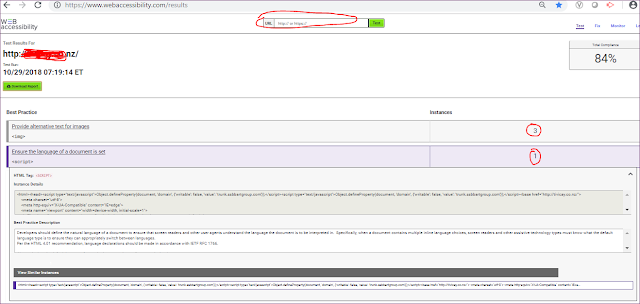
6. Sample download report in .xls format. refer the instance details to fix the missing details
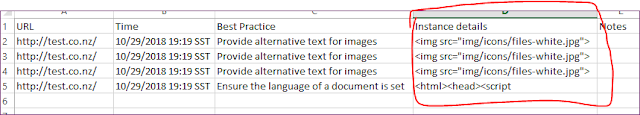
7. That's It!.
TIVICAY ®
Report Generation:
Result can be exported into pdf/HTML/CSV format.
The report can be exported based on the type of accessibility validation(ex: CSS validation errors report, HTML validations, likely, known and potential validations)
Other Online tools for web page accessibility online testing
https://www.webaccessibility.com/results
Steps to be followed:
Key in the website URL and click on the test.
It shows Test results
You can download the report
You can view the best practices and instances of failure as per the web accessibility standard.
you can also see the total compliance % of your site for Accessibility check refer to the below screenshot.
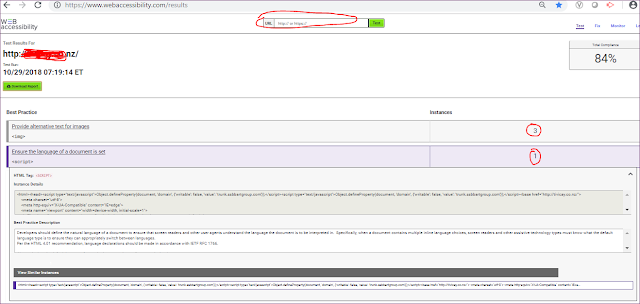
6. Sample download report in .xls format. refer the instance details to fix the missing details
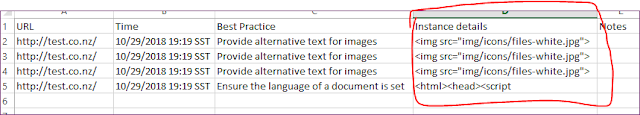
7. That's It!.
No comments:
Post a Comment
If you have any doubts or questions, please let us know.