Solution : Please follow steps below,
1) Download log reader war file from here
2) Go to http://<host>:<port>/admin
3) Add content as /logreader and upload war file you saved.
4) Once uploaded, You can go to http://<host>:<port>/logreader to read the log.
For CQ5.5 you can use system configuration to read on browser
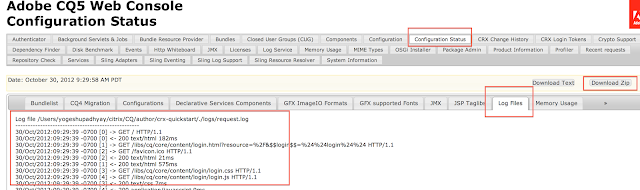
For > CQ5.6 you can also go to HOST:PORT/system/console/status-slinglogs to view log files.
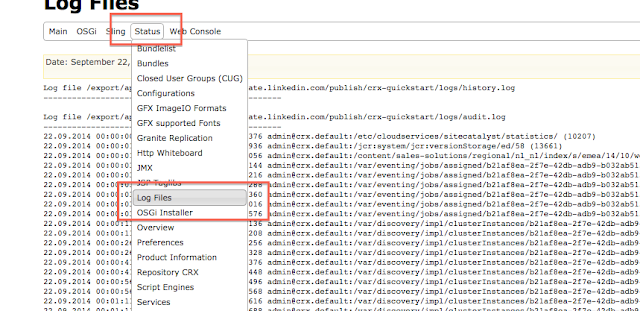
Caution: Please don't keep this file in production (As it will consume resources). If your job is done remove it.
No comments:
Post a Comment
If you have any doubts or questions, please let us know.