Solution:
Go to this URL: http://localhost:4502/system/console/jmx/org.apache.jackrabbit.oak%3Aname%3Drepository+manager%2Ctype%3DRepositoryManagement
Click on startBackup() and Click on Invoke to start the Backup and it Creates a backup of the persistent state of the repository
As shown in the below screenshot
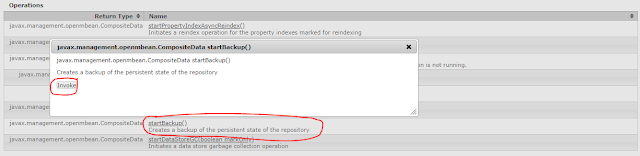
In the below Screenshot highlighted section shows repository Backup is in Progress.
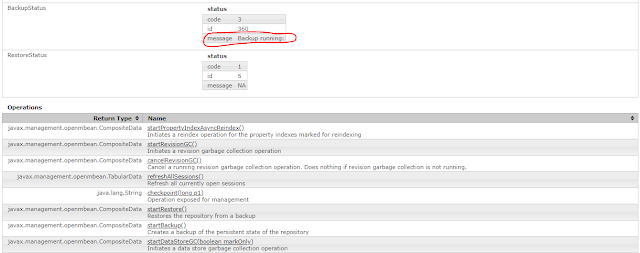
How to restore the repository post backup
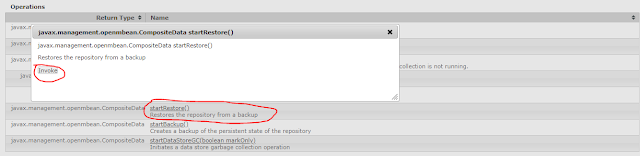
Status of restore
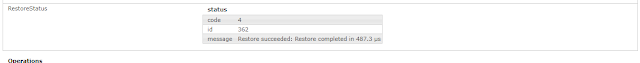
How to startDatastoreGC to retrieve BLOB reference
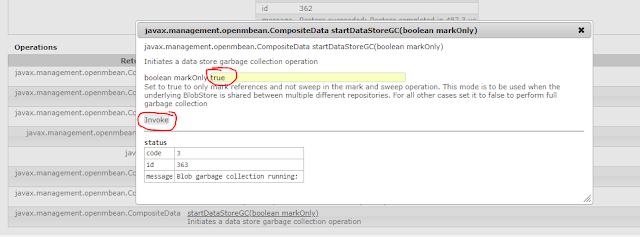
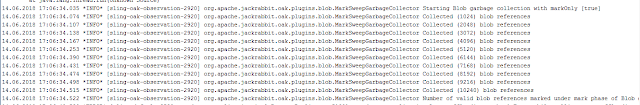
Full GC run
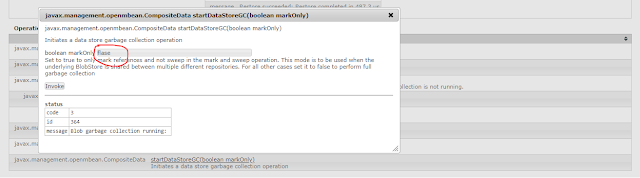
Full GC log
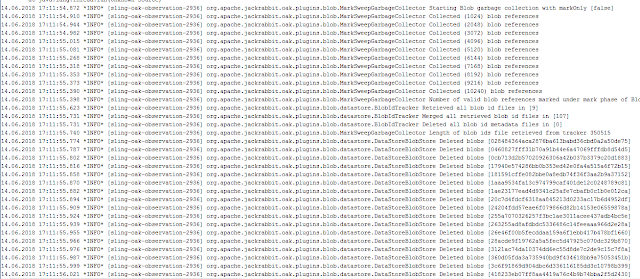
How to start Revision GC
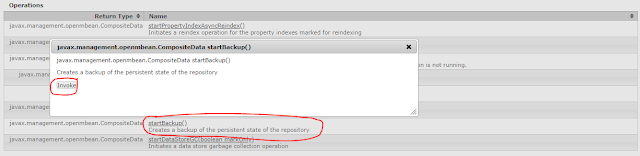
In the below Screenshot highlighted section shows repository Backup is in Progress.
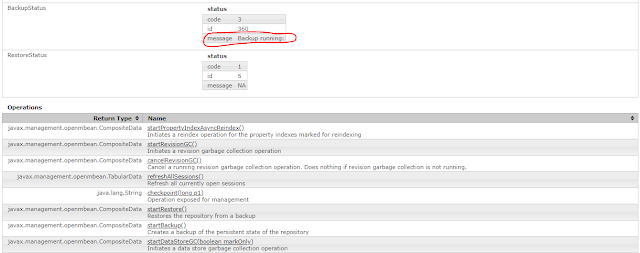
How to restore the repository post backup
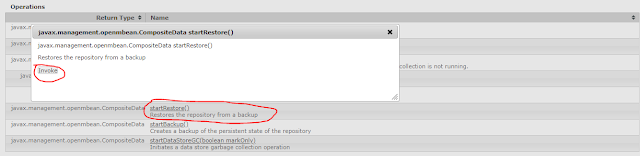
Status of restore
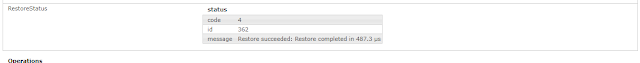
How to startDatastoreGC to retrieve BLOB reference
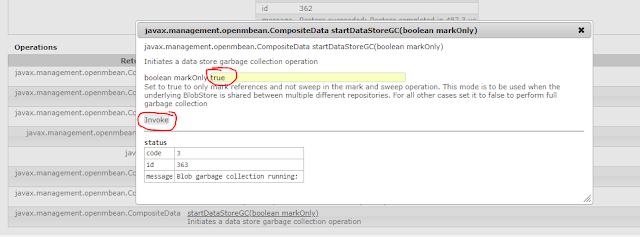
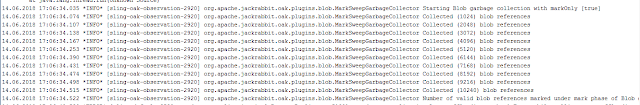
Full GC run
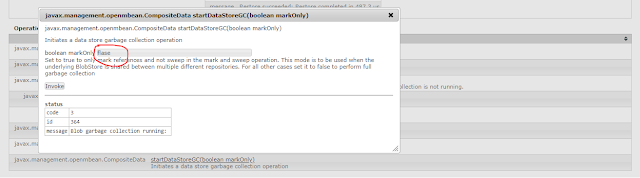
Full GC log
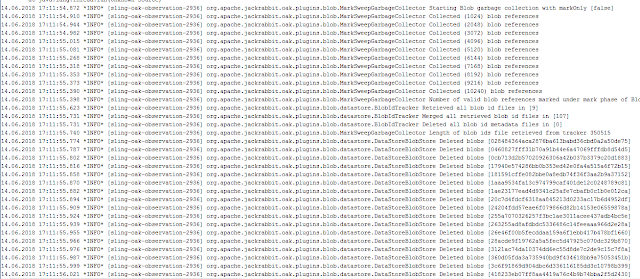
How to start Revision GC
Status of all repository Managment
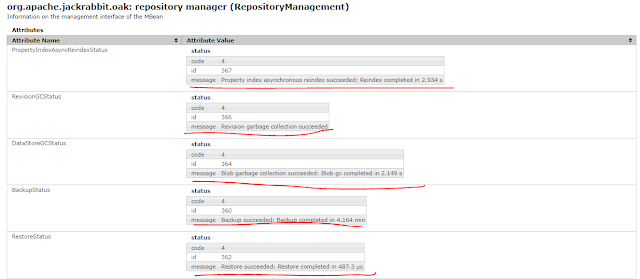
How to refresh all open sessions
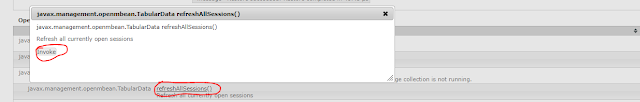
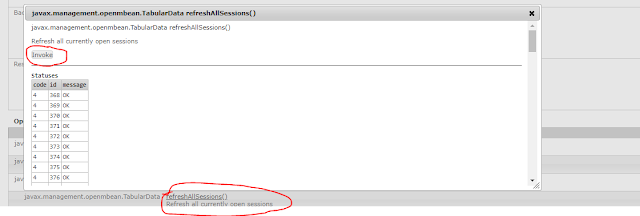
Different Types of Repository management operation

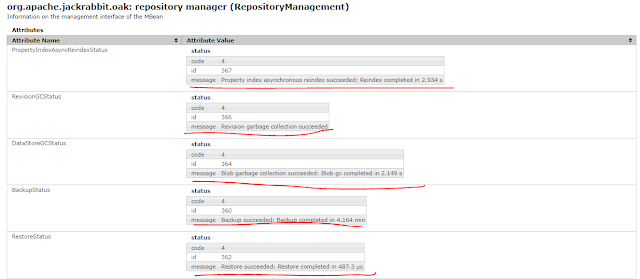
How to refresh all open sessions
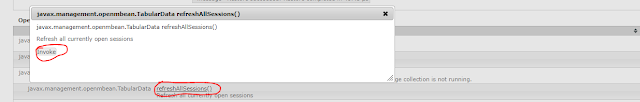
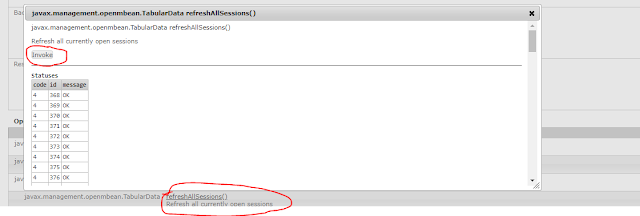
Different Types of Repository management operation

That's it!.


No comments:
Post a Comment
If you have any doubts or questions, please let us know.