Statement - Ways to find the JRE version and VM build version.
Environment - AEM 6.3 GA
Solution:
Option-1
Go to the Felix console URL: http://localhost:4502/system/console/vmstat
login with username and password if not logged into the AEM server.
Under Java information tab search for JRE and VM as shown in the below screenshot. 
Go to the Felix console URL : http://localhost:4502/system/console/status-System%20Properties
AEM4BEGINNER blog is for Beginners who are interested in learning Adobe Experience Manager (AEM) aka Adobe CQ5 from basics. The Information provided in this blog is for learning and testing purposes only. Here, I have posted the information which I know or gathered from different sources.
April 23, 2020
Estimated Post Reading Time ~
How to find the JVM build and JRE version through AEM Felix console
By
aem4beginner
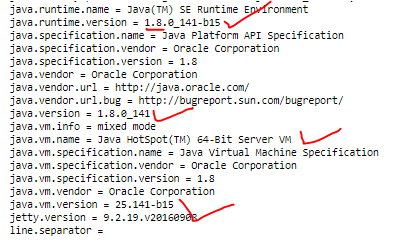
No comments:
Post a Comment
If you have any doubts or questions, please let us know.