Environment - AEM 6.3 GA
Solution:
Go to the Felix console URL: http://localhost:4502/system/console/jmx/org.apache.jackrabbit.oak%3Aname%3Dsettings%2Ctype%3DQueryEngineSettings
below are the QueryEngine parameters and set the values based on need.
Attributes
| |
| Attribute Name | Attribute Value |
| LimitInMemory | 500000 |
| LimitReads | 100000 |
| FailTraversal | TRUE |
| FastQuerySize | FALSE |
Click on each of these attribute value to increase/decrease as shown in below.



To return the query result size should return an estimation for large queries set the FastQuerysize to True

Set FailTraversal to True Whether queries that don't use an index will fail (throw an exception) as shown in below screenshot.
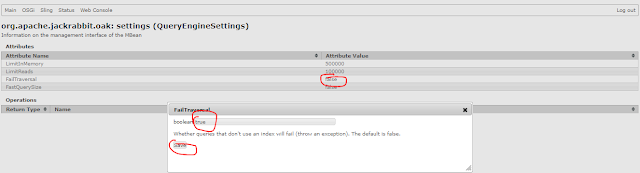
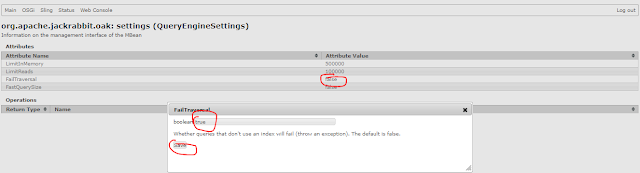
That's it!
No comments:
Post a Comment
If you have any doubts or questions, please let us know.