Solution:
Go to this URL: http://localhost:4502/system/console/jmx/org.apache.jackrabbit.oak%3Aname%3Drepository+manager%2Ctype%3DRepositoryManagement
Click on startRevision(), a window will open again click on invoke
As shown in the below screenshot

Status of all repository Managment
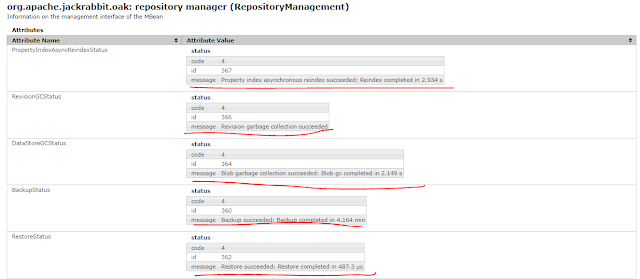
Different Types of Repository management operation

That's it!.
As shown in the below screenshot

Status of all repository Managment
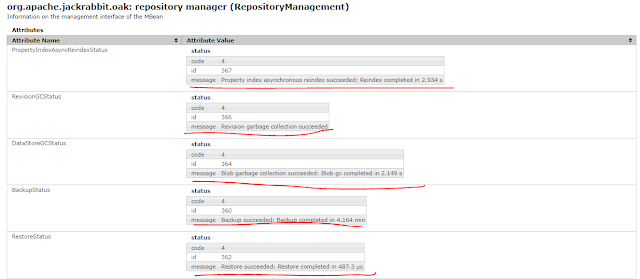
Different Types of Repository management operation

That's it!.
No comments:
Post a Comment
If you have any doubts or questions, please let us know.