Tags to CSV Exporter gives the possibility to export Tags as CSV in one of two formats supported by the Tag Maker tool from ACS Tools. Navigate to Tools -> ACS AEM Commons -> Tags to CSV Exporter
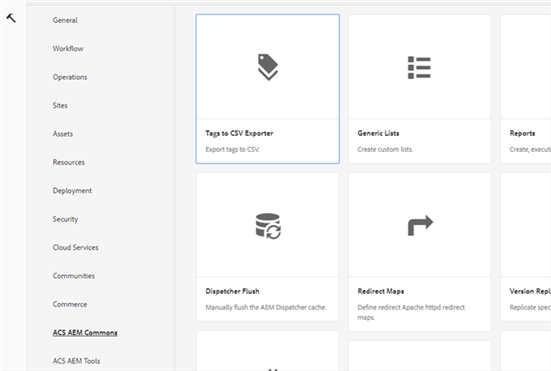
Or just simply click on the link: http://localhost:4502/etc/acs-commons/exporters/tag-to-csv-exporter.html
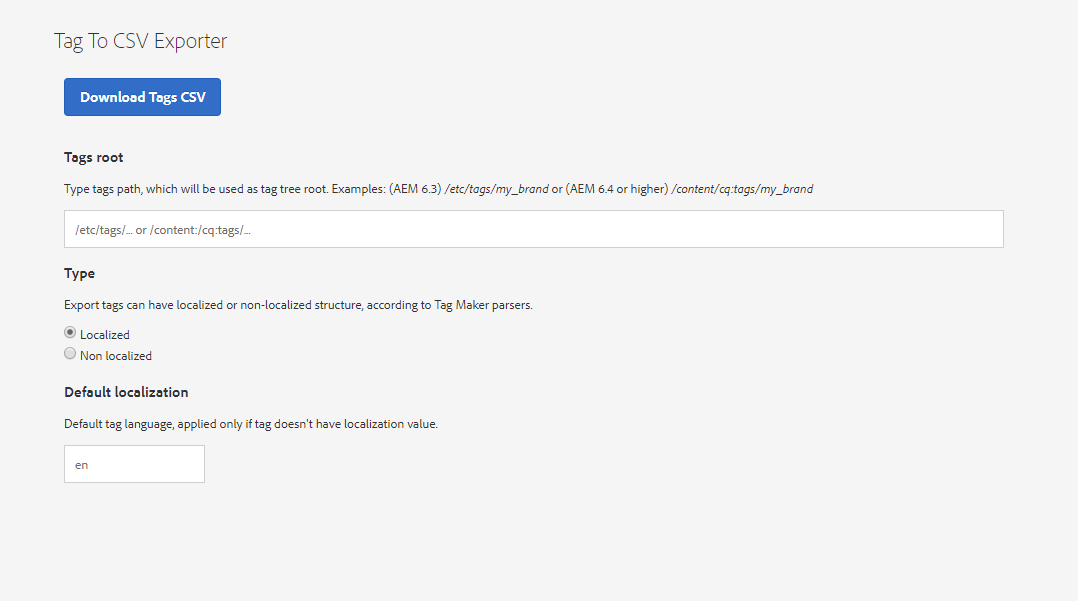
- Define the path to Your tag root, where You want to start exporting
- Examples: /etc/tags/my_brand (AEM 6.3), /etc/cq:tags/my_brand (AEM 6.4 and higher)
- Choose type:
- Localized: Tag structure including tag titles in different languages (if applicable), or default language
- Non localized: Tag structure including only one, main, tag title without data about language
- Default localization:
- If You export tags as localized, You can specify here default language (used if the tag does not contain ane language explicit)
- Click Download Tags CSV to download the CSV with tags, which can be easily imported via Tag Maker from ACS Tools
Source: https://adobe-consulting-services.github.io/acs-aem-commons/features/exporters/tags/index.html
No comments:
Post a Comment
If you have any doubts or questions, please let us know.