https://www.adobeaemcloud.com/content/companies/public/adobe/dispatcher/dispatcher.html
Extract the dispatcher module
tar -xvzf <dispatcher-xxxxxxxx.tar.gz> (linux)
Copy the extracted dispatcher-xxxxxxxxxx.so file to the module folder of the server.
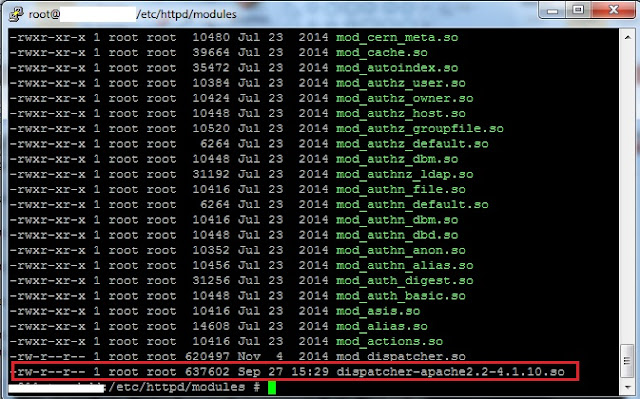
Modify the /etc/httpd/conf/httpd.conf file - remove the previous dispatcher module and add the new version.
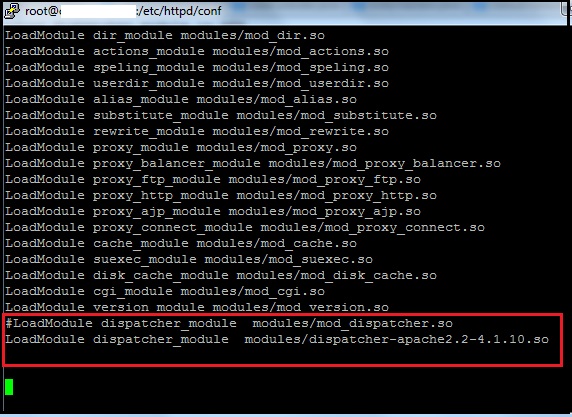
Restart the server.
No comments:
Post a Comment
If you have any doubts or questions, please let us know.