Environment - AEM 6.3 GA
Solution:
- Go to the Felix console URL: http://localhost:4502/system/console/vmstat
- login with username and password if not logged into the AEM server.
- Under Java information tab look for Garbage collection as shown in the below screenshot.

Go to the Felix console URL: http://localhost:4502/system/console/memoryusage and look for Garbage collector as shown in the below screenshot.
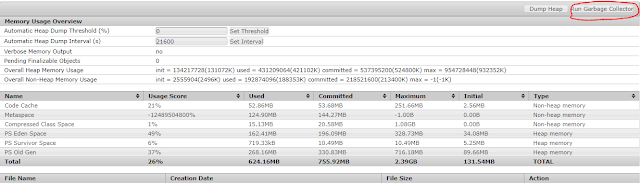
That's it!
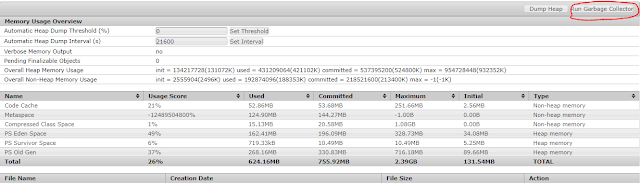
That's it!
No comments:
Post a Comment
If you have any doubts or questions, please let us know.