Sadly, the metadata files for AEM Package Manager are very, very poorly documented. To make matters worse, there is a lot of duplication and inconsistencies between them. There is a little bit of information at the Apache Jackrabbit FileVault Documentation site, but it is focussed at the Vault filesystem and the like, not specifically how to use packages. The Adobe 6.1 Package Manager documentation discusses creating a package through the UI but doesn’t discuss any of the mechanics. The Maven VLT plugin talks a little about how to set up Maven but has huge holes in what is actually done and what the values really mean.
In an effort to get some better understanding, I’ve done a lot of reading, testing, and reverse engineering to come up with the following information. If anyone knows where I can learn more, I’d love to know and pass that along!
Simple Example Package
$ unzip -l tester-2.3.4.zip
Archive: tester-2.3.4.zip
Length Date Time Name
--------------------------------------
0 08-17-15 01:12 META-INF/
0 08-17-15 01:12 META-INF/vault/
3592 08-17-15 01:12 META-INF/vault/config.xml
413 08-17-15 01:12 META-INF/vault/filter.xml
338 08-17-15 01:12 jcr_root/.content.xml
0 08-17-15 01:12 jcr_root/var/
244 08-17-15 01:12 jcr_root/var/.content.xml
0 08-17-15 01:12 jcr_root/var/clientlibs/
177 08-17-15 01:12 jcr_root/var/clientlibs/.content.xml
0 08-17-15 01:12 jcr_root/var/clientlibs/libs/
177 08-17-15 01:12 jcr_root/var/clientlibs/libs/.content.xml
0 08-17-15 01:12 jcr_root/var/clientlibs/libs/cq/
177 08-17-15 01:12 jcr_root/var/clientlibs/libs/cq/.content.xml
0 08-17-15 01:12 jcr_root/var/clientlibs/libs/cq/gui/
177 08-17-15 01:12 jcr_root/var/clientlibs/libs/cq/gui/.content.xml
0 08-17-15 01:12 jcr_root/var/clientlibs/libs/cq/gui/components/
177 08-17-15 01:12 jcr_root/var/clientlibs/libs/cq/gui/components/.content.xml
0 08-17-15 01:12 jcr_root/apps/
244 08-17-15 01:12 jcr_root/apps/.content.xml
308 08-17-15 01:12 META-INF/vault/nodetypes.cnd
986 08-17-15 01:12 META-INF/vault/properties.xml
0 08-17-15 01:12 META-INF/vault/definition/
2069 08-17-15 01:12 META-INF/vault/definition/.content.xml
0 08-17-15 01:12 META-INF/vault/definition/thumbnail/
1995232 08-17-15 01:06 META-INF/vault/definition/thumbnail/file
0 08-17-15 01:12 META-INF/vault/definition/thumbnail/file.dir/
297 08-17-15 01:12 META-INF/vault/definition/thumbnail/file.dir/.content.xml
0 08-17-15 01:12 META-INF/vault/definition/screenshots/
0 08-17-15 01:12 META-INF/vault/definition/screenshots/04780933-f5d5-4308-adb1-911f19a535c6/
3587494 08-17-15 01:12 META-INF/vault/definition/screenshots/04780933-f5d5-4308-adb1-911f19a535c6/file
0 08-17-15 01:12 META-INF/vault/definition/screenshots/04780933-f5d5-4308-adb1-911f19a535c6/file.dir/
298 08-17-15 01:12 META-INF/vault/definition/screenshots/04780933-f5d5-4308-adb1-911f19a535c6/file.dir/.content.xml
10598 08-17-15 01:12 META-INF/vault/definition/thumbnail.png
-------- -------
5602998 33 files
When the ZIP is uploaded to Package Manager, the content inside it under META-INF/vault/ is extracted under /etc/packages. The "group" attribute is used to create a subdirectory to better, well, group things.
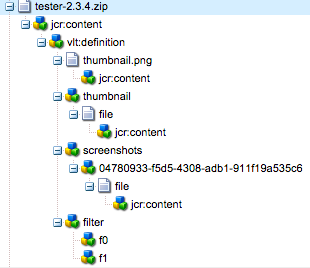
The ZIP file itself is in the tester-2.3.4.zip/jcr:content[jcr:data] property.
And what it looks like in Package Manager. Ignore most of the content there for now except to note the “Group”, “Package” (i.e., “name”), “Version”, and “file” fields. (Highlighted in green.)

(Pointless side note: The thumbnail and screenshot images are from our family vacation to Glenwood Canyons, CO this year.)
The Files
For our purposes here, the primary files are META-INF/vault/properties.xml, META-INF/vault/definition/.context.xml, and META-INF/vault/filter.xml
properties.xml
Data
This is a series of simple key/value pairs. Ignoring purely auto-generated entries like “created” and “lastModifiedBy”, the “interesting” values are:
Key
|
Example Value
|
Notes
|
group
|
twc/webcms
|
The “group” the project belongs to. Packages follow a GAV structure similar to Maven artifacts. One difference is that it can use a hierarchical naming structure, as shown in the example. It can not have a ":" or "," because they are used as delimiters.
|
name
|
tester
|
The package’s name, namespaced by the group. Can not contain either a ":" or a "," because they are used as delimiters.
|
version
|
2.3.4
|
Can not contain either a ":" or a ",", but if you’re following Semantic Versioning that won’t happen anyway. It is worth noting that while the Sling OSGi installer handles "-SNAPSHOT" versions “specially”, Package Manager does not. While this field is not strictly required, there’s no good reason to not at least arbitrarily assign a "1.0.0" to your packages to make it easier to know when there are any changes to them.
|
description
|
Testing
|
A nice description of the package
|
dependencies
|
twc:Sun-Misc-Fragment-Bundle:1.0.0,my_packages:6.1 Analytics Base
|
A comma-separated list of packages in GAV colon-delimited form ("group:name:version") that must exist before this package is installed. More on this later…
|
requiresRestart
|
false
|
Does the server require a restart after the package is installed?
|
requiresRoot
|
false
|
Can the package only be installed by an account with administrative privileges?
|
acHandling
|
overwrite
|
How should ACLs be handled during importing? "ignore" - preserve ACLs in the repository. "overwrite" - overwrite ACLs in the repository. "merge" - merge both sets of ACLs. "clear" - clear ACLs.
|
Experimenting
To see this in action, let’s expand tester-2.3.4.zip, modify some of the values in properties.xml (leaving everything else identical), and then re-zip as tester-2.3.6.zip.
<entry key="group">twcz/webcms</entry>
<entry key="name">testerz</entry>
<entry key="version">2.3.5</entry>
If you’re paying attention you should have noticed that the “version” in the file is "2.3.5" but the “version” in the filename is "2.3.6"…
Uploading that into Package Manager gives:
So even though the filename “says” the version is "2.3.6" and the META-INF/vault/definition/.content.xml says it’s still 2.3.4, the version that is used in Package Manager is the 2.3.5 in properties.xml. Also the filename in the Download link ignores the name of the file we uploaded and instead uses the synthesis of the group (though you can’t see it in the screen-shot), name and version.
For completeness, here’s what is in CRXDE:
Again, the Package Manager uses the information extracted from properties.xml to create the base structure under /etc/packages.
filter.xml
The best documentation I’ve found for this is the Jackrabbit docs on Workspace Filter, though even that could be better. If anyone has a better link, please let me know.
For our purposes here I’ll point out that then filter.xml information in a “complete” package is duplicated in the node structure under vlt:definition/filter. If you have a filter.xml file, its contents are used as the master data source. If that file is missing is when the node structure (in definition/.context.xml) is consulted.
definition/.context.xml
The Joys of Data Duplication
This file duplicates ALL of the information in properties.xml and filter.xml, as well as adding additional metadata.
If properties.xml exists, it acts as the master of all the information it contains. The duplicated information in .content.xml is only consulted if properties.xml simply does not exist. In fact, if properties.xml exists but is missing certain information — such as "name" or "version" — it is derived from the uploaded file rather than the values in .content.xml.
Similarly, if filter.xml exists (even if it’s empty) then the filter information that is in .content.xml is completely ignored.
One way to approach this information duplication and “interesting” conflict resolution rules is to simply use .content.xml exclusively since it is a super-set of properties.xml and filter.xml. I know of at least two issues with that, however. One is that some subsystems, such as the crx-quickstart/install method of package installation, does not work properly if properties.xml is not there. Another is that filter.xml is what people are used to for working with VLT.
That said, one advantage of the node-based approach is that it’s fully programmable. You can add/remove/modify the filters for a package simply by modifying the node structure under the package, and it’s automatically picked up by the Package Manager. That makes it easy to create fully dynamic packages — say using an ObservationManager to create, version, and build types of content (coming from a JCR query) for legal compliance, for example.
As a side note, the children under vlt:definition/filter can be named anything. The JCR may accept same-name siblings, but it may not, so it’s best to use unique names. The default behavior of Package Manager’s UI is to use an "f" followed by an incrementing number. ("f0", "f1", etc.) However I tried “random”, “bunny”, “bunnies” and it picked them up just fine.
Data
I won’t bother duplicating here the information that’s in the other files. What is added is:
If you’re paying attention you should have noticed that the “version” in the file is "2.3.5" but the “version” in the filename is "2.3.6"…
Uploading that into Package Manager gives:
So even though the filename “says” the version is "2.3.6" and the META-INF/vault/definition/.content.xml says it’s still 2.3.4, the version that is used in Package Manager is the 2.3.5 in properties.xml. Also the filename in the Download link ignores the name of the file we uploaded and instead uses the synthesis of the group (though you can’t see it in the screen-shot), name and version.
For completeness, here’s what is in CRXDE:
filter.xml
The best documentation I’ve found for this is the Jackrabbit docs on Workspace Filter, though even that could be better. If anyone has a better link, please let me know.
For our purposes here I’ll point out that then filter.xml information in a “complete” package is duplicated in the node structure under vlt:definition/filter. If you have a filter.xml file, its contents are used as the master data source. If that file is missing is when the node structure (in definition/.context.xml) is consulted.
definition/.context.xml
The Joys of Data Duplication
This file duplicates ALL of the information in properties.xml and filter.xml, as well as adding additional metadata.
If properties.xml exists, it acts as the master of all the information it contains. The duplicated information in .content.xml is only consulted if properties.xml simply does not exist. In fact, if properties.xml exists but is missing certain information — such as "name" or "version" — it is derived from the uploaded file rather than the values in .content.xml.
Similarly, if filter.xml exists (even if it’s empty) then the filter information that is in .content.xml is completely ignored.
One way to approach this information duplication and “interesting” conflict resolution rules is to simply use .content.xml exclusively since it is a super-set of properties.xml and filter.xml. I know of at least two issues with that, however. One is that some subsystems, such as the crx-quickstart/install method of package installation, does not work properly if properties.xml is not there. Another is that filter.xml is what people are used to for working with VLT.
That said, one advantage of the node-based approach is that it’s fully programmable. You can add/remove/modify the filters for a package simply by modifying the node structure under the package, and it’s automatically picked up by the Package Manager. That makes it easy to create fully dynamic packages — say using an ObservationManager to create, version, and build types of content (coming from a JCR query) for legal compliance, for example.
As a side note, the children under vlt:definition/filter can be named anything. The JCR may accept same-name siblings, but it may not, so it’s best to use unique names. The default behavior of Package Manager’s UI is to use an "f" followed by an incrementing number. ("f0", "f1", etc.) However I tried “random”, “bunny”, “bunnies” and it picked them up just fine.
Data
I won’t bother duplicating here the information that’s in the other files. What is added is:
Key
|
Example Value
|
Notes
|
fixedBugs
|
freeform issues fixed
|
This is completely freeform, so you can put anything in there. One thing that may catch people (it did me) is that if you do separate items on different lines through the UI, the newline is encoded as CR/LF and XML attribute encode as "
".
|
testedWith
|
AEM 6.1
|
A freeform value usually with the version of CQ/AEM used. However, because it’s not enforced in any way, it could be “a warren of fuzzy bunnies”.
|
providerUrl
|
http://www.timewarnercable.com
|
The URL of the provider (e.g., company web site)
|
providerLink
|
http://www.timewarnercable.com/residential
|
A URL for the package provider (e.g., launch page provided by the package)
|
providerName
|
Time Warner Cable"
|
The name of the provider (e.g., company name)
|
replaces
|
[twc:something:3.4.5,twc/webcms:test:2.33]
|
Any packages that this may subsume. A classic example is the list of hotfixes that a service pack includes (and therefore the hotfixes should not be installed anymore).
|
If you want to include screenshots, a definition/screenshots tree is needed with named children contained nt:file nodes for each screenshot. If you create a screenshot with the Package Manager UI it will create an nt:unstructured node where the name is a UUID, with a subnode of file[jcr:primaryType=nt:file].
Dependencies
One of the coolest new features is that the “dependencies” metadata is finally being looked at in AEM 6. While you could set it before, violations were silent, making it pretty useless in practice.
Let’s take a look:
So when you’re visually scanning the list of packages in Package Manager, the red "dependencies!" shows you right away that there’s an unsatisfied dependency. Expanding the package shows you what dependency is missing.
If you use the REST interface to the package list, the JSON shows that the dependencies are resolved to their Package Manager ID, which is how the UI both knows how to do the link and to know that the package could not be resolved.
Using the very cool “jq” tool, you can see this in action
$ curl -u admin:admin -X POST http://localhost:4502/crx/packmgr/list.jsp | jq ".results[] | select(.dependencies[].id == \"\") | {path: .path, dependencies: .dependencies}"
{
"path": "/etc/packages/tester-2.3.4.zip",
"dependencies": [
{
"name": "twc:Sun-Misc-Fragment-Bundle:1.0.0",
"id": "twc:Sun-Misc-Fragment-Bundle:1.0.0"
},
{
"name": "my_packages:6.1 Analytics Base",
"id": ""
}
]
}
Conclusion
Hopefully, now it’s clear what the various metadata contained in a Package Manager file is, how and where it’s stored, the rules around their use, and some of the capabilities they bring. Please let me know what your experiences are!



No comments:
Post a Comment
If you have any doubts or questions, please let us know.