Content fragments come as saviors here. They are modular and channel-agnostic content that isn’t tied to layouts. Text editing becomes easy, organized, and versatile using structured or simple fragments, variations, and intelligent summarization. Create a content fragment and use it in multiple pages, so there’s no need to create that content more than once. They are intended to be used and reused across channels, which wraps the content in a context-specific experience.
They can also be delivered in JSON format which can be consumed by 3rd party applications.
Content Fragment Types
Content fragments can be either:
Content fragments can be either:
1) Simple fragments:
- No predefined structure
- Contains only text and images
- Based on Simple Fragment Template
- Structured Content
- Based on Content Fragment Model which predefines a structure for the resulting fragment
- Contains structured data elements like text, dates, references, etc
- Used to realize Content Services using JSON Exporter
Uses of Content Fragments
To create a Content Fragment, first, we need to create a Content Fragment Model. Content Fragment Model defines the structure of the resultant Content Fragment. Once the Content fragment is created, it can be used in AEM pages using Content Fragment Component or it can also be used as Raw JSON for 3rd party applications, mobile applications, social networks, etc which helps in managing content across all channels.
Content Fragments are typically created as channel-agnostic content, that is intended to be used and reused across channels, which in turn wrap the content in a context-specific experience.
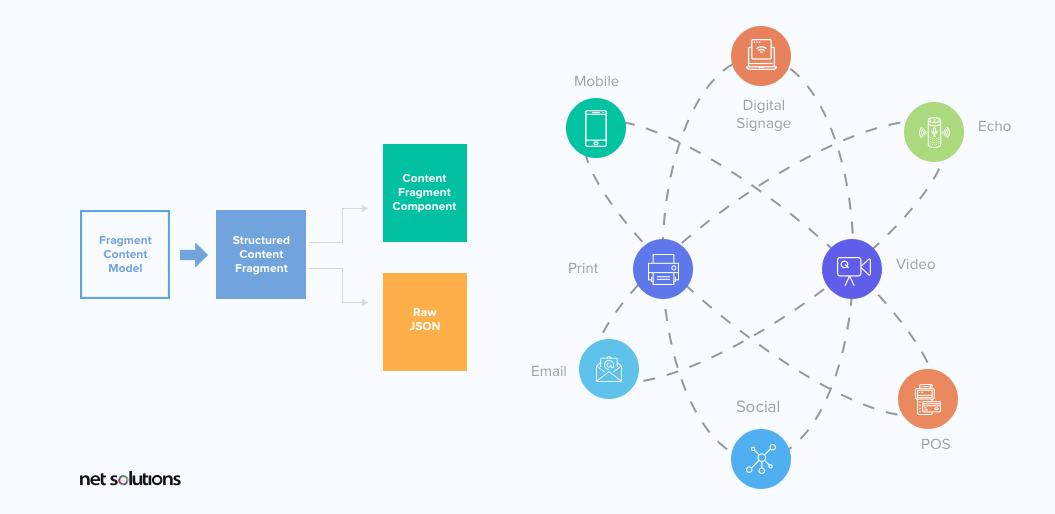
To create a Content Fragment, first, we need to create a Content Fragment Model. Content Fragment Model defines the structure of the resultant Content Fragment. Once the Content fragment is created, it can be used in AEM pages using Content Fragment Component or it can also be used as Raw JSON for 3rd party applications, mobile applications, social networks, etc which helps in managing content across all channels.
Content Fragments are typically created as channel-agnostic content, that is intended to be used and reused across channels, which in turn wrap the content in a context-specific experience.
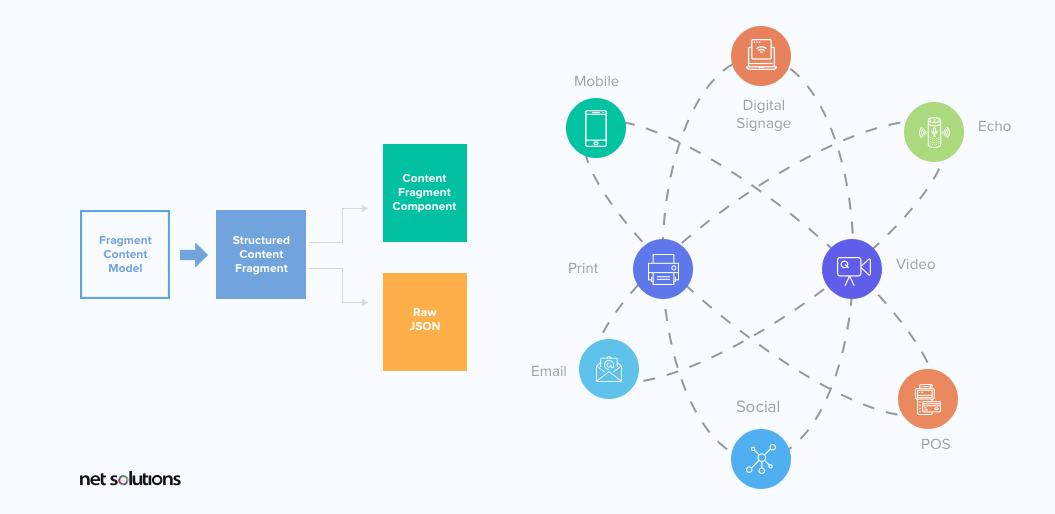
Working with Content Fragments
Content fragments allow you to:
- While working with Content Fragments, an Information Architect or an AEM developer will define the schema of Content Fragments like types of inputs and data types.
- Content Author will create Content Fragment using the Content Fragment Model.
- AEM developer creates Content Fragment Component to export the output in HTML or JSON format.
- AEM Web producer makes use of Html output in AEM pages.
- Web or a mobile app developer consumes JSON output from the Content Fragments and uses it in mobile applications or 3rd party applications.
- Variations – They are a significant feature of content fragments, as they allow you to create and edit copies of the master content for use on specific channels, and/or scenarios.
- Versions – Multiple versions of content fragments get created while working on them.
- Synchronization of content across variations – When editing a variation you have access to the action for synchronizing the current element of the variation with the Master. This allows you to automatically copy changes made to the Master to the required variation.
- The visual difference of Content Fragment versions – The Content Fragments can be compared with its versions, showing the differences between the versions and it can be reverted to a specific version.
- Annotations of multi-line text elements – Allows the author to annotate and communicate with other authors regarding the specific content fragment.
- Intelligent summarization of multi-line text elements – These features help users reduce the length of their text to a predefined number of words while keeping intact the key points and the overall meaning.
- Import content of multi-line text elements – Content of the element can be directly imported from a file from the computer.
- Translation/localization – Supports language copy workflows for content fragments
Content fragments allow you to:
- Update content to multiple pages from a single location
- Review content via centrally managed content fragments
- Consider how to reach target audiences efficiently across channels
- Create and manage channel-neutral editorial content
- Build content pools for a range of channels
- Design content variations for specific channels
No comments:
Post a Comment
If you have any doubts or questions, please let us know.