The default password for administrator user admin is admin. If the password was changed to something else, to reset your password to admin you have to follow some steps which are mention below:
- Stop AEM instance.
- Place the package reset_admin_pass_to_admin.zip in <AEM Home> / crx-quickstart / install (Create it, if there isn’t one).
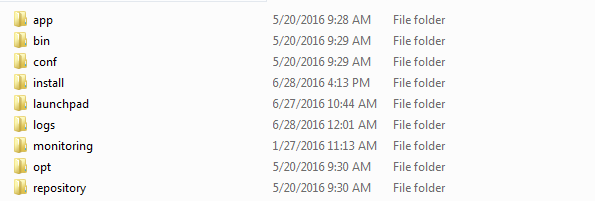
Start AEM instance.
Package should have installed. It contains /home/user/a/admin/.content.xml with rep:password set to text admin encrypted.
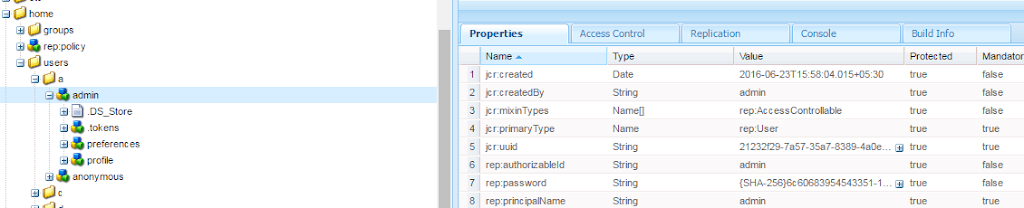
Login as admin/admin.
No comments:
Post a Comment
If you have any doubts or questions, please let us know.