
Follow the below steps to install the SDK locally and install the WKND site.
Navigate to Experience Cloud Software Distribution
Go to the General tab, download the latest Java version.
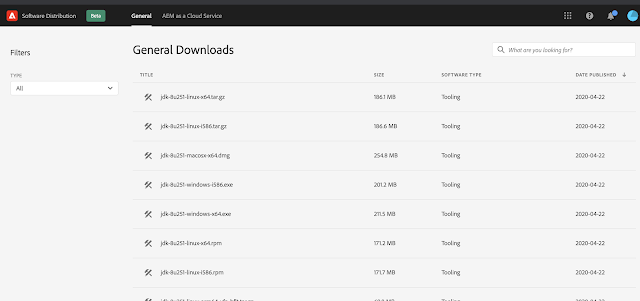
Install the java and setup the environment variables
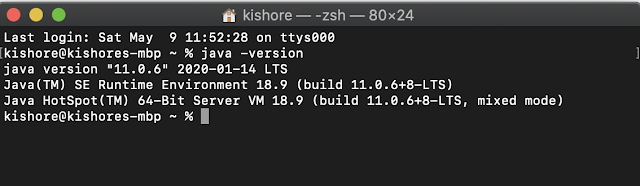
If you have different java versions installed, you can switch java version by modifying either bash_profile for bash or zprofile for zsh.
Add below lines in zprofile by using command open-e ~/.zprofile.
export JAVA_8_HOME=$(/usr/libexec/java_home -v1.8) export JAVA_11_HOME=$(/usr/libexec/java_home -v11) alias java8='export JAVA_HOME=$JAVA_8_HOME' alias java11='export JAVA_HOME=$JAVA_11_HOME' # default to Java 11 java11
Go to AEM as a Cloud Service tab, and download the latest version
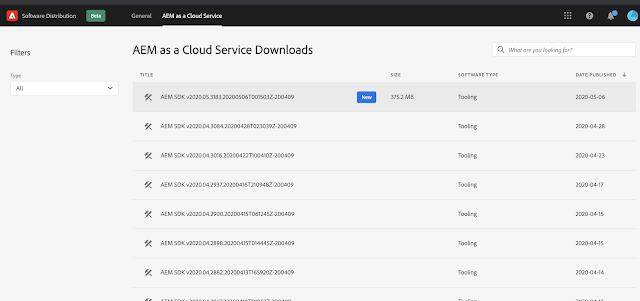
Extract the ZIP and we can see AEM SDK jar, dispatcher tools for Windows and Mac.
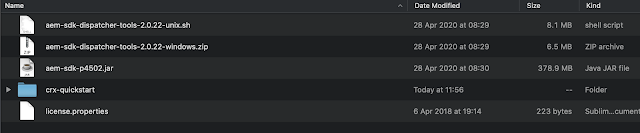
Run the command java -jar <jar file name>
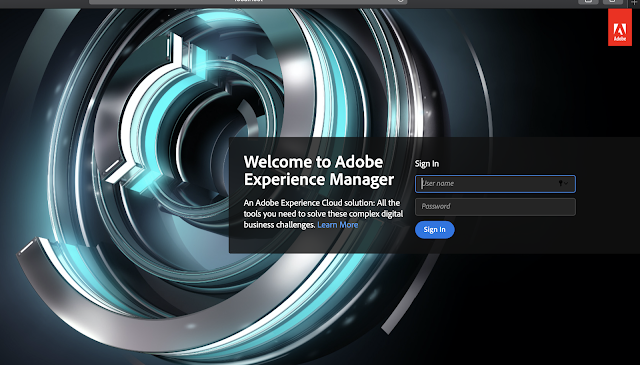
Install the WKND Site by downloading the aem-guides-wknd-all-*.*.*.zip
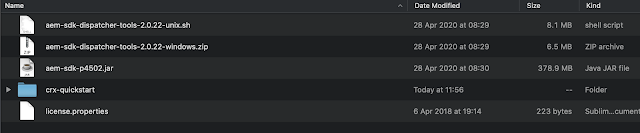
Run the command java -jar <jar file name>
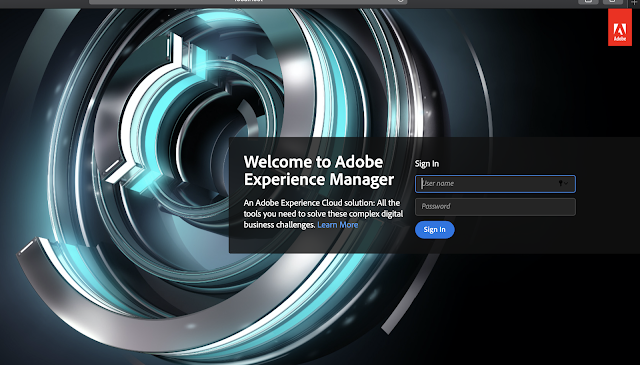
Install the WKND Site by downloading the aem-guides-wknd-all-*.*.*.zip
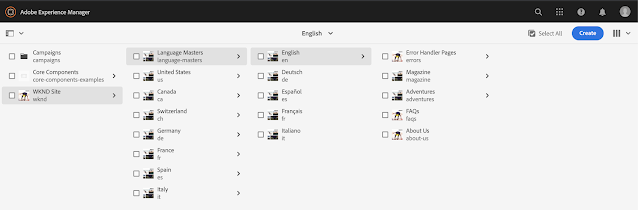
Good to see:
SDK is packed with 30 Core components, core component examples are added under /content/core-component-examples. Using the examples we can play around the core components.
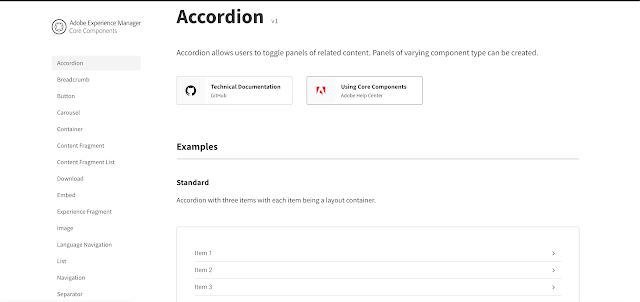
No comments:
Post a Comment
If you have any doubts or questions, please let us know.