Solution:
You can do the same using the "Move" option. Select the page you want to rename
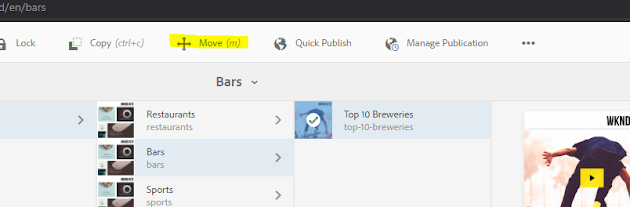
2. Change the values as required. and select the destination as the same folder
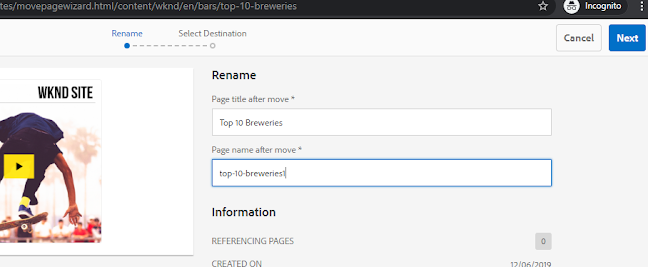
Click next and choose the same folder as the destination and you can rename (title or node name or both) the file.
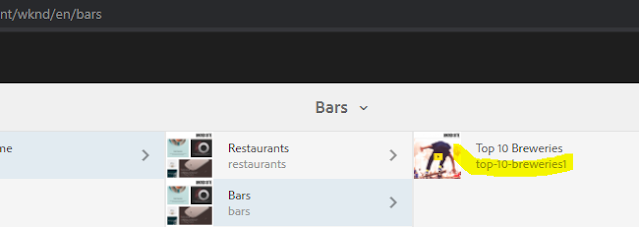
No comments:
Post a Comment
If you have any doubts or questions, please let us know.