We can deploy configurations with runmodes, which is environment specific what if we want to configurations based on the content hierarchy?
To achieve this we can make use of Sling Context Aware Configuration
Sling Context Aware Configuration
What can we do with the sling context aware configuration? We can store the configurations based on the repository hierarchy
How to implement this?
You just need to create a Java POJO class with “@Configuration” with required properties as variables. If add collection = true Attribute, it will treat as collection.
You can configure these under the /conf with the content hierarchy and you need to add “sling:congRef“ property to page by pointing the configuration



How to read in Java class (Services)
To get the configuration
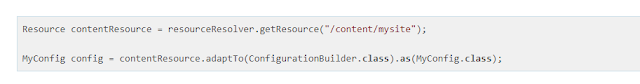
To get the collections (you should declare your configuration as collection as true)

How to read in HTL
In HTL component you access the configurations by using “caconfig”
${caconfig['subbu.blogspot.caconfig.core.slingcaconfig.SiteConfiguration'].stringArrayParam}
How it works?

How Inheritance will work
By adding the sling:configPropertyInherit as true to the configuration resource it will look into parent configurations for the not adding properties
By adding sling:configCollectionInherit as true to the configuration resource it will look for the parent configurations

The result of this example is: C, A, B. It would by just C if the sling:configCollectionInherit is not set.
How to manage the configuration
A project form a wcm.io providing the editors and extensions to edit the configurations
Editor: Configuration Editor Template for AEM.
· By using this you can edit the CA configs under the /content tree as page
· Before creating the CA configs you need to define the sling:configRef. This can be done by proving the configuration in page properties
· The configuration editor supports only editing configuration for which configuration metadata is present.
What to Install
· Editor bundle – these are already provided in 6.5
· Editor package (io.wcm:io.wcm.caconfig.editor.package) – you can deploy this along with your application as sub package
In HTL component you access the configurations by using “caconfig”
${caconfig['subbu.blogspot.caconfig.core.slingcaconfig.SiteConfiguration'].stringArrayParam}
How it works?

How Inheritance will work
By adding the sling:configPropertyInherit as true to the configuration resource it will look into parent configurations for the not adding properties
By adding sling:configCollectionInherit as true to the configuration resource it will look for the parent configurations

The result of this example is: C, A, B. It would by just C if the sling:configCollectionInherit is not set.
How to manage the configuration
A project form a wcm.io providing the editors and extensions to edit the configurations
Editor: Configuration Editor Template for AEM.
· By using this you can edit the CA configs under the /content tree as page
· Before creating the CA configs you need to define the sling:configRef. This can be done by proving the configuration in page properties
· The configuration editor supports only editing configuration for which configuration metadata is present.
What to Install
· Editor bundle – these are already provided in 6.5
· Editor package (io.wcm:io.wcm.caconfig.editor.package) – you can deploy this along with your application as sub package
<subPackage>
<groupId>io.wcm</groupId>
<artifactId>io.wcm.caconfig.editor.package</artifactId>
<filter>true</filter>
</subPackage>
Extensions AEM applications: AEM-specific extensions for Sling Context-Aware Configuration.
What to install
· Deploy the bundle io.wcm.caconfig.extensions along with your application to the AEM instance. As bundle
<embedded>
<groupId>io.wcm</groupId>
<artifactId>
io.wcm.caconfig.extensions
</artifactId>
<target>/apps/ca-config-examples/install</target>
</embedded>
References
Sample Project: https://github.com/subbuwcm/ca-config-examples
Refer my post How to Debug/ Troubleshoot Sling Context-Aware Configuration
Sling Doc:
https://sling.apache.org/documentation/bundles/context-aware-configuration/context-aware-configuration.html
WCM IO Doc:https://wcm.io/caconfig/index.html
<groupId>io.wcm</groupId>
<artifactId>io.wcm.caconfig.editor.package</artifactId>
<filter>true</filter>
</subPackage>
Extensions AEM applications: AEM-specific extensions for Sling Context-Aware Configuration.
What to install
· Deploy the bundle io.wcm.caconfig.extensions along with your application to the AEM instance. As bundle
<embedded>
<groupId>io.wcm</groupId>
<artifactId>
io.wcm.caconfig.extensions
</artifactId>
<target>/apps/ca-config-examples/install</target>
</embedded>
References
Sample Project: https://github.com/subbuwcm/ca-config-examples
Refer my post How to Debug/ Troubleshoot Sling Context-Aware Configuration
Sling Doc:
https://sling.apache.org/documentation/bundles/context-aware-configuration/context-aware-configuration.html
WCM IO Doc:https://wcm.io/caconfig/index.html
No comments:
Post a Comment
If you have any doubts or questions, please let us know.