Find the Go to folder by navigating to GO in the Mac Top Toolbar>GO TO FOLDER.
copy and paste location into the box – /private/etc/hosts

A new folder will open, highlighting the host file.

Double click the file to open and insert the desired IP and website address under the broadcast host line and press control + y to save.
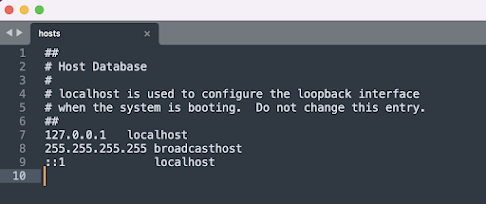
As shown below I have added "127.0.0.1 localhost.example.com" at the end of the file.

Now we can access localhost as localhost.example.com from the browser
No comments:
Post a Comment
If you have any doubts or questions, please let us know.