We need to create brands for starting with Personalization.
The personalization configuration page can be opened by clicking on the Adobe Experience Manager link below.
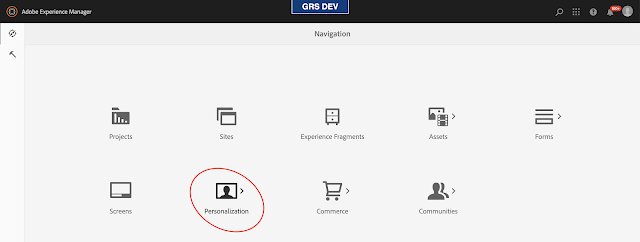
On clicking on personalization will open further configuration for audiences, offers, activities.
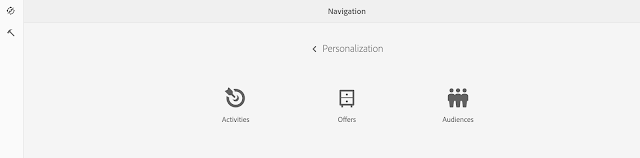
Links to create an audience, offers, activities.
Audiences: http://localhost:4502/libs/cq/personalization/touch-ui/content/audiences.html
Activities: http://localhost:4502/libs/cq/personalization/touch-ui/content/activities.html
Offers: http://localhost:4502/libs/cq/personalization/touch-ui/content/offers.html
Now let us see how to create brands
Both activities/offer help to create a new brand.

Once we are in activities/offers, click on create, Create Brand below screen appears.
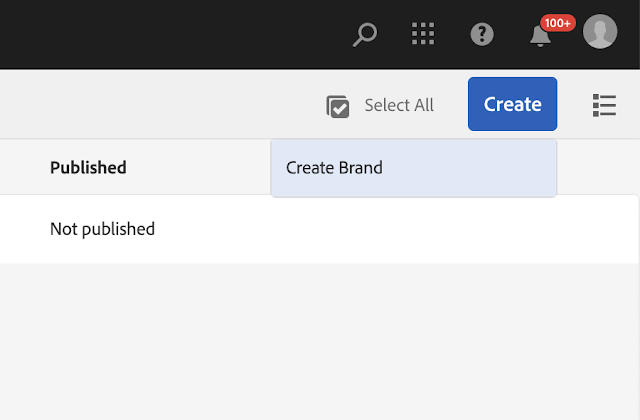
Enter the Brand title and relevant tags, click on create.
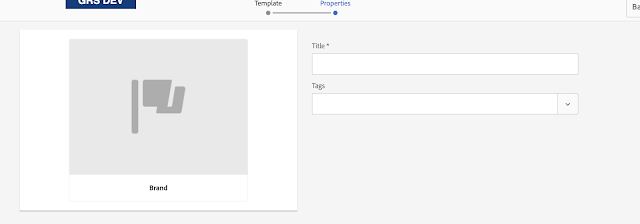
Now we have a new brand created.

Under the new brand, we have options to create Folder or Offer, Area, Area As Live Copy.
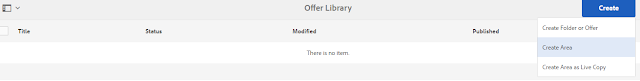
Based on the requirement we can now create any levels of the various personalized content this way.
No comments:
Post a Comment
If you have any doubts or questions, please let us know.