1. Log in as an admin user and go to "crx/explorer".
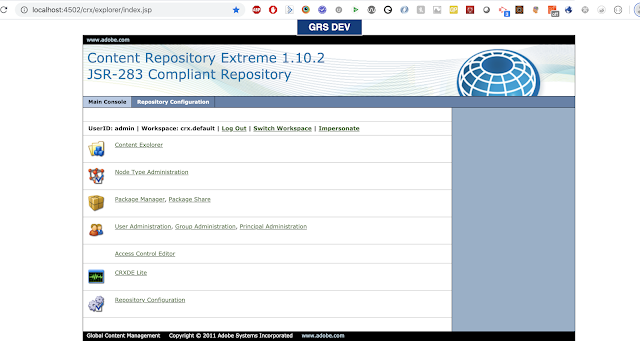
2. Please check once on this page, if a user is logged in or not.
if a user logged in then click on "Content Explorer"
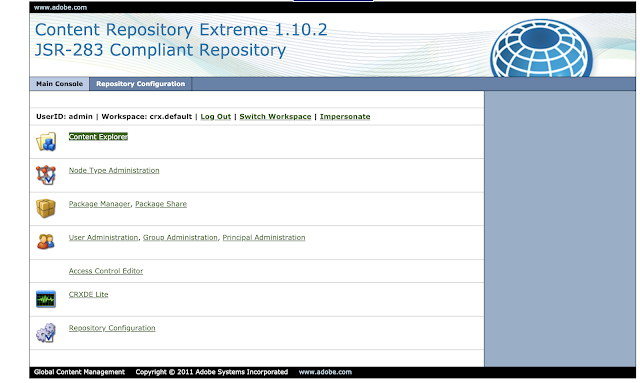
3. Select 'Content Explorer' then go to the page jcr:content node which got locked.
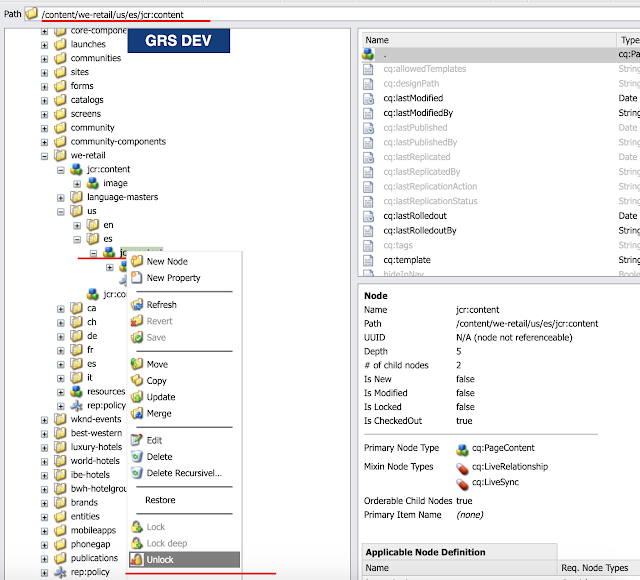
4. Right-click on page jcr:content node and select the "Unlock" option shown in the above screenshot.
No comments:
Post a Comment
If you have any doubts or questions, please let us know.