· Experience,
· Activities and
· ContextHub.
Let us see how can we test a basic Personalization in AEM 6.4 by creating a sample. AEM 6.4 configuration is almost the same as in AEM 6.3.
Below are the steps to create personalization in Latest AEM.
· Add and configure ContextHub Segments
· Create a Brand and related Activity,
· Add targets and relevant personalization components for each Experience.
· Configure the targeted component to use ContextHub as an Engine;
· Test the configuration
How to test personalization in AEM 6.4.
In this post, we are explaining the testing of personalization. Hope you have gone through the article for creating personalization in AEM 6.4
Open the page where targeting is enabled and Experiences are authored.
· Go to the preview mode of the page. You can see the default image which was authored is displayed. In this case, the user persona is anonymous.
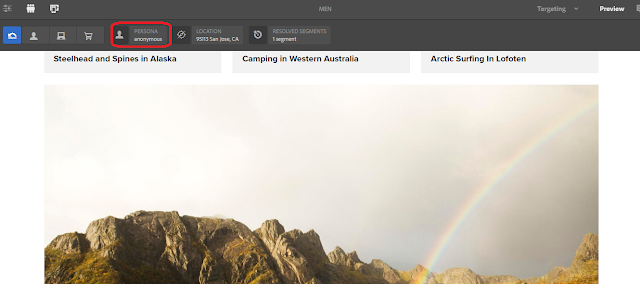
· Click on a persona so that other users appear.
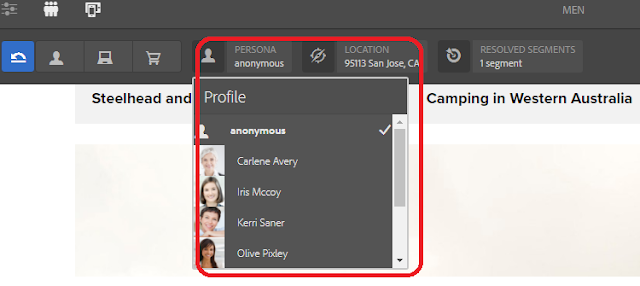
· Select a male user and see the image is updated as per the experience defined(Male)
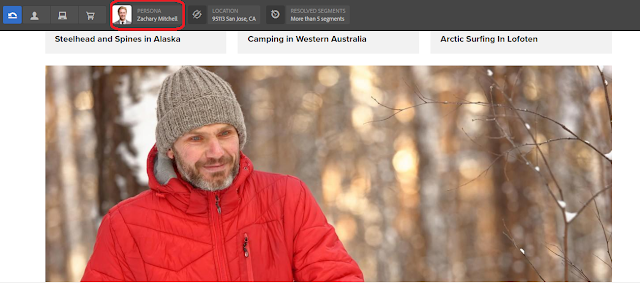
· Select a female user from persona and see the experience s updated.
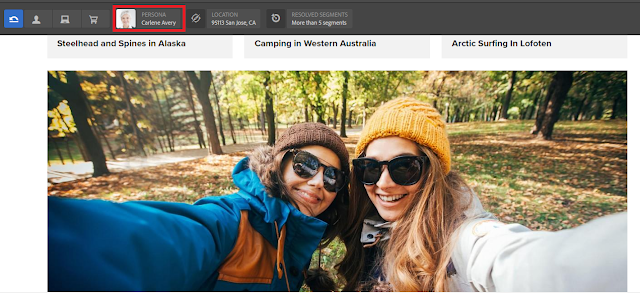
No comments:
Post a Comment
If you have any doubts or questions, please let us know.