Today we will see what is replication, and how it is useful.
Once authors have created content in author servers and reviewed it, the ultimate goal is to make it available on the website, which is hosted through the publish environment.
This process of making the content available to the public by publishing from the author to publish instance is called “Publishing / Activation / Replication”.
What is Replication / Activation / Publishing:
Publish
General terms for the actions that make your pages/content publicly available on your publish environment. This can be done from either Sites console by authors, or from CRXDE by developers
Publish
General terms for the actions that make your pages/content publicly available on your publish environment. This can be done from either Sites console by authors, or from CRXDE by developers
Un-Publish
General terms for the actions that revoke your pages/content from publish environment.
General terms for the actions that revoke your pages/content from publish environment.
Activation / Deactivation
These are synonymous with publish/un-publish.
These are synonymous with publish/un-publish.
Replicate / Replication
Technical terms describing the movement of content from one environment (author/publish) to another (publish/author) such as when publishing content or reverse-replicating user comments.
The replication and reverse-replication agents can be configured at the following URL: http://localhost:4502/etc/replication.html
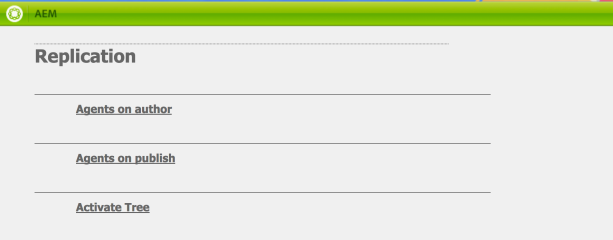
The above screen shows three links by default.
Agents on Author:
They are the replication agents that are configured on your author server. Basing on the instance (i.e, whether author or publish), you will be either using “Agents on Author” or “Agents on Publish”.
To configure the replication agents to publish the environment, we will use the “Agents on Author”. Content can be replicated to more than one publish server. So we can configure more than one replication agent on this screen.
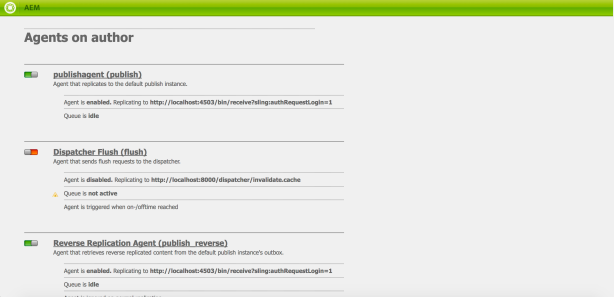
Agents on Publish:
To configure the reverse replication from publish to author, we will use “Agents on Publish”
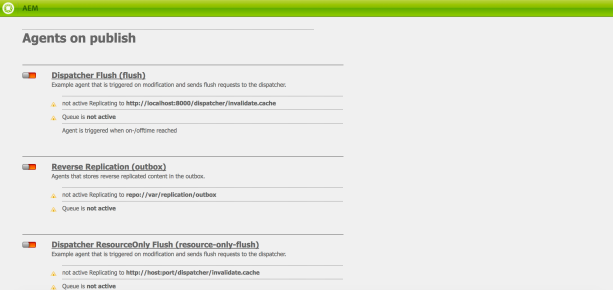
Activate Tree
To activate any node from the author to publish, we use this feature. This will publish the node along with all the child nodes under the path specified in “Start Path:”
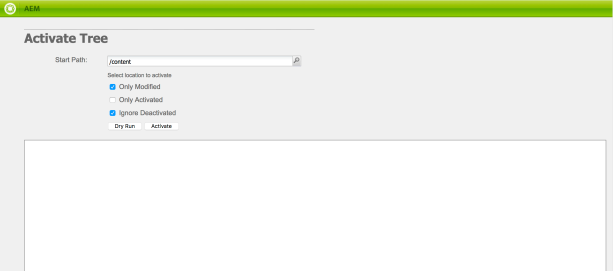
Technical terms describing the movement of content from one environment (author/publish) to another (publish/author) such as when publishing content or reverse-replicating user comments.
The replication and reverse-replication agents can be configured at the following URL: http://localhost:4502/etc/replication.html
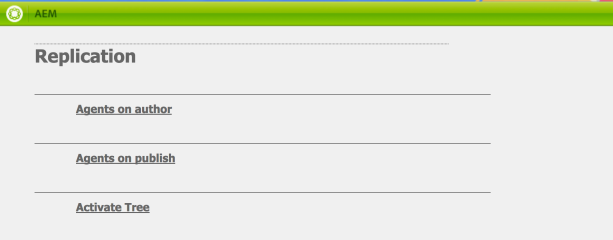
The above screen shows three links by default.
Agents on Author:
They are the replication agents that are configured on your author server. Basing on the instance (i.e, whether author or publish), you will be either using “Agents on Author” or “Agents on Publish”.
To configure the replication agents to publish the environment, we will use the “Agents on Author”. Content can be replicated to more than one publish server. So we can configure more than one replication agent on this screen.
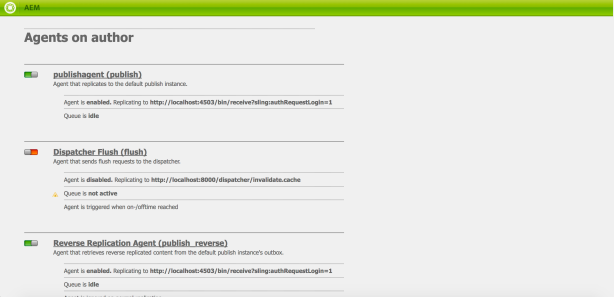
Agents on Publish:
To configure the reverse replication from publish to author, we will use “Agents on Publish”
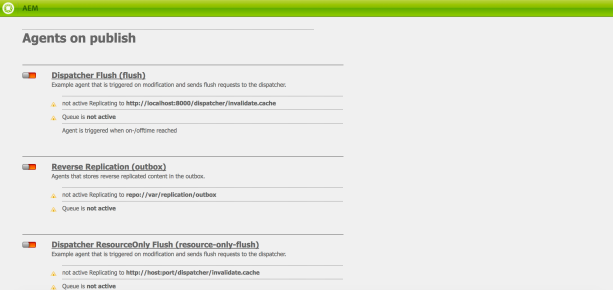
Activate Tree
To activate any node from the author to publish, we use this feature. This will publish the node along with all the child nodes under the path specified in “Start Path:”
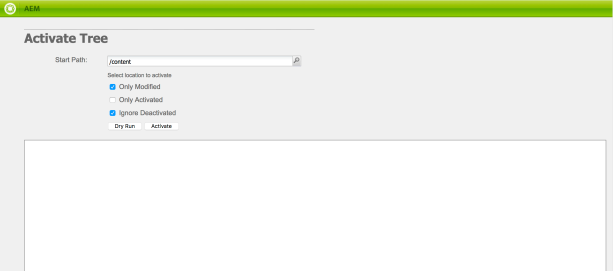
No comments:
Post a Comment
If you have any doubts or questions, please let us know.