Problem: CRXDE opens, but doesn’t respond when trying to connect. There are no error messages and the development window won’t appear.
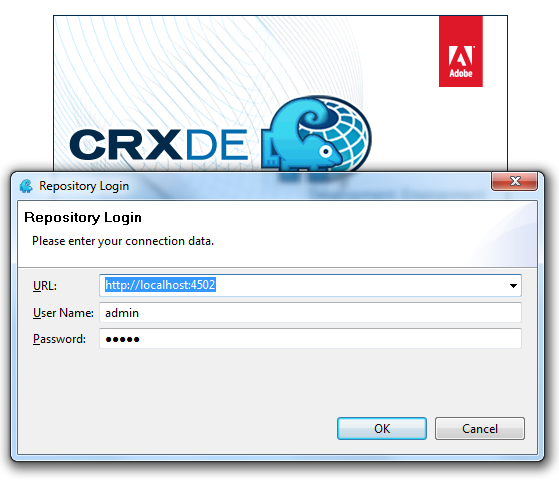
Cause: Connecting to different CQ/AEM instance that are running in the same locations (but at different times) can cause inconsistencies in CRXDE’s workspace metadata.
Solution: Delete the corrupted files manually so CRXDE can rebuild them.
Step 0: Close any hung instance of CRXDE. Forcefully if necessary.
Step 1: Navigate to the CRXDE workspace directory
By default, this directory is named .crxde and exists under the current user’s home directory. For example: c:\Users\nmatelli\.crxde\. Note that this directory may be hidden in Explorer.
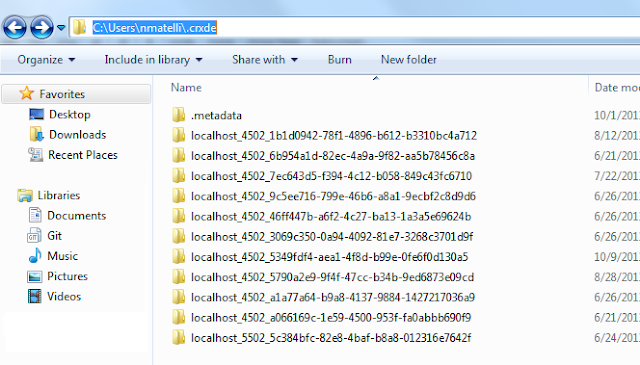
Step 2: Delete the .metadata folder. The process may take some time.
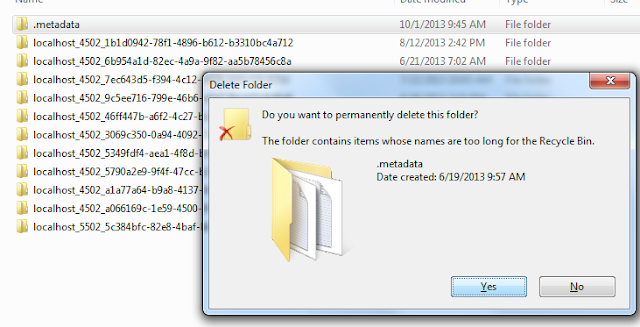
Note: this step is perfectly safe. Neither code nor the CRX respotory will affected, as this folder only stores IDE settings and cached data. The deleted data is then automatically rebuilt during the next CRXDE startup.
Step 3: Open and connect to CRXDE. Be sure to check the input fields (i.e. the correct port number is displayed), as these may have changed.
Summary: Problems opening and connecting to CRXDE may not give any error messages, but they can be fixed by manually deleting workspace metadata.
No comments:
Post a Comment
If you have any doubts or questions, please let us know.