Problem: CRXDE opens and displays most folders, but doesn’t show the content folder.
Cause: CRXDE purposefully shows only a limited number of of top-level folders in a CRX repository. Unlike CRXDE Lite, which displays all top-level folders, The standalone CRXDE application only displays /apps, /etc, and /libs. Other folders like /content, and /var remain hidden.
The reason for this is likely to speed up the loading and refreshing of a repository.
Solution: Fortunately, the top-level folders that CRXDE displays are configurable. And adding /content does not cause any problems and should not result in any significant performance decreases of the IDE.
Step 0: Open CRXDE/
Step 1: Navigate to /etc/crxde/profiles/default.
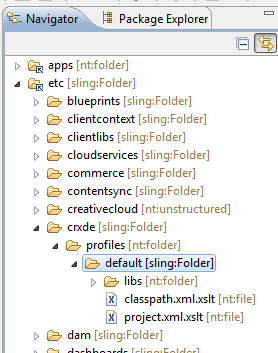
Step 2: Find the node property crxde:paths and click the value attribute’s ellipses to edit it.
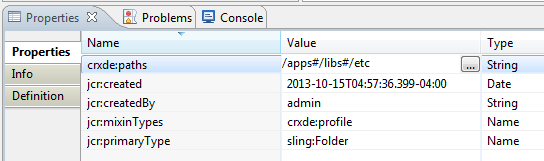
Step 3: In the newly opened dialog box, add a new value called /content. Then click OK to save and close the input dialog.
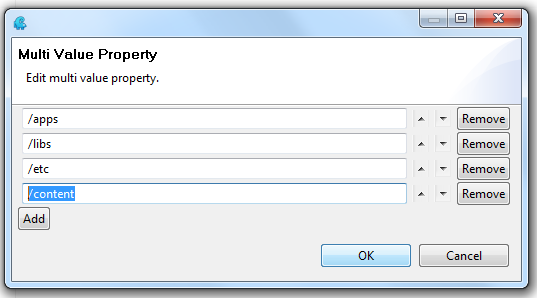
Step 4: Exit CRXDE and be sure the program has closed. Then reopen it and reconnect to the running AEM instance.
Once CRXDE connects, the displayed directories should automatically refresh in the background. Once this refresh process has finished, the /content directory will appear in the list. Note that this process may take several seconds.
Summary: CRXDE’s visible root directories are configurable via properties stored in a CRX repository node. Changing them can be done from withing CRXDE.
No comments:
Post a Comment
If you have any doubts or questions, please let us know.