Allow AEM authors (or “super authors”) to flush parts of the dispatcher cache manually without the involvement of IT Operations.
How to Use
- Log in to AEM Author
- Navigate to Tools
- Under the acs-commmons folder, create a folder named “dispatcher-flush” (NOTE: As of 1.6.0, this folder is created automatically)
- Under the dispatcher-flush folder, create a new Page of Template type “Dispatcher Flush”
- Note: After v1.2.0, Dispatcher Flush templates creation will be limited to:
- /etc/acs-commons/dispatcher-flush
- /etc/dispatcher-flush
- /etc/replication
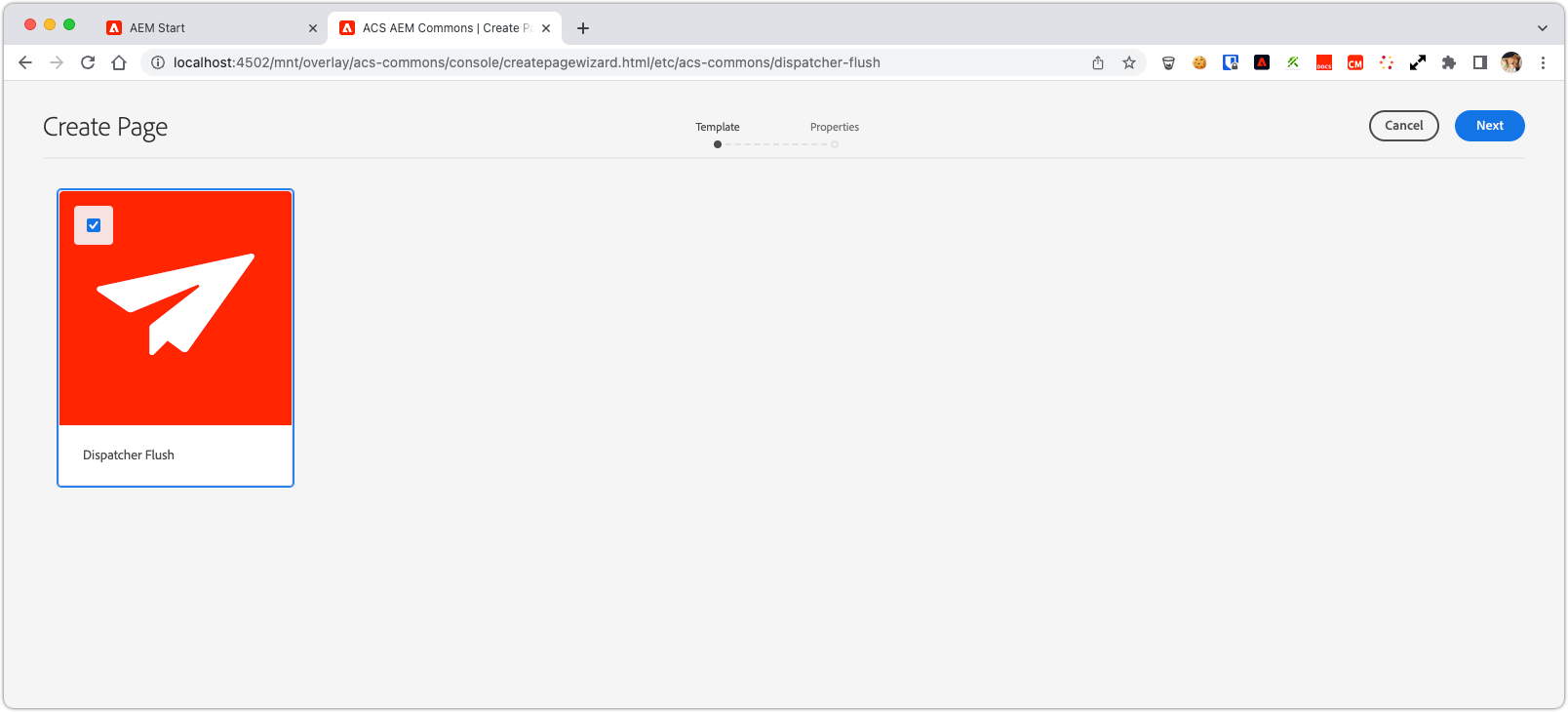
Give the page a logical naming (“Brand X Site” or “Brand Y Site”)
Open the page and edit the component
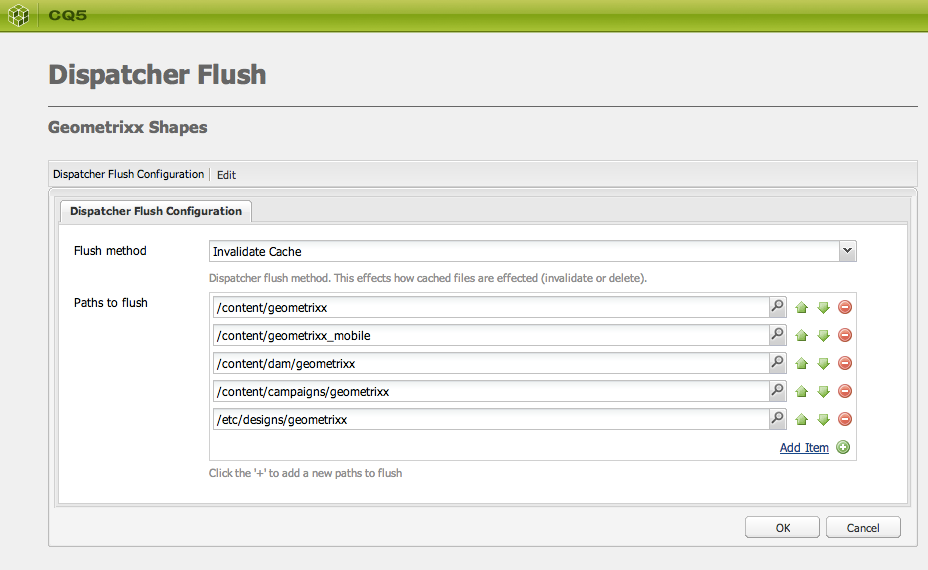
Add all the paths you would like to flush for the particular site
Select the “flush type”
Open the page and edit the component
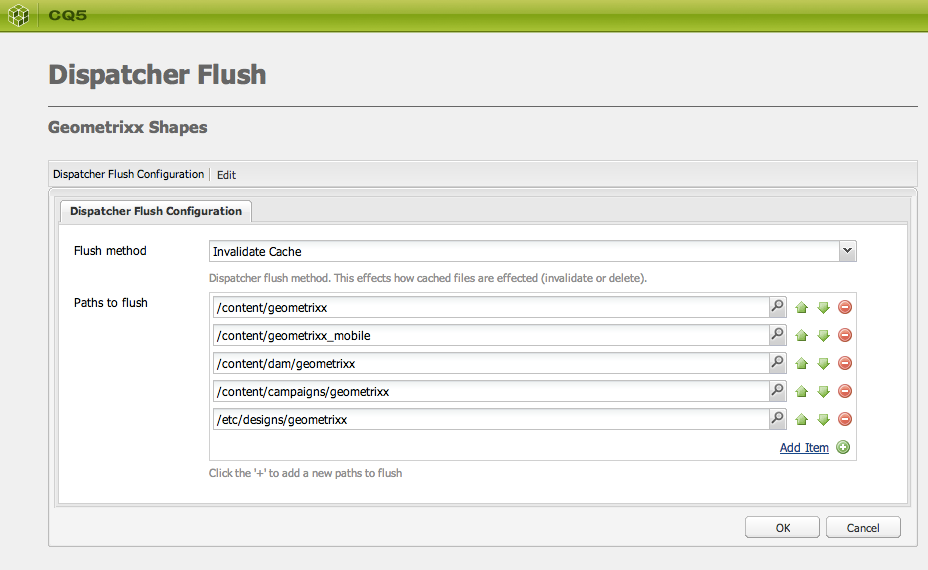
Add all the paths you would like to flush for the particular site
Select the “flush type”
- Invalidate Cache touches .stat files invalidating the cache
- Delete Cache deletes the files from Dispatcher
Verify that all the expected Dispatcher Flush Agents are listed below the configuration and the paths are correct.
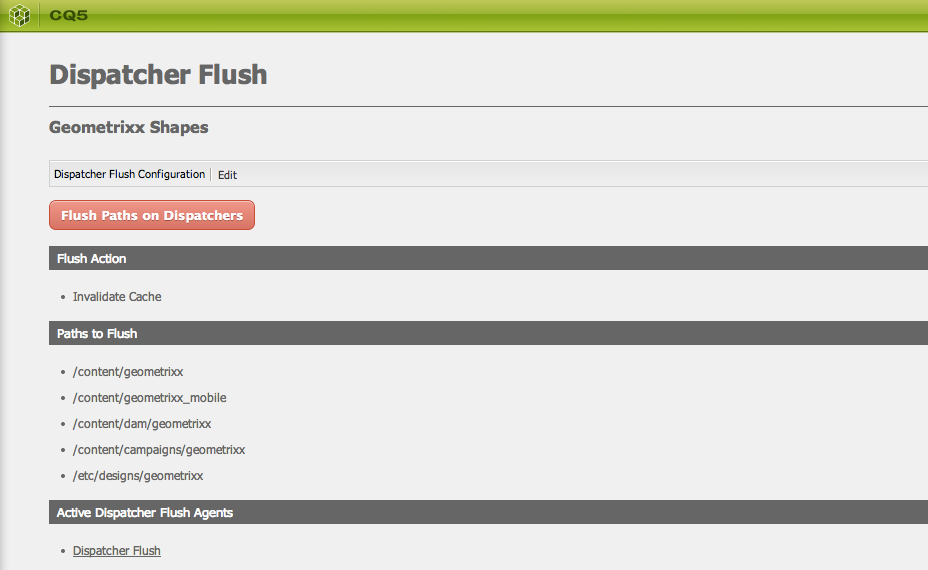
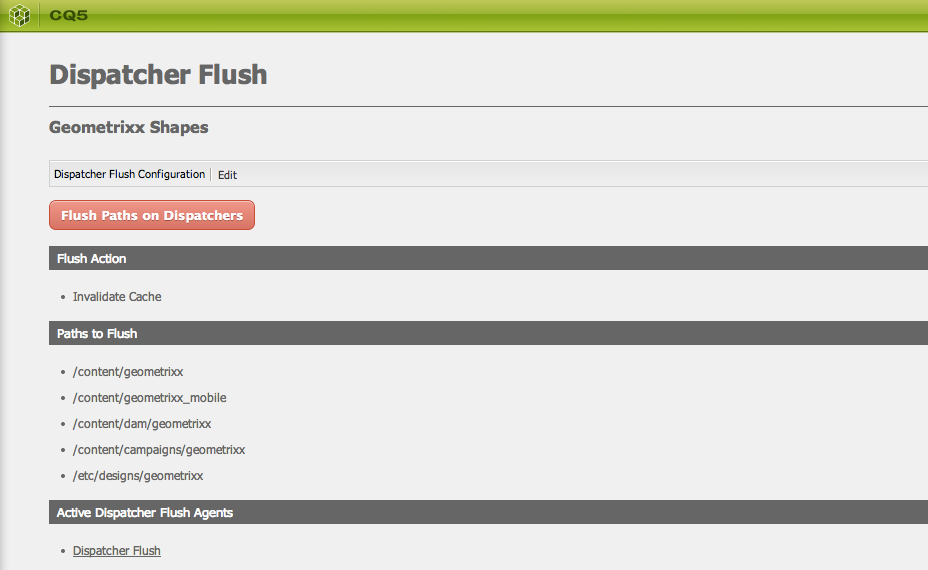
Press the “Flush Paths” button
If the “Flush Paths” button does not appear something is wrong with the configuration or no Flush Agents are available.
If the “Flush Paths” button does not appear something is wrong with the configuration or no Flush Agents are available.
Note: Resource-Only flush agents are NOT supported.
The page will refresh indicating the successful status of your Flush request
If there are problems, review the Dispatcher Flush Agent Logs
If there are problems, review the Dispatcher Flush Agent Logs
Note: This requires Dispatcher Flush Replication Agents to be setup on Author. If your Dispatcher Flush agents reside on Publish, you will need to set up a parallel set on AEM Author with the setting of “Ignore Default”
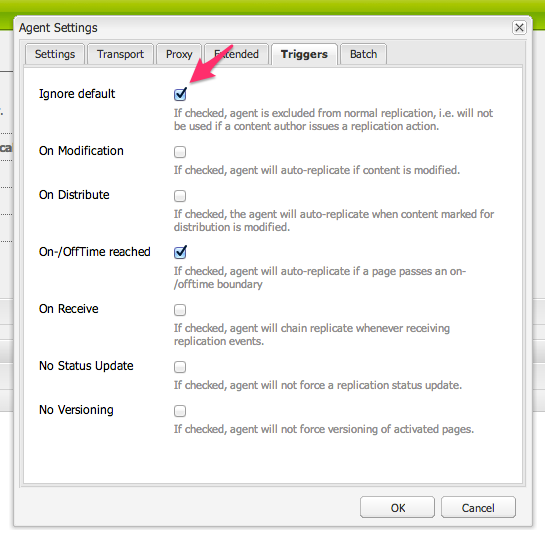
Source: https://adobe-consulting-services.github.io/acs-aem-commons/features/dispatcher-flush-ui/index.html
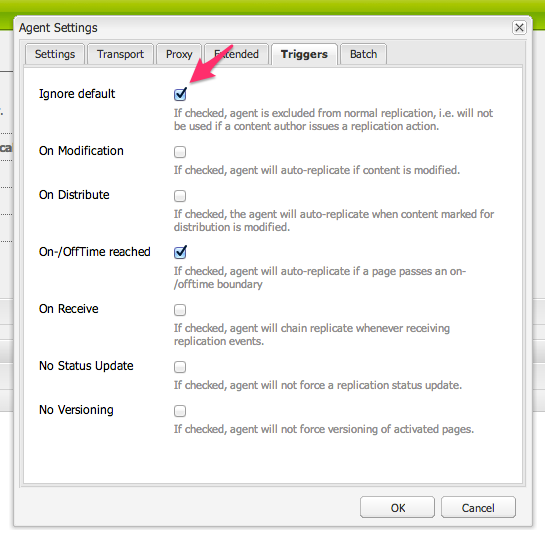
Source: https://adobe-consulting-services.github.io/acs-aem-commons/features/dispatcher-flush-ui/index.html
No comments:
Post a Comment
If you have any doubts or questions, please let us know.