Allow CSS and JavaScript served via AEM ClientLibs to be cached client-side with long TTLs.
How to Use
Add a Sling rewriter configuration node (example below) that includes the versioned-clientlibs transformer type to you project.
The URIs to clientlibs will be rewritten in the format /path/to/clientlib.md5hash.js
Prior to version 1.5, the last modified timestamp was used instead of a hash.
Add a Sling rewriter configuration node (example below) that includes the versioned-clientlibs transformer type to you project.
The URIs to clientlibs will be rewritten in the format /path/to/clientlib.md5hash.js
Prior to version 1.5, the last modified timestamp was used instead of a hash.
Note
This re-writer does NOT support
The easiest way to configure the rewriter pipeline is just to copy /libs/cq/config/rewriter/default to a path inside your application, e.g. /apps/myapp/config/rewriter/versioned-clientlibs. Note that the configuration node must be inside a four-level path that ends in config/rewriter.
This re-writer does NOT support
- URIs embedded in CSS or JavaScript, including background-images, web fonts, etc.
- Relative URIs, e.g. etc/clientlibs/mysite/styles.css
- URIs including a scheme, e.g. http://example.com/etc/clientlibs/mysite/styles.css and //example.com/etc/clientlibs/mysite/styles.css
- URIs to non-AEM HtmlClientLibrary resources, e.g. /etc/designs/mysite.css
- Tags contained in conditional comments.
- ClientLibs included by Javascript (e.g. when leveraging the property channels)
The easiest way to configure the rewriter pipeline is just to copy /libs/cq/config/rewriter/default to a path inside your application, e.g. /apps/myapp/config/rewriter/versioned-clientlibs. Note that the configuration node must be inside a four-level path that ends in config/rewriter.
To validate that your configuration was successful, look at the Sling Rewriter tab in the OSGi Web Console.
/apps/myapp/config/rewriter/versioned-clientlibs.xml
/apps/myapp/config/rewriter/versioned-clientlibs.xml
<?xml version="1.0" encoding="UTF-8"?> <jcr:root xmlns:sling="http://sling.apache.org/jcr/sling/1.0" xmlns:jcr="http://www.jcp.org/jcr/1.0"
jcr:primaryType="sling:Folder"
contentTypes="[text/html]"
enabled="{Boolean}true"
generatorType="htmlparser"
order="{Long}1"
serializerType="htmlwriter"
transformerTypes="[linkchecker,versioned-clientlibs]"/>
Other transformers may or may not be necessary. Please refer to the default configuration at /libs/cq/config/rewriter/default to see the default set of transformers.
Other transformers may or may not be necessary. Please refer to the default configuration at /libs/cq/config/rewriter/default to see the default set of transformers.
- SetEnvIf Request_URI "(\.min)?\.[a-f0-9]+\.js" long_expires=true
- SetEnvIf Request_URI "(\.min)?\.[a-f0-9]+\.css" long_expires=true
- Header set Cache-Control max-age=2592000 env=long_expires
MD5 Enforcement (Since 2.11.0/3.8.0)
Optionally, a filter can be registered which checks incoming requests for client libraries and ensures that the hash in the path is the correct value. To enable this, set the property enforce.md5 to true on the PID com.adobe.acs.commons.rewriter.impl.VersionedClientlibsTransformerFactory
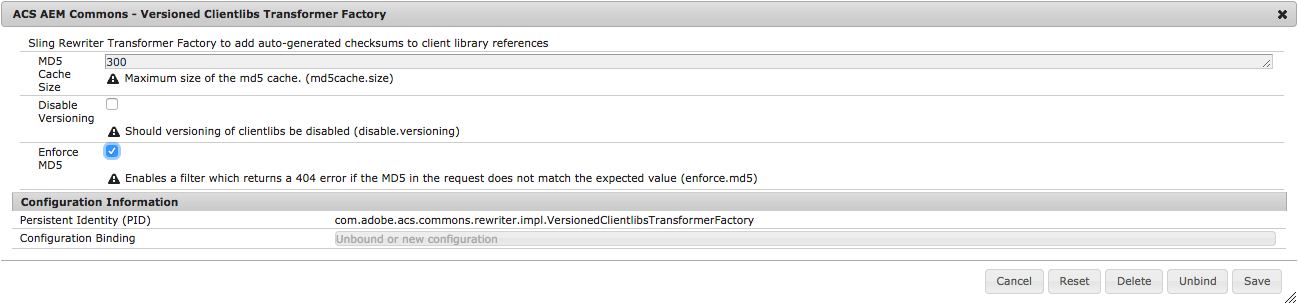
If you enable this option, the hash will be prefixed with ACSHASH to ensure that only rewritten paths are validated. Be sure to incorporate this into any web server or CDN rules.
Optionally, a filter can be registered which checks incoming requests for client libraries and ensures that the hash in the path is the correct value. To enable this, set the property enforce.md5 to true on the PID com.adobe.acs.commons.rewriter.impl.VersionedClientlibsTransformerFactory
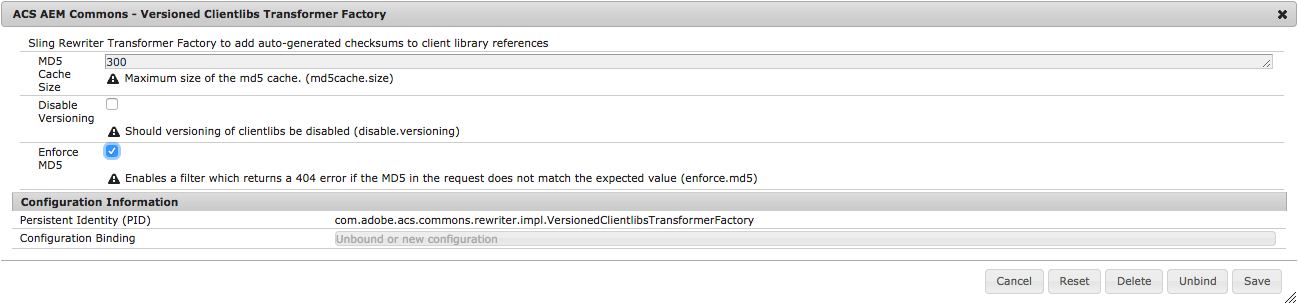
If you enable this option, the hash will be prefixed with ACSHASH to ensure that only rewritten paths are validated. Be sure to incorporate this into any web server or CDN rules.
Log Warnings under AEM 6.3+
When using this feature on AEM 6.3, you may see log messages like this for proxied client libraries:
15.12.2017 17:34:40.249 WARN [10.45.0.1 [1513355680163] GET /aem/start.html HTTP/1.1] com.adobe.granite.ui.clientlibs.impl.HtmlLibraryManagerImpl No library configured at /apps/granite/ui/components/coral/foundation/clientlibs/foundation
The only solution at present for this is to set the log level for com.adobe.granite.ui.clientlibs.impl.HtmlLibraryManagerImpl to ERROR.
Source: https://adobe-consulting-services.github.io/acs-aem-commons/features/versioned-clientlibs/index.html
When using this feature on AEM 6.3, you may see log messages like this for proxied client libraries:
15.12.2017 17:34:40.249 WARN [10.45.0.1 [1513355680163] GET /aem/start.html HTTP/1.1] com.adobe.granite.ui.clientlibs.impl.HtmlLibraryManagerImpl No library configured at /apps/granite/ui/components/coral/foundation/clientlibs/foundation
The only solution at present for this is to set the log level for com.adobe.granite.ui.clientlibs.impl.HtmlLibraryManagerImpl to ERROR.
Source: https://adobe-consulting-services.github.io/acs-aem-commons/features/versioned-clientlibs/index.html
No comments:
Post a Comment
If you have any doubts or questions, please let us know.