Getting Started
Explain Query only works on AEM6 with Oak-based repositories (TarMK/MongoMK)
Install the ACS AEM Tools package via the AEM Package Manager and then open Explain Query from the AEM Tools console, or directly at /etc/acs-tools/explain-query.html
To get to the AEM Tools console from the Touch UI, from the left rail navigation, select Tools > ACS AEM Tools > Explain Query.
Overview
Explain a Query is a tool that explains how Oak is executing a query. For any given query, Oak attempts to figure out the best way to execute based on the repositories defined Oak indexes (under /oak:index). Depending on the query, different indexes may be chosen by Oak. Understanding how Oak is executing a query is the first step to optimizing the query.
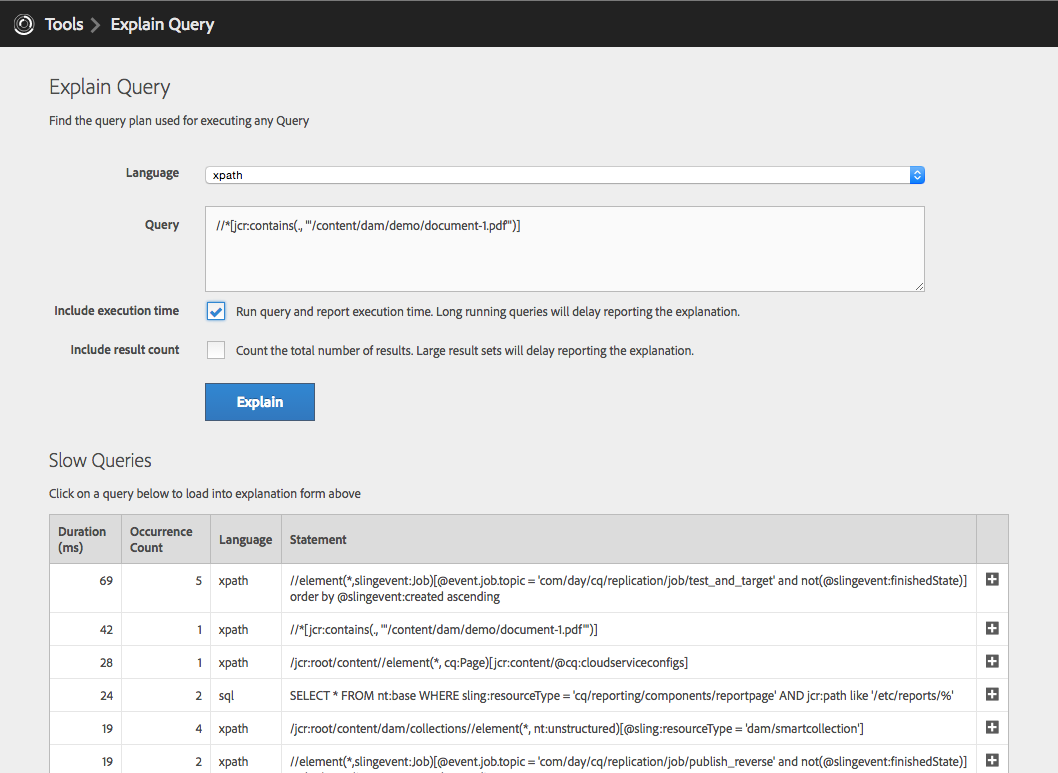
Explain Query Results
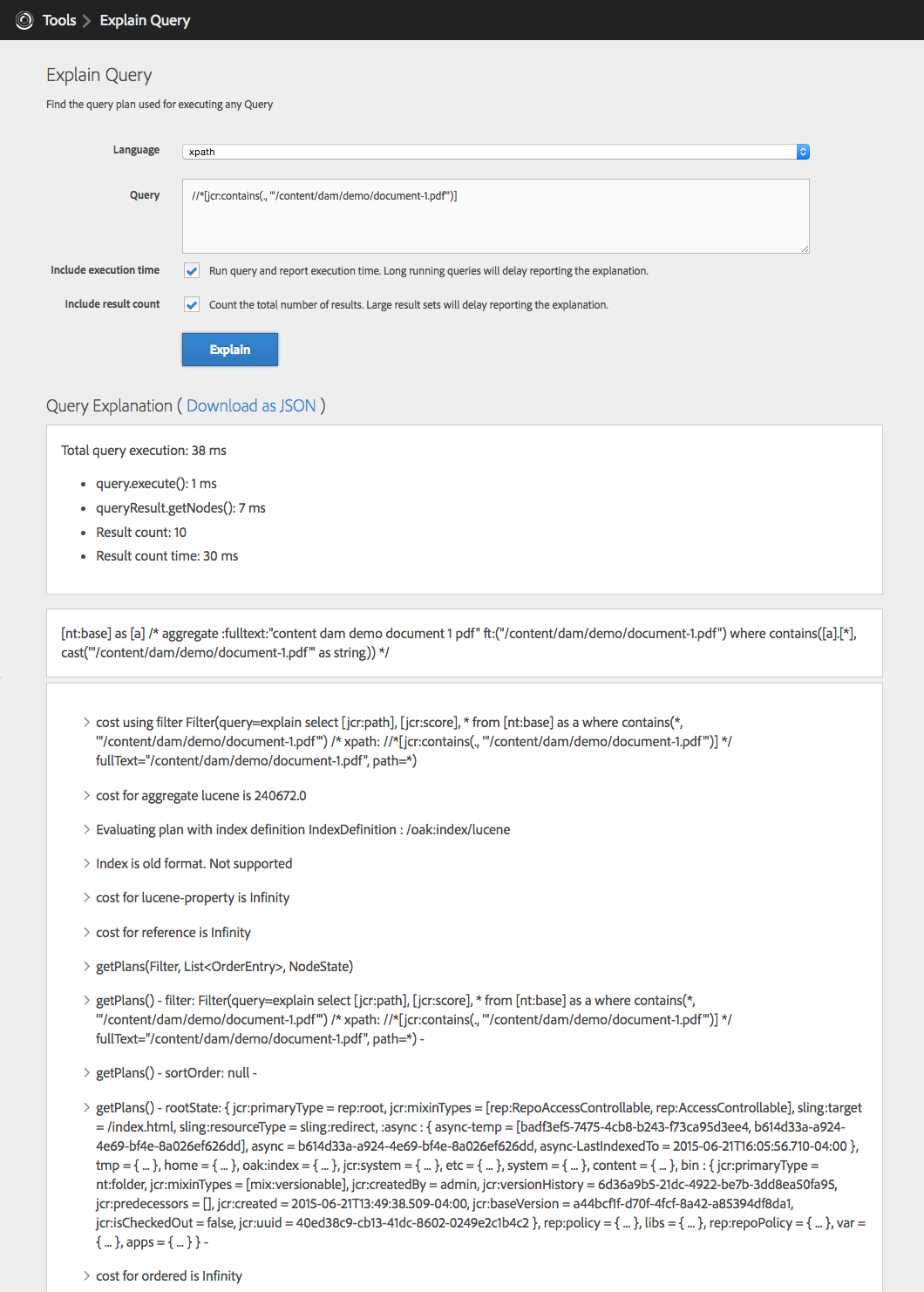
Download as JSON
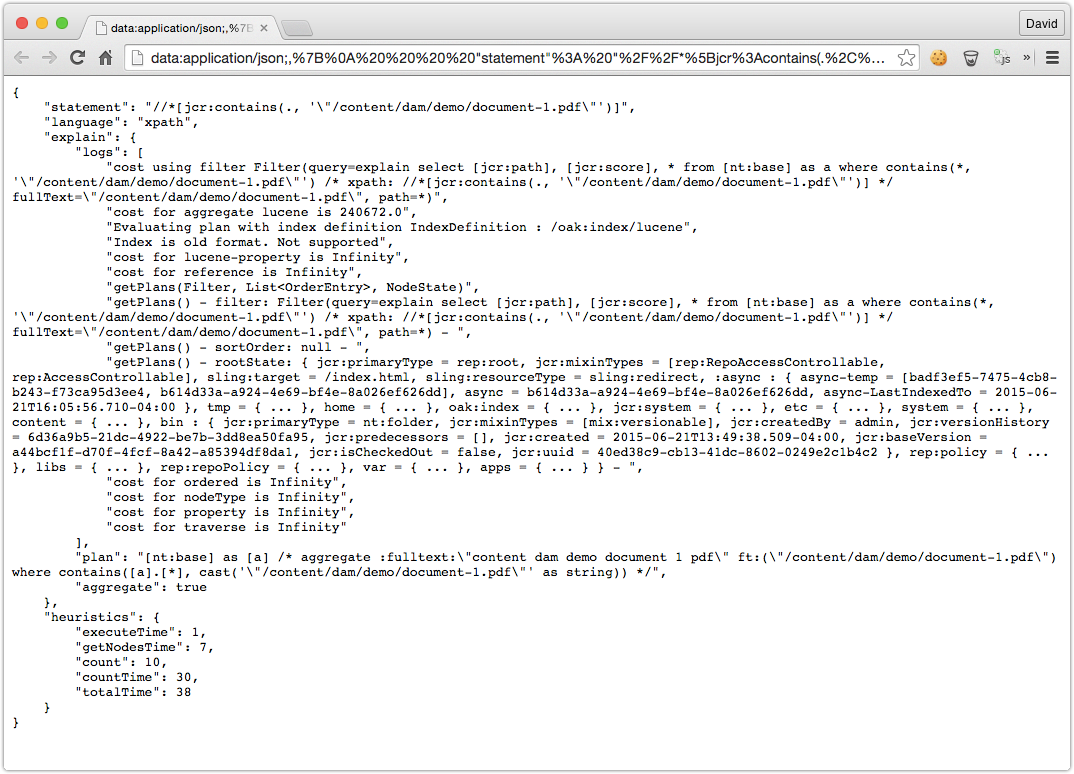
Explain Query’s features
Xpath, JCR-SQL and JCR-SQL2 and (in v0.0.22) QueryBuilder map support
Option to execute the provided query and report the actual query execution time
Slow query detection; Explain query will warn you about potentially slow queries.
Reports the Oak indexed used to execute the query
Displays the actual Oak Query engine explanation
Provides a click-to-load list of Slow and Popular queries
Oak Query Plan log messages (Since v0.0.18)
When using Oak 1.0.8 and below, log messages will display however they may be unnecessarily verbose.
Export results to JSON
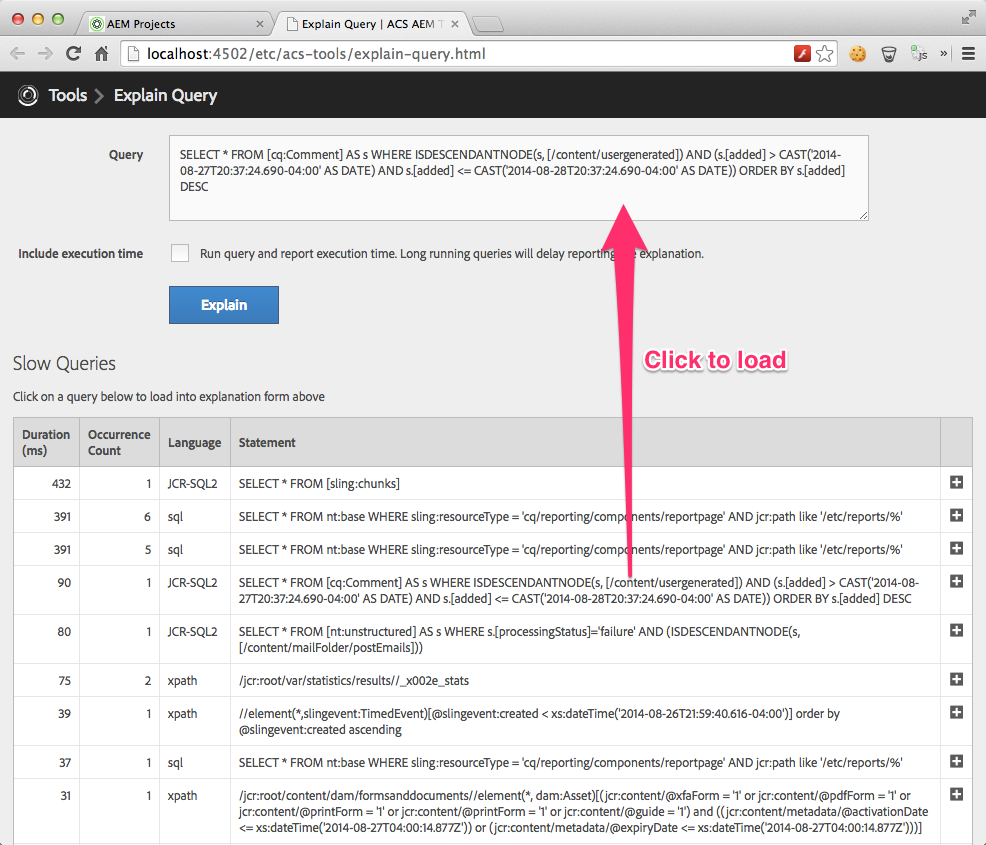
Source: https://adobe-consulting-services.github.io/acs-aem-tools/features/explain-query/index.html
No comments:
Post a Comment
If you have any doubts or questions, please let us know.