Install the ACS AEM Tools package via the AEM Package Manager and then open Client Library Optimizer from the AEM Tools console, or directly at /etc/acs-tools/clientlibs-optimizer.html
To get to the AEM Tools console from the Touch UI, from the left rail navigation, select Tools > ACS AEM Tools > Client Library Optimizer.
Overview
Client Library Optimizer is a tool that accepts a list of client library categories and derives the embed rule so they can all be compacted into a single include, reducing the # of HTTP requests required (ideally, to one).
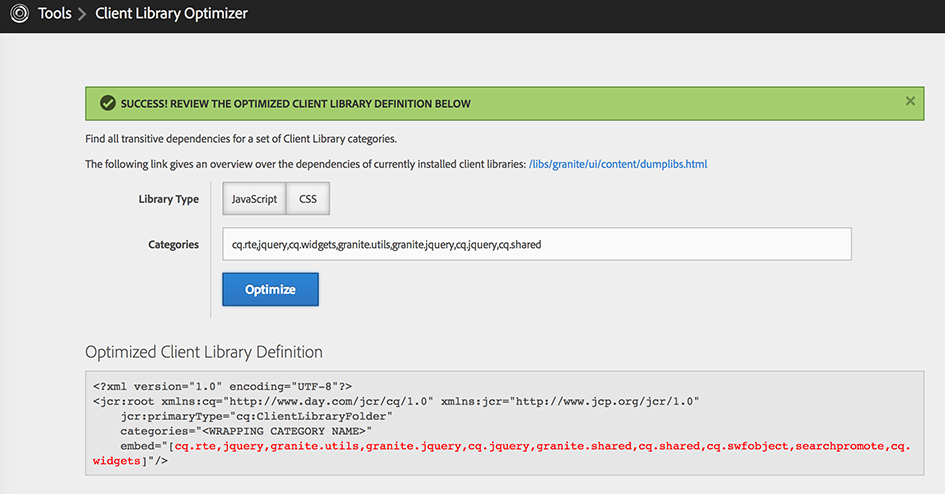
Technical Background
Client libraries can have dependencies and embeds. The difference between those two concepts is that dependencies lead to additional includes/requests, while embeds are contained in the original client library’s response (i.e. are concatenated with the JS/CSS of the client library itself). However, transitive embeds are not considered by AEM (tracked in GRANITE-2288), e.g. if the client library a embeds client library b and b embeds client library c, c is not contained in the response for a. Dependencies of embedded libraries are not considered by AEM either (tracked in GRANITE-1416). Transitive dependencies are properly supported, though.
The Client Library Optimizer calculates the embeds from the given categories’ dependencies and embeds (both in a transitive way) in the right order. The tool should also be used to recalculate the embed categories, whenever some (transitive) embed/dependency was added/removed. Otherwise, you might end up with unwanted additional requests for not yet embedded (transitive) dependencies, or in the worst case with a non-working JavaScript/CSS in case an additional (transitive) embed has been added.
No comments:
Post a Comment
If you have any doubts or questions, please let us know.