AEM has two important concepts – Live Copy and Language Copy. Most often a lot of information architects and developers confuse these two concepts. Here is a thumb rule that I use:
- Sites (partial subsites included) in the same language – use LIVE COPY. Useful for Corporate > Dealer or Company > Reseller kind of scenarios.
- Sites in different languages – use LANGUAGE COPY. Useful for global sites, when the same content is translated in multiple languages. These can be updated as well via Update Language Copy
For most organizations, that I have worked with, most authoring (95+ percent) happens in a single language. And usually, authoring happens for a particular geography. In case of We.Retail, let’s assume that primary authoring happens for the North American market (the USA to be specific) and in the English language. The first and foremost thing that we will do is to set up the primary Authoring Branch. This the primary authoring language. This is how it would look in AEM:
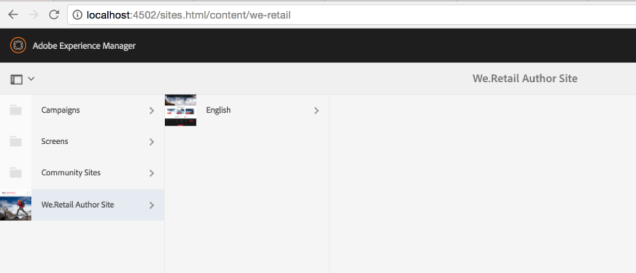
And this is the view in CRX:
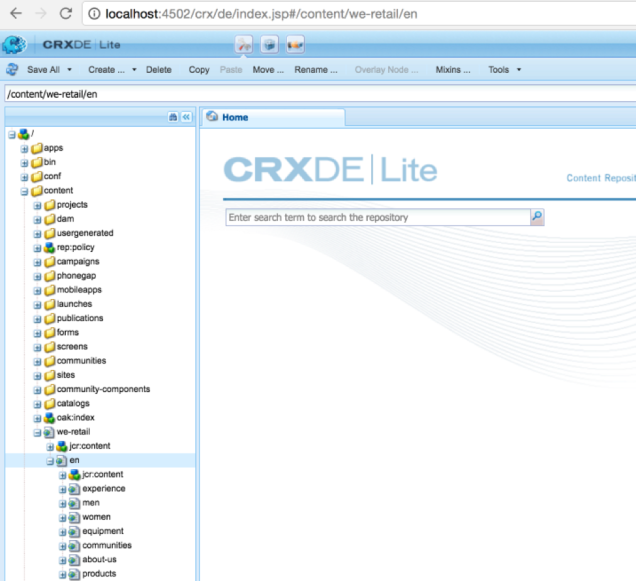
Since this site contains USA specific content, we will create an International copy. We will create a Live Copy from the authoring site. We will create this under We.Retail Language Masters under en_gb locale folder. You can use en as well, in case you want it to be agnostic to the dialect. After the Live Copy has been created, we will break inheritances for any content that was the US specific. We shall ensure that the content is truly common and can be shared across different geographies and markets. Here is a picture that describes how to set up International English
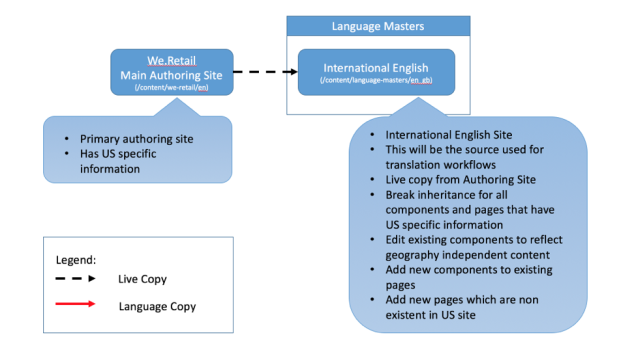
One important thing to note is that We.Retail Authoring Site is not identical to International English Site. It has common content that applies to all geographies and markets.
Next, we are going to translate the common content into various languages. For illustration, we will set up only four additional languages – Spanish (es_es), French (fr_fr), German (de_de), and Italian (it_it) and will set up five countries – USA, Canada, France, Germany, and Switzerland.
We use International English as the source and translate content in four languages – Spanish (es_es), French (fr_fr), German (de_de), and Italian (it_it) using Language Copies functionality in AEM. In order to create Language Copies, create language roots in all these four languages. Language roots are nothing but blank pages named using these specific locales.
Language Copies require a specific structure. Things that you need to take care off are:
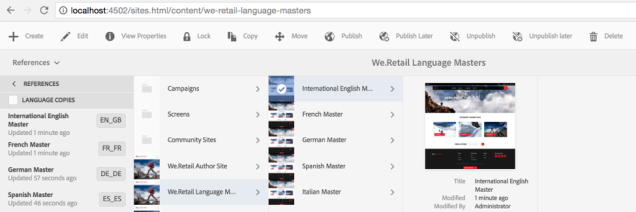
Once these Language Roots have been created, these will start appearing in the References Panel, under Language Copies. You can invoke Create Language and Update Language Copy workflows from References Panel.
Once the Language Copies have been created, we will now go ahead and create Country Sites. I am skipping a lot of details about how to configure and kick of translation as well as Update Translations. It will be a topic for another blog post. It has been covered fairly well in the AEM documentation as well: https://docs.adobe.com/docs/en/aem/6-2/administer/sites/translation.html.
Here is a pictorial representation of the progress so far:
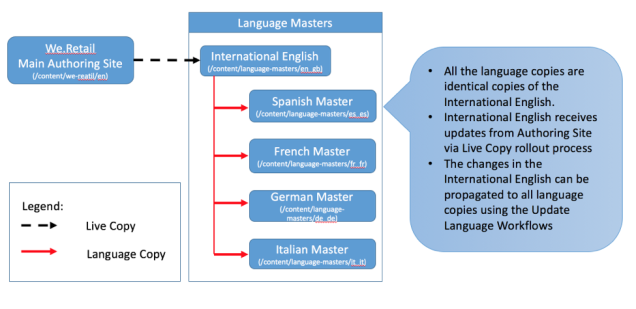
Next, we are going to create country Sites. We are again going to use Live Copy functionality (MSM) to set up country websites. We will set up Live Copies between the Language Copies under Language Masters to specific Country Sites. Let’s first set up country sites for Canada, France, Germany, and Switzerland. We are intentionally skipping the US for a moment.
Here is a pictorial representation of the setup for We.Retail Canada and We.Retail Schweiz (the ones that have more than one language):
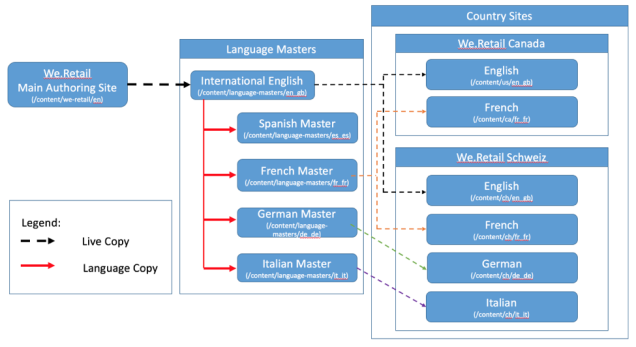
Here is what we did for setting up country sites for Canada, France, Germany (Deutschland) and Switzerland (Schweiz):
Let’s now talk about the USA site. Since we already have adaptations for the US market in the authoring site, we are going to leverage that. So for English, rather than creating a Live Copy from International English, we will create a Live Copy from the main authoring site.
These are the steps that we follow for creating the USA English site.
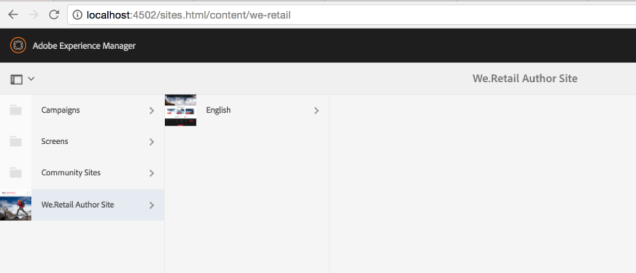
And this is the view in CRX:
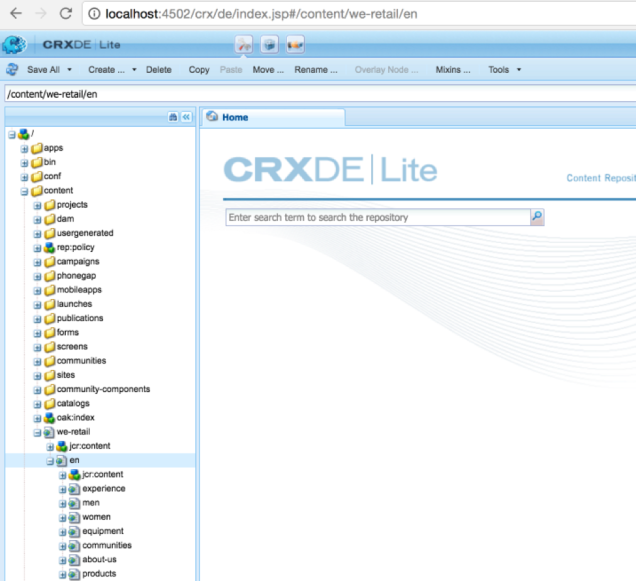
Since this site contains USA specific content, we will create an International copy. We will create a Live Copy from the authoring site. We will create this under We.Retail Language Masters under en_gb locale folder. You can use en as well, in case you want it to be agnostic to the dialect. After the Live Copy has been created, we will break inheritances for any content that was the US specific. We shall ensure that the content is truly common and can be shared across different geographies and markets. Here is a picture that describes how to set up International English
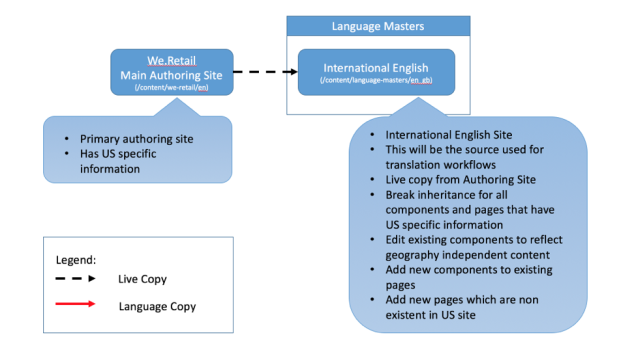
One important thing to note is that We.Retail Authoring Site is not identical to International English Site. It has common content that applies to all geographies and markets.
Next, we are going to translate the common content into various languages. For illustration, we will set up only four additional languages – Spanish (es_es), French (fr_fr), German (de_de), and Italian (it_it) and will set up five countries – USA, Canada, France, Germany, and Switzerland.
We use International English as the source and translate content in four languages – Spanish (es_es), French (fr_fr), German (de_de), and Italian (it_it) using Language Copies functionality in AEM. In order to create Language Copies, create language roots in all these four languages. Language roots are nothing but blank pages named using these specific locales.
Language Copies require a specific structure. Things that you need to take care off are:
- The Language Root name must be a language ISO locale. You can use either two-letter locales (en, fr, de) or five letter locales (en_us, en_gb, fr_fr, fr_ca). You can choose to use dashes instead of underscores as well (en-us, en-gb, fr-fr, fr-ca).
- All the Language Roots need to be at the same level. In our setup, we are going to use five letter underscores and set them up under the language-masters node. Please note, most companies use dashes. I will write another blog post to talk about those.
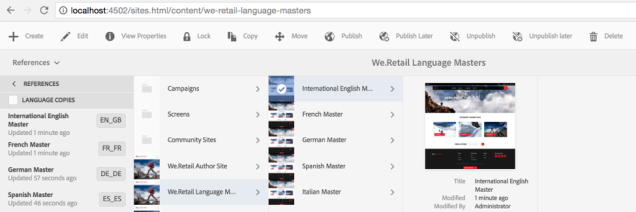
Once these Language Roots have been created, these will start appearing in the References Panel, under Language Copies. You can invoke Create Language and Update Language Copy workflows from References Panel.
Once the Language Copies have been created, we will now go ahead and create Country Sites. I am skipping a lot of details about how to configure and kick of translation as well as Update Translations. It will be a topic for another blog post. It has been covered fairly well in the AEM documentation as well: https://docs.adobe.com/docs/en/aem/6-2/administer/sites/translation.html.
Here is a pictorial representation of the progress so far:
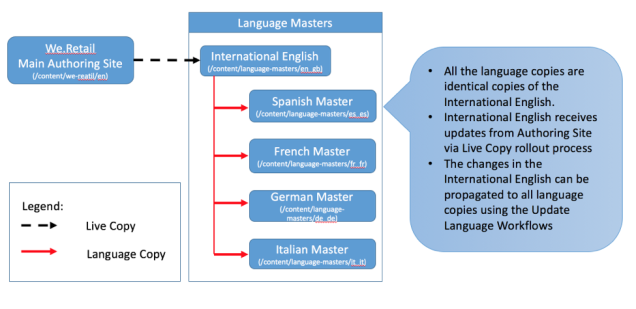
Next, we are going to create country Sites. We are again going to use Live Copy functionality (MSM) to set up country websites. We will set up Live Copies between the Language Copies under Language Masters to specific Country Sites. Let’s first set up country sites for Canada, France, Germany, and Switzerland. We are intentionally skipping the US for a moment.
Here is a pictorial representation of the setup for We.Retail Canada and We.Retail Schweiz (the ones that have more than one language):
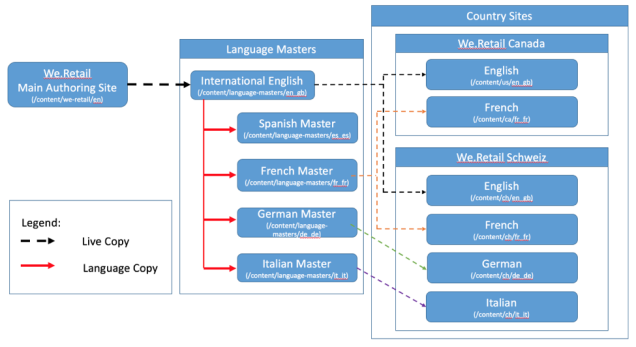
Here is what we did for setting up country sites for Canada, France, Germany (Deutschland) and Switzerland (Schweiz):
- Live Copy from International English (/content/language-masters/en_gb) to We.Retail Canada English (/content/ca/en_gb) and We.Retail Switzerland English (/content/ch/en_gb)
- Live Copy from French Master (/content/language-masters/fr_fr) to We.Retail Canada French (/content/ca/fr_fr), We.Retail Switzerland French (/content/ch/fr_fr) and We.Retail France (/content/fr/fr_fr)
- Live Copy from German Master (/content/language-masters/de_de) to We.Retail Deutschland (/content/ca/de_de) and We.Retail Switzerland German (/content/ch/de_de)
- Live Copy from Italian Master (/content/language-masters/it_it) to We.Retail Switzerland German (/content/ch/it_it)
Let’s now talk about the USA site. Since we already have adaptations for the US market in the authoring site, we are going to leverage that. So for English, rather than creating a Live Copy from International English, we will create a Live Copy from the main authoring site.
These are the steps that we follow for creating the USA English site.
- Live Copy from Spanish Master (/content/language-masters/es_es) to We.Retail USA Spanish (/content/us/es_es)
- Live Copy from We.Retail Authoring Site (/content/we-retail/en) to We.Retail USA English (/content/us/es_us)
No comments:
Post a Comment
If you have any doubts or questions, please let us know.