Solution:
Go to this URL: http://localhost:4502/crx/explorer/index.jsp then click on Node type administration option will take you to this URL. http://localhost:4502/crx/explorer/nodetypes/index.jsp
click on namespace main menu item --> it will open up in a new window scroll down to bottom --> Click on new
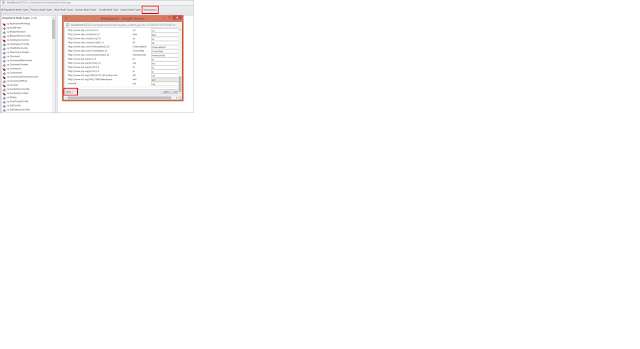
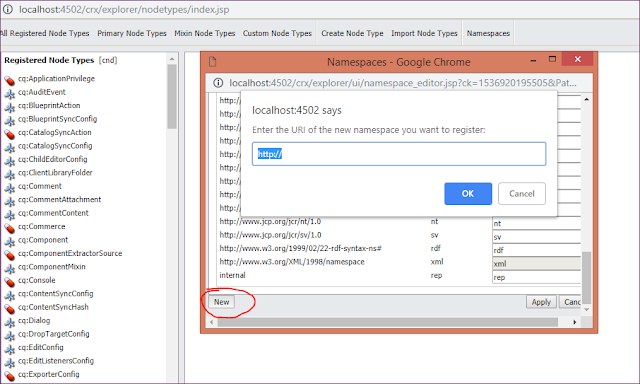

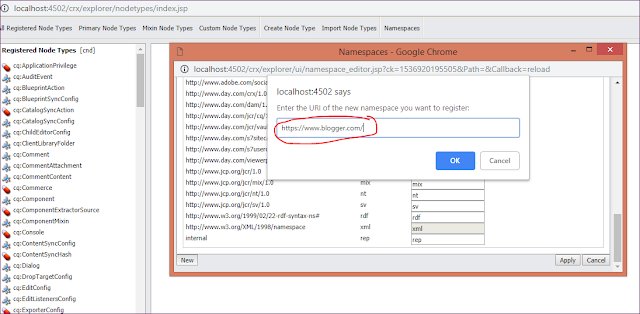



3. Now add the custom namespace created in above steps 2 to any components properties
adding custom Blog:demo properties to Breadcrumb component properties as shown in below screenshot.

4. If you do not create custom namespace & just try adding to the component properties you will get the below error.

5. That's It!
No comments:
Post a Comment
If you have any doubts or questions, please let us know.