Solution:
Go to this URL: http://localhost:4502/system/console/jmx/com.adobe.aem.upgrade.prechecks%3Atype%3DPreUpgradeTasks
Click on detectUsageOfUnavailableAPI() method
Key in the Version of AEM planning to upgrade ex. AEM 6.4
Click on Invoke as shown in below screenshot.
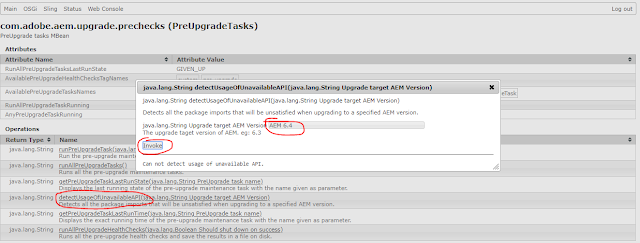
Key in the Version of AEM planning to upgrade ex. AEM 6.4
Click on Invoke as shown in below screenshot.
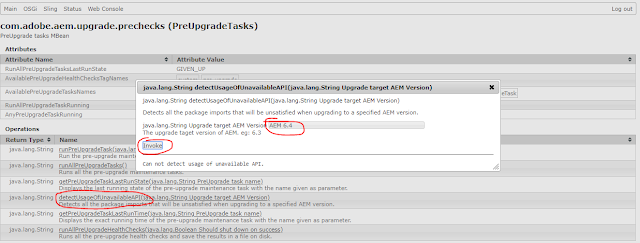
It will show the list of API will be unavailable for higher version upgrade
No comments:
Post a Comment
If you have any doubts or questions, please let us know.