2) Using Tools->Importers->Feed Importer, add a new import
3) The Type can be RSS or other. Please note that there is a problem if the feed requires authentication because that feature is currently not implemented. See below:
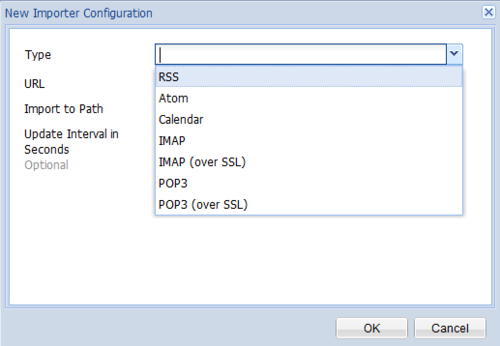
4) 'Import to Path’ is the CRX node that represents the newly created blog. See below:
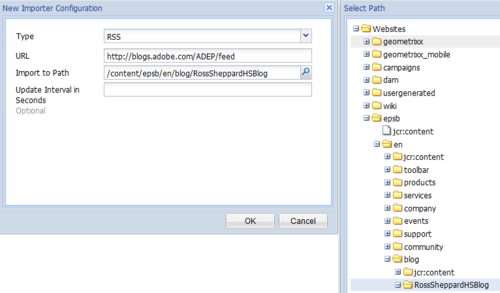
5) Set Update Interval in seconds
6) Click OK.
7) Wait about 5 minutes for the feed to get imported. The server log will have entries such as follows:
6) Click OK.
7) Wait about 5 minutes for the feed to get imported. The server log will have entries such as follows:
*INFO* [pool-1-thread-1] com.day.cq.polling.importer.impl.PollingImporterImpl importData: Importing data from rss:http://blogs.adobe.com/ADEP/feed to /content/geometrixx/en/toolbar/ere as admin by com.day.cq.collab.blog.impl.importer.FeedImporter@2784d7ee
*INFO* [pool-1-thread-1] com.day.cq.collab.blog.impl.importer.FeedImporter fetching feed 'http://blogs.adobe.com/ADEP/feed’
*INFO* [pool-1-thread-1] com.day.cq.collab.blog.impl.importer.FeedImporter fetching feed 'http://blogs.adobe.com/ADEP/feed’
8) If successful, a node structure such as follows will be created. See below:
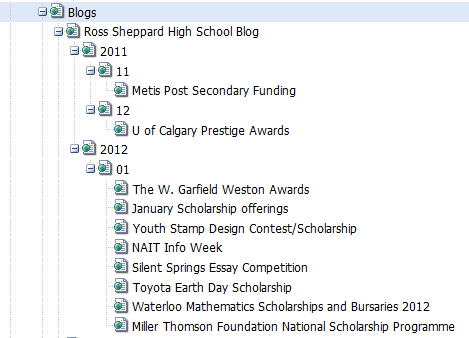
9) Activate those blog entries.
10) Check the 'publish’ instance(s).
10) Check the 'publish’ instance(s).
No comments:
Post a Comment
If you have any doubts or questions, please let us know.