As a first step, you need to create a key pair, stored in a Keystore.
1) Log in to the “author” instance as the 'admin’ user
2) Launch the Felix Admin Console at http://server:4502/system/console
3) The default tab is the list of bundles. Click on the 'Configuration’ tab
4) Find 'Day CQSE HTTP Service’ and click on it
5) Configure it. See below, for example, the HTTPS port chosen was 4533:
6) In CQ’s log (error.log), you should see an INFOrmational entry such as follows:
*INFO* [CQSE HTTP Service] cqse-httpservice Started CQSE 4.x at port(s) HTTP:4502 HTTPS:4533 on context path /
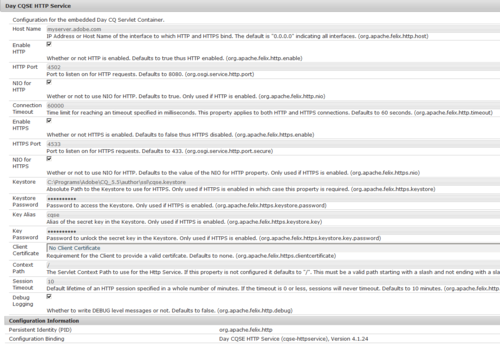
No comments:
Post a Comment
If you have any doubts or questions, please let us know.