1) From the error.log, determine the class that is causing trouble e.g. CQ LinkChecker (com.day.cq.rewriter.linkchecker.impl.LinkCheckerTask)
2) Add a DEBUG logger configuration for that class.
In the OSGi configuration console at /system/console/configMgr, search for “Apache Sling Logger Configuration” and click the plus sign to its right. The class name should be in the field labeled “Logger”. See the example below.
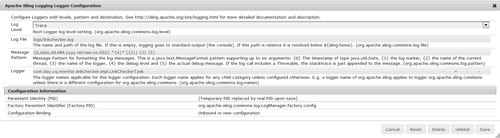
3) Click ‘Save".
4) Checks the CQ /logs folder for the log.
NOTE: To get a system-wide view of all of these many logger configurations, navigate to /system/console/slinglog
No comments:
Post a Comment
If you have any doubts or questions, please let us know.