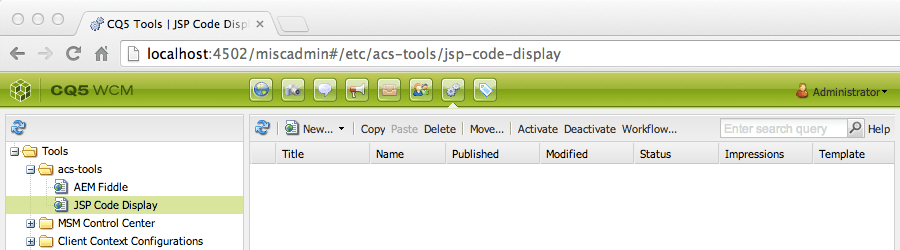
Install the ACS AEM Tools package via the AEM Package Manager and then open JSP Code Display from the AEM Tools console, or directly at /etc/acs-tools/jsp-code-display.html
To get to the AEM Tools console from the Touch UI, from the left rail navigation, select Tools > Operations > Configuration.
Overview
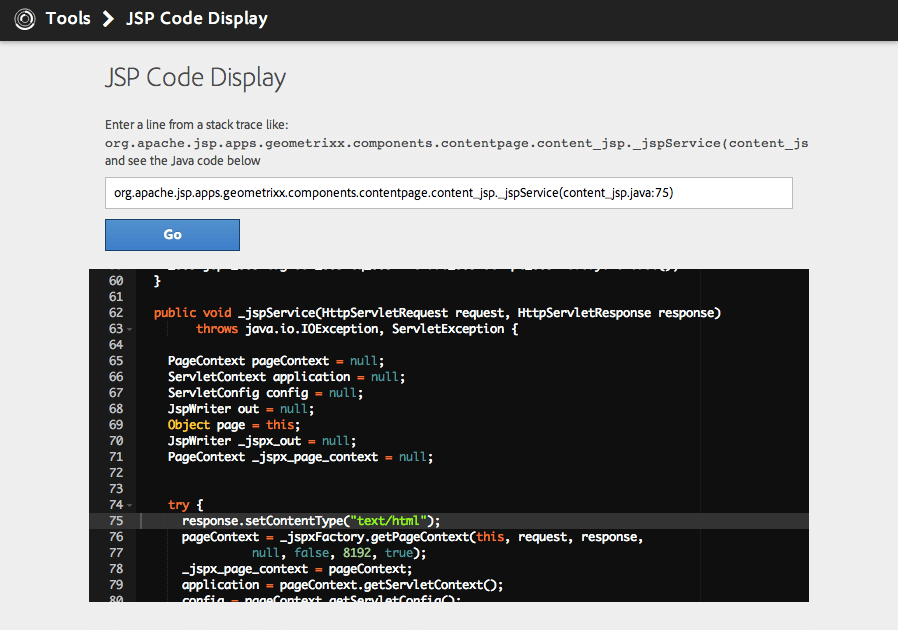
Source: https://adobe-consulting-services.github.io/acs-aem-tools/features/jsp-code-display/index.html
No comments:
Post a Comment
If you have any doubts or questions, please let us know.